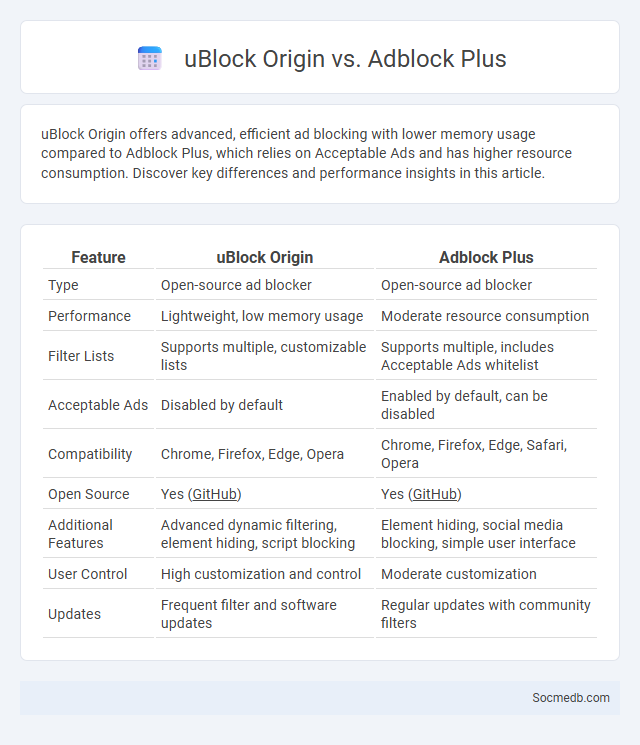
Photo illustration: uBlock Origin vs Adblock Plus
uBlock Origin offers advanced, efficient ad blocking with lower memory usage compared to Adblock Plus, which relies on Acceptable Ads and has higher resource consumption. Discover key differences and performance insights in this article.
Table of Comparison
| Feature | uBlock Origin | Adblock Plus |
|---|---|---|
| Type | Open-source ad blocker | Open-source ad blocker |
| Performance | Lightweight, low memory usage | Moderate resource consumption |
| Filter Lists | Supports multiple, customizable lists | Supports multiple, includes Acceptable Ads whitelist |
| Acceptable Ads | Disabled by default | Enabled by default, can be disabled |
| Compatibility | Chrome, Firefox, Edge, Opera | Chrome, Firefox, Edge, Safari, Opera |
| Open Source | Yes (GitHub) | Yes (GitHub) |
| Additional Features | Advanced dynamic filtering, element hiding, script blocking | Element hiding, social media blocking, simple user interface |
| User Control | High customization and control | Moderate customization |
| Updates | Frequent filter and software updates | Regular updates with community filters |
Introduction: The Rise of Ad Blockers
The rapid increase in social media usage has driven a corresponding surge in digital advertising, prompting many users to install ad blockers to enhance their online experience. Ad blockers disrupt the delivery of intrusive and irrelevant ads, improving page load times and safeguarding personal data. Your challenge as a marketer lies in creating authentic, engaging content that resonates despite the prevalence of these technologies.
What is uBlock Origin?
uBlock Origin is an efficient, open-source browser extension designed to block ads, trackers, and malware, enhancing user privacy and browsing speed. It uses dynamic filtering and a large compilation of filter lists to prevent unwanted content on social media platforms like Facebook, Twitter, and Instagram. This lightweight tool is compatible with major browsers such as Chrome, Firefox, and Edge, making it a popular choice for improving online security and reducing distractions.
What is Adblock Plus?
Adblock Plus is a widely used browser extension designed to block intrusive ads, pop-ups, and tracking scripts on social media platforms, enhancing user privacy and browsing experience. It operates using filter lists, such as EasyList, to identify and remove unwanted advertisements while allowing non-intrusive ads by default. With over 100 million downloads globally, Adblock Plus supports major web browsers including Chrome, Firefox, and Edge, making it a leading tool for ad-free social media interaction.
What is a Generic Ad Blocker?
A generic ad blocker is a software tool designed to identify and remove various types of online advertisements across multiple websites without targeting specific brands or ad networks. It uses algorithms and filter lists to block banners, pop-ups, video ads, and tracking scripts, improving page load speed and user privacy. By preventing unwanted ads, generic ad blockers enhance the overall browsing experience on popular social media platforms like Facebook, Instagram, and Twitter.
Feature Comparison: uBlock Origin vs Adblock Plus vs Ad Blocker
uBlock Origin offers advanced content filtering with low memory usage, supporting dynamic filtering and strong performance on various browsers, making it efficient against intrusive ads and trackers. Adblock Plus is widely popular for its ease of use and customizable filter lists but may allow some "acceptable ads" by default, which can impact blocking effectiveness. Ad Blocker extensions vary significantly, with many lacking the comprehensive filtering capabilities and resource optimization found in uBlock Origin and Adblock Plus, often sacrificing performance for simplicity.
Performance and Resource Usage
Social media platforms optimize performance by utilizing content delivery networks (CDNs) and efficient caching mechanisms to reduce load times and handle high traffic volumes seamlessly. Resource usage is minimized through adaptive algorithms that balance server load and bandwidth consumption while preserving the quality of multimedia content. Advanced data compression techniques and scalable cloud infrastructure further enhance responsiveness and support real-time user interactions.
Customization and Filter Options
Social media platforms offer extensive customization and filter options, allowing you to tailor your content feed and profile settings to match your preferences. Advanced algorithms analyze your interactions, refining the display of posts, ads, and notifications for enhanced relevance. These features empower you to create a more personalized online experience that reflects your interests and priorities.
Privacy and Tracking Protection
You can enhance your online security by using social media platforms that prioritize privacy and tracking protection, which limits data collection and prevents unauthorized access to your personal information. Features like end-to-end encryption, customizable privacy settings, and anonymous browsing modes help safeguard your digital footprint from invasive advertisers and third-party trackers. Choosing platforms with robust privacy policies and transparent data management practices ensures better control over your personal data and reduces the risk of online identity theft.
User Experience and Interface
A seamless social media user experience hinges on intuitive interface design, prioritizing easy navigation and fast loading times to keep users engaged. Incorporating personalized content algorithms enhances relevance, boosting interaction rates and session duration. Responsive design across devices ensures accessibility, catering to diverse user behaviors and preferences.
Which Ad Blocker Should You Choose?
Choosing the right ad blocker depends on your browsing needs and device compatibility. Popular options like uBlock Origin offer lightweight, open-source solutions with customizable filters and low resource usage, while AdGuard provides comprehensive protection including phishing and malware blocking across multiple platforms. Evaluating features such as user interface, filter lists, GDPR compliance, and impact on web performance helps select an ad blocker that enhances privacy and browsing speed effectively.
 socmedb.com
socmedb.com