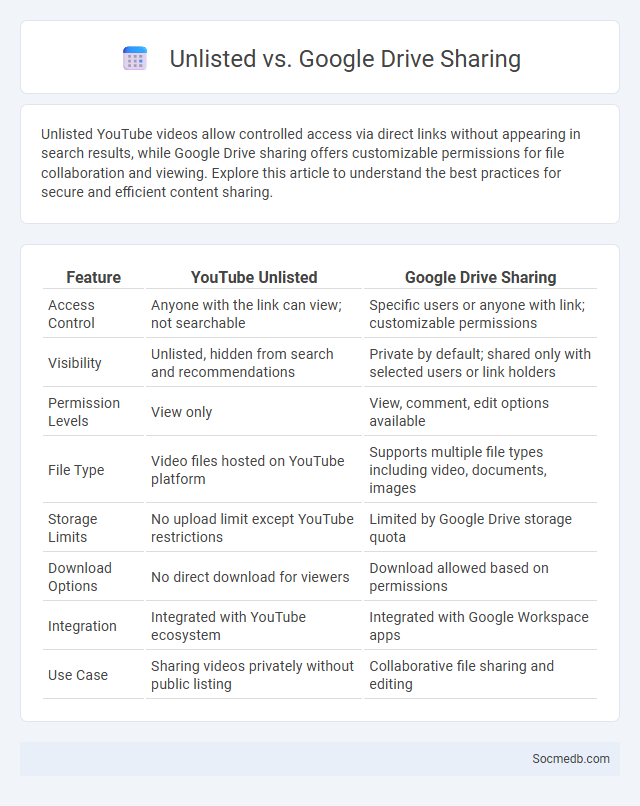
Photo illustration: Unlisted vs Google Drive Sharing
Unlisted YouTube videos allow controlled access via direct links without appearing in search results, while Google Drive sharing offers customizable permissions for file collaboration and viewing. Explore this article to understand the best practices for secure and efficient content sharing.
Table of Comparison
| Feature | YouTube Unlisted | Google Drive Sharing |
|---|---|---|
| Access Control | Anyone with the link can view; not searchable | Specific users or anyone with link; customizable permissions |
| Visibility | Unlisted, hidden from search and recommendations | Private by default; shared only with selected users or link holders |
| Permission Levels | View only | View, comment, edit options available |
| File Type | Video files hosted on YouTube platform | Supports multiple file types including video, documents, images |
| Storage Limits | No upload limit except YouTube restrictions | Limited by Google Drive storage quota |
| Download Options | No direct download for viewers | Download allowed based on permissions |
| Integration | Integrated with YouTube ecosystem | Integrated with Google Workspace apps |
| Use Case | Sharing videos privately without public listing | Collaborative file sharing and editing |
Understanding Unlisted Content: Definition and Use Cases
Unlisted content on social media refers to posts or videos that are not publicly searchable or visible on your profile but can be accessed via a direct link. This feature is ideal for sharing exclusive updates, private invitations, or content limited to specific audiences without full public exposure. Understanding how to manage unlisted content allows you to control visibility and engage targeted viewers effectively.
Overview of Google Drive Sharing Options
Google Drive offers versatile sharing options designed to enhance collaboration and secure file access. Users can share files or folders via link sharing, allowing control over permissions such as Viewer, Commenter, or Editor roles. Advanced settings enable expiration dates for access, restrict downloading, and provide granular sharing with specific people or groups for efficient file management.
Unlisted Video: What It Means and How It Works
An unlisted video on social media platforms like YouTube is a type of content that does not appear in public search results or on the uploader's channel but can be accessed through a direct link. This privacy setting allows creators to share videos selectively without making them fully public, making it ideal for private sharing, exclusive content, or controlled distribution. Viewers need the specific URL to watch an unlisted video, ensuring a level of privacy while still enabling easy sharing outside of public domains.
Key Differences: Unlisted Content vs Google Drive Sharing
Unlisted content on social media platforms allows users to share videos or posts without indexing by search engines, ensuring limited access through direct links only, while Google Drive sharing provides controlled file access with adjustable permissions such as view, comment, or edit for specific users. Unlisted content primarily targets audience privacy within the platform's ecosystem, whereas Google Drive sharing focuses on collaborative work and secure document management across various file types. Both methods avoid public dissemination but serve distinct purposes based on content type and user interaction needs.
Privacy Implications of Unlisted Sharing Methods
Unlisted sharing methods on social media offer a limited audience for content but do not guarantee complete privacy, as links can be forwarded or accessed by unauthorized users. These methods lack robust encryption and access controls, making sensitive information vulnerable to unintended exposure. Users should remain cautious and consider platform-specific privacy settings to better protect their shared content from potential breaches.
Accessibility: Who Can View Shared Content?
Social media platforms offer customizable privacy settings that determine who can view your shared content, ranging from public visibility to restricted access for friends or specific groups. You can control audience targeting on platforms such as Facebook, Instagram, and LinkedIn to enhance content accessibility according to your preferences. Optimizing these settings ensures your posts reach the intended viewers, safeguarding your online presence and engagement.
Managing Permissions: Google Drive vs Unlisted Links
Managing permissions in Google Drive allows you to set specific access levels for your files, including Viewer, Commenter, and Editor roles, ensuring precise control over who interacts with your content. By contrast, unlisted links provide a simpler, more accessible option where anyone with the link can view without requiring sign-in, but with less granular control and higher privacy risks. You should weigh the need for security versus convenience when choosing between these sharing methods.
Security Risks: Potential Vulnerabilities Compared
Social media platforms expose Your personal data to hacking attempts, phishing scams, and identity theft, making security risks a critical concern. Potential vulnerabilities include weak password protection, unauthorized app permissions, and inadequate privacy settings that hackers can exploit. Understanding these risks helps you implement stronger safeguards and maintain safer online interactions.
Best Practices for Sharing Sensitive Information
Sharing sensitive information on social media requires strict adherence to privacy settings and careful assessment of the audience to prevent unauthorized access. Utilizing encrypted messaging platforms and regularly updating passwords enhances data security and limits exposure to cyber threats. Avoid posting personal identifiers or confidential content that could lead to identity theft or reputational harm.
Choosing the Right Sharing Method for Your Needs
Selecting the optimal social media sharing method depends on the audience type, content format, and privacy requirements. For ephemeral content, platforms like Instagram Stories or Snapchat offer time-limited visibility, while Facebook and LinkedIn support permanent posts ideal for professional or broad engagement. Utilizing native sharing features and privacy settings ensures targeted reach and maximizes user interaction effectively.
 socmedb.com
socmedb.com