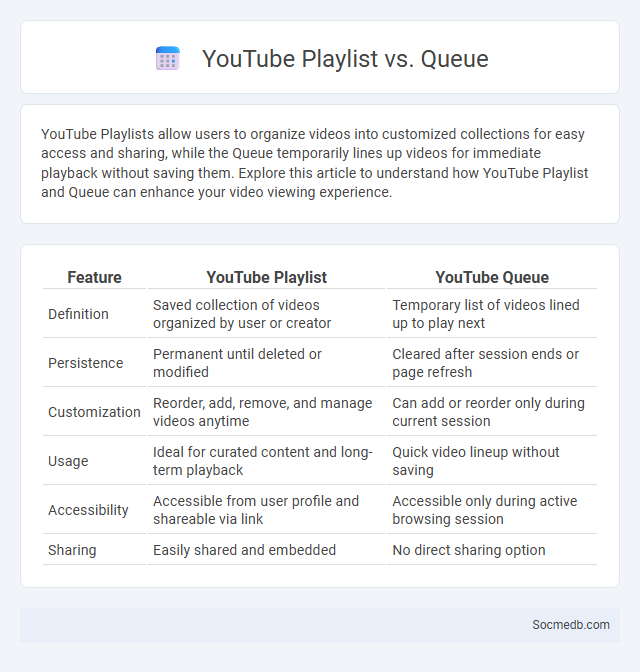
Photo illustration: YouTube Playlist vs Queue
YouTube Playlists allow users to organize videos into customized collections for easy access and sharing, while the Queue temporarily lines up videos for immediate playback without saving them. Explore this article to understand how YouTube Playlist and Queue can enhance your video viewing experience.
Table of Comparison
| Feature | YouTube Playlist | YouTube Queue |
|---|---|---|
| Definition | Saved collection of videos organized by user or creator | Temporary list of videos lined up to play next |
| Persistence | Permanent until deleted or modified | Cleared after session ends or page refresh |
| Customization | Reorder, add, remove, and manage videos anytime | Can add or reorder only during current session |
| Usage | Ideal for curated content and long-term playback | Quick video lineup without saving |
| Accessibility | Accessible from user profile and shareable via link | Accessible only during active browsing session |
| Sharing | Easily shared and embedded | No direct sharing option |
Introduction to YouTube Playlist, Queue, and Watch Later
YouTube's playlist feature allows users to organize videos into curated collections, enhancing content discovery and personalized viewing experiences. The queue function provides seamless video playback by automatically lining up selected videos for uninterrupted viewing sessions. Watch Later enables users to save videos for future viewing, ensuring easy access to preferred content at any time.
What is a YouTube Playlist?
A YouTube playlist is a curated collection of videos organized around a specific topic or theme, enabling seamless playback in sequence. It allows you to group related content for easier access and improved viewer engagement, enhancing the overall user experience. Your playlist can be public, private, or unlisted, providing flexible control over who can view the videos.
Understanding YouTube Queue
YouTube Queue enables users to organize multiple videos for continuous playback, enhancing viewing efficiency and content management. By adding videos to the queue, viewers can create personalized playlists without interrupting their current session, promoting seamless entertainment. This feature supports better control over video consumption, optimizing user experience on the platform.
Differentiating YouTube Playlist and Queue
YouTube playlists are collections of videos organized by users to be played in a predetermined sequence, allowing for repeated access and sharing. In contrast, the YouTube queue is a temporary list of selected videos that users can arrange for immediate, continuous playback during a single session. Playlists offer long-term curation and easy accessibility, while queues provide flexible, on-the-fly video management without saving for future use.
Features and Benefits of Playlists
Playlists on social media platforms organize content into easily accessible, themed groups that enhance user engagement and time spent on your profile. These features allow creators to highlight specific topics or series, improving content discoverability and retention. By curating playlists, you boost your audience's experience, making it simpler for them to find relevant videos and increasing the likelihood of shares and follows.
How Queue Works on YouTube
YouTube's queue allows you to organize a playlist of videos for seamless, continuous playback without manual selection. When you add videos to the queue, they line up in the order you choose, enabling uninterrupted viewing tailored to your preferences. This feature enhances your viewing experience by minimizing effort and maximizing content engagement on the platform.
Playlist vs Queue: Use Cases
Playlists are ideal for organizing and saving music collections for repeated listening or sharing, allowing users to curate long-term compilations tailored to moods or themes. Queues offer dynamic, temporary song orders that let users control immediate playback, ideal for spontaneous sessions, party control, or on-the-fly adjustments. Social media platforms often integrate playlists to encourage user engagement and community building, while queues enhance real-time interaction and personalized user experience during live streams or collaborative events.
Limitations of YouTube Playlists and Queues
YouTube playlists and queues often lack advanced customization options, limiting user control over playback order and content curation. The platform does not support collaborative playlist creation with real-time updates, reducing its effectiveness for group media sharing. Frequent algorithmic overrides can disrupt intended sequence, diminishing the viewing experience for users managing extensive content collections.
Tips for Managing YouTube Playlists and Queues
Organizing YouTube playlists effectively enhances content discovery and viewer engagement by categorizing videos into thematic collections and updating them regularly with fresh, relevant content. Utilizing playlist titles with targeted keywords improves search visibility and attracts niche audiences interested in those topics. Managing video queues by prioritizing trending or popular content keeps the viewer experience dynamic and encourages longer watch times, ultimately boosting channel performance and subscriber retention.
Conclusion: Choosing Between Playlist and Queue
Choosing between a playlist and a queue on social media depends on your content consumption habits and desired control over playback order. Playlists allow curated, reusable collections ideal for thematic content, while queues offer on-the-fly, temporary sequences tailored to immediate preferences. Understanding these differences helps you optimize Your media experience for seamless entertainment or efficient content discovery.
 socmedb.com
socmedb.com