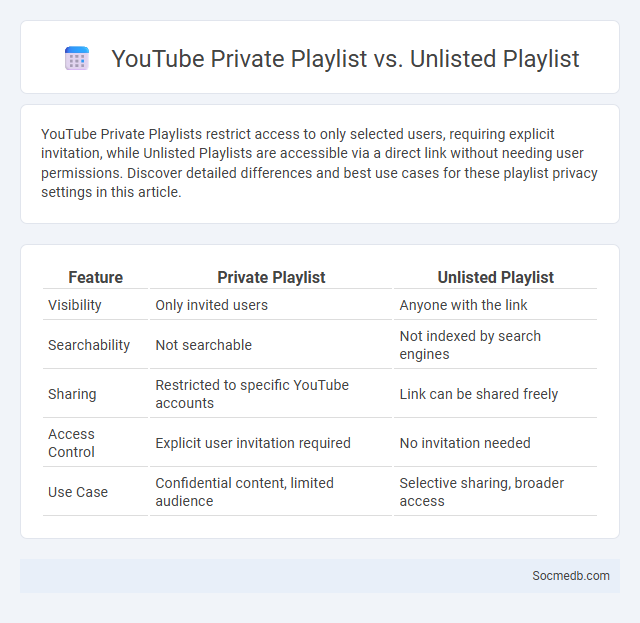
Photo illustration: YouTube Private Playlist vs Unlisted Playlist
YouTube Private Playlists restrict access to only selected users, requiring explicit invitation, while Unlisted Playlists are accessible via a direct link without needing user permissions. Discover detailed differences and best use cases for these playlist privacy settings in this article.
Table of Comparison
| Feature | Private Playlist | Unlisted Playlist |
|---|---|---|
| Visibility | Only invited users | Anyone with the link |
| Searchability | Not searchable | Not indexed by search engines |
| Sharing | Restricted to specific YouTube accounts | Link can be shared freely |
| Access Control | Explicit user invitation required | No invitation needed |
| Use Case | Confidential content, limited audience | Selective sharing, broader access |
Understanding YouTube's Privacy Settings
YouTube's privacy settings empower you to control who can view your videos, manage comments, and customize your account's data sharing preferences. Adjusting these settings helps safeguard your personal information and tailor your content visibility to trusted audiences only. Mastering these tools ensures your YouTube experience remains secure and aligned with your privacy needs.
What Is a YouTube Private Playlist?
A YouTube private playlist is a collection of videos that only you and specific users you choose can view, ensuring your content remains confidential and accessible solely to selected viewers. This privacy setting is ideal for organizing personal videos, sharing educational content with a limited audience, or curating exclusive media collections without public exposure. Your control over the playlist's visibility enhances content management and secure sharing on the platform.
Exploring Unlisted Playlists on YouTube
Unlisted playlists on YouTube allow creators to share content privately, accessible only through direct links, enhancing controlled audience engagement. Exploring these playlists reveals exclusive videos not indexed in public search results, offering a personalized viewing experience. Leveraging unlisted playlists strategically boosts content distribution without compromising privacy or exposure settings.
Private Videos: Features and Limitations
Private videos on social media platforms offer features such as restricted access settings, allowing users to control who can view their content through friend lists or specific invite links. These videos often include privacy controls like disabling downloads and comments to enhance user security and content protection. Limitations include reduced visibility for audience reach, potential difficulties in sharing across devices, and platform-specific restrictions on private content duration and storage.
Key Differences: Private Playlist vs. Unlisted Playlist
A Private Playlist on social media platforms is accessible only to the creator and specific users they invite, ensuring complete control over who views the content. An Unlisted Playlist, however, is not searchable publicly but can be accessed by anyone with the direct link, offering limited sharing without full privacy. Both options provide privacy settings but differ significantly in accessibility and sharing capabilities.
Private Playlist vs. Private Video: When to Use Each
Private playlists organize multiple private videos, ideal for grouping related content accessible only to specific viewers, enhancing curated sharing. Private videos restrict access to a single video, perfect for confidential content or previewing before public release. Use private playlists for thematic collections and private videos for individual content control.
Unlisted Playlist vs. Private Video: Best Use Cases
Unlisted playlists on social media platforms like YouTube allow creators to share collections of videos with select audiences via direct links, ideal for limited distribution such as client presentations or exclusive content sharing. Private videos, restricted to specific user accounts with explicit permissions, offer enhanced security for confidential materials or sensitive information meant for a strictly controlled viewers list. Choosing between unlisted playlists and private videos depends on the desired balance between accessibility and privacy for content sharing strategies.
Sharing and Accessibility: Privacy Implications
Sharing content on social media enhances connectivity but raises significant privacy implications due to widespread accessibility of personal information. Your posts, photos, and data may be accessed by unintended audiences, increasing risks of identity theft, cyberbullying, and unauthorized use. Implementing strict privacy settings and understanding platform policies are essential to protect your online presence.
Managing and Editing Privacy Settings
Managing and editing privacy settings on social media platforms like Facebook, Instagram, and Twitter is crucial for controlling who can access personal information and posts. Users can customize visibility options, restrict friend lists, and adjust data-sharing preferences to enhance security. Regularly updating privacy settings helps prevent unauthorized access and protects against data breaches and identity theft.
Choosing the Right Option for Your YouTube Content
Selecting the appropriate social media platform for promoting YouTube content hinges on understanding audience demographics and content type suitable for each channel. Platforms like Instagram and TikTok excel in short-form video and visual engagement, attracting younger viewers, while Facebook supports community building through groups and longer posts. Analyzing platform analytics and user behavior data optimizes content distribution strategies and maximizes reach and subscriber growth.
 socmedb.com
socmedb.com