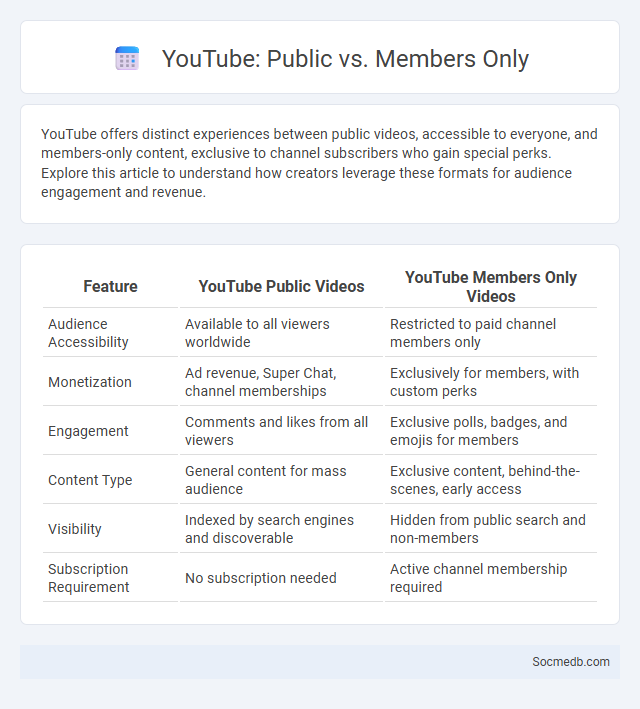
Photo illustration: YouTube Public vs Members Only
YouTube offers distinct experiences between public videos, accessible to everyone, and members-only content, exclusive to channel subscribers who gain special perks. Explore this article to understand how creators leverage these formats for audience engagement and revenue.
Table of Comparison
| Feature | YouTube Public Videos | YouTube Members Only Videos |
|---|---|---|
| Audience Accessibility | Available to all viewers worldwide | Restricted to paid channel members only |
| Monetization | Ad revenue, Super Chat, channel memberships | Exclusively for members, with custom perks |
| Engagement | Comments and likes from all viewers | Exclusive polls, badges, and emojis for members |
| Content Type | General content for mass audience | Exclusive content, behind-the-scenes, early access |
| Visibility | Indexed by search engines and discoverable | Hidden from public search and non-members |
| Subscription Requirement | No subscription needed | Active channel membership required |
Understanding YouTube Video Visibility Options
YouTube video visibility options include Public, Unlisted, Private, and Scheduled settings, each affecting how and who can access the content. Public videos are searchable and visible to all users, while Unlisted videos are accessible only via direct link without appearing in search results. Private videos restrict access to specific users, and Scheduled videos are set to go live at a designated time, optimizing content release strategies for audience engagement.
What Is a Public Video on YouTube?
A public video on YouTube is one that anyone can search for, view, and share without restrictions. This setting maximizes visibility, making the content accessible to the platform's global audience and enhancing engagement opportunities. Public videos contribute to channel growth by increasing watch time, subscriber counts, and potential monetization through ads.
Exploring Members Only Videos: Exclusive Access
Members only videos offer exclusive content that enhances user engagement and retention on social media platforms. These videos provide a premium experience through behind-the-scenes footage, early releases, or specialized tutorials, fostering a strong community among subscribers. Access to members only videos often boosts subscription rates and generates higher revenue streams for creators and platforms alike.
Key Differences Between Public and Members Only Videos
Public videos on social media platforms are accessible to every user, maximizing reach and engagement potential, while members-only videos restrict access to specific audiences, enhancing content exclusivity and community building. Your choice between public and members-only videos impacts visibility, with public content favoring viral potential and members-only content supporting personalized, premium experiences. Understanding these key differences helps tailor your social media strategy for optimal audience interaction and content value.
Benefits of Publishing Public Videos
Publishing public videos on social media boosts your brand visibility by reaching a diverse audience and increasing engagement through real-time feedback and shares. These videos improve search engine rankings as platforms prioritize video content, driving organic traffic to your profile or website. Your public videos also foster community building and trust by showcasing authenticity and encouraging direct interaction with followers.
Advantages of Creating Members Only Content
Creating members-only content on social media enhances community engagement by providing exclusive access to loyal followers, increasing perceived value and fostering a sense of belonging. This strategy drives higher retention rates and generates additional revenue through subscription models or premium offerings. Exclusive content also allows creators to gather valuable feedback and insights from dedicated members, improving content relevance and quality.
Monetization Strategies: Public vs Members Only
Social media platforms offer diverse monetization strategies, primarily through public content monetization and members-only exclusivity models. Public monetization leverages ads, sponsored posts, and affiliate links to generate revenue accessible to all followers, enhancing reach and engagement. Your strategy can optimize income by combining open access for broad audience appeal with exclusive member content, such as subscriptions or paywalls, to create recurring revenue streams.
Community Building: Engaging Different Audiences
Building a vibrant social media community requires tailored engagement strategies that resonate with diverse audience segments, from millennials to Gen Z and beyond. Utilizing data-driven insights enables you to create content that sparks meaningful interactions, fostering loyalty and trust. Your efforts in nurturing these connections ultimately strengthen brand presence and drive sustainable growth.
Best Practices for Managing Video Privacy
Managing video privacy on social media requires setting strict audience controls to limit who can view your content, ensuring only trusted followers or specific groups access your videos. Regularly reviewing and updating privacy settings on platforms like Facebook, Instagram, and YouTube helps prevent unintended sharing and protects your personal data. You can also use features such as password protection or private links to keep your videos secure from public exposure.
Choosing the Right Visibility for Your YouTube Content
Selecting the appropriate visibility settings for your YouTube content is crucial to maximize audience engagement and control who can access your videos. YouTube offers three main options: Public, which makes your content accessible to everyone; Unlisted, which restricts visibility to those with the direct link; and Private, limiting access to specific users you choose. Understanding these settings ensures your videos reach the right viewers while maintaining your desired level of privacy and exposure on social media platforms.
 socmedb.com
socmedb.com