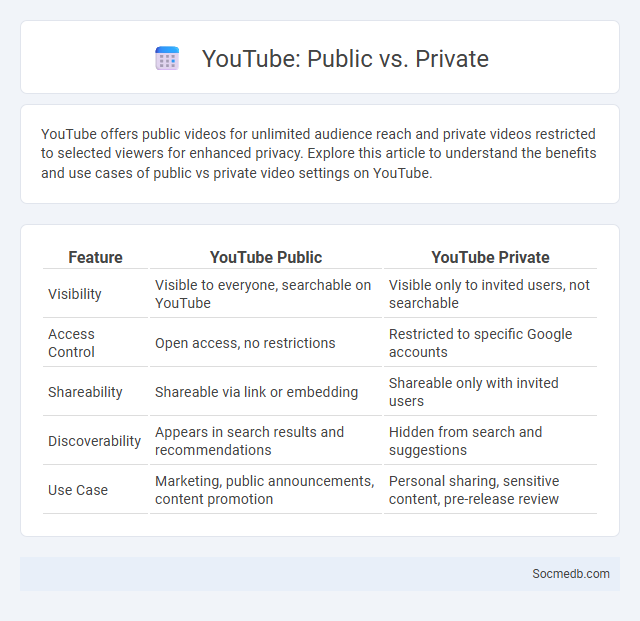
Photo illustration: YouTube Public vs Private
YouTube offers public videos for unlimited audience reach and private videos restricted to selected viewers for enhanced privacy. Explore this article to understand the benefits and use cases of public vs private video settings on YouTube.
Table of Comparison
| Feature | YouTube Public | YouTube Private |
|---|---|---|
| Visibility | Visible to everyone, searchable on YouTube | Visible only to invited users, not searchable |
| Access Control | Open access, no restrictions | Restricted to specific Google accounts |
| Shareability | Shareable via link or embedding | Shareable only with invited users |
| Discoverability | Appears in search results and recommendations | Hidden from search and suggestions |
| Use Case | Marketing, public announcements, content promotion | Personal sharing, sensitive content, pre-release review |
Overview of YouTube Video Privacy Settings
YouTube video privacy settings include Public, Unlisted, Private, and Scheduled, each controlling who can view your content. Public videos are accessible to everyone, while Unlisted videos are only viewable via direct link, offering moderate privacy. Private videos restrict access to specific users you choose, ensuring your content remains confidential and controlled.
What is a Public YouTube Video?
A public YouTube video is a video that is visible and accessible to anyone on the platform without restrictions. It appears in search results, on the creator's channel, and can be shared freely via links or social media. Public videos support maximum audience reach and engagement, driving higher views and subscriber growth for content creators.
What is a Private YouTube Video?
A private YouTube video is a type of video visibility setting that restricts access exclusively to users you specifically invite via their email addresses. Unlike public videos, private videos do not appear in search results, channel pages, or subscriber feeds, ensuring your content remains confidential. Your privacy is safeguarded as only the selected viewers can watch, comment, or share the video link.
What is an Unlisted YouTube Video?
An unlisted YouTube video is a type of video privacy setting that makes your content accessible only to viewers who have the direct link, preventing it from appearing in search results, channel pages, or recommendations. This setting offers a middle ground between public and private videos, allowing selective sharing without complete restriction. You can use unlisted videos to share exclusive content with your audience or collaborators without exposing it to the broader public.
Key Differences: Public vs Private vs Unlisted
Social media content can be categorized into public, private, and unlisted based on visibility and access control. Public posts are accessible to anyone, enhancing reach and engagement, while private content is restricted to specific users or groups, ensuring confidentiality and targeted interaction. Your choice between these options impacts audience targeting, privacy settings, and content discoverability on platforms like Facebook, Instagram, and YouTube.
Pros and Cons of Public Videos
Public videos on social media platforms generate significant engagement by increasing visibility and fostering community interaction, which helps brands and creators reach a broader audience. However, these videos can expose creators to negative comments, privacy risks, and potential misuse of content, impacting reputation and personal security. Balancing public accessibility with privacy settings and content moderation is essential to maximize benefits while minimizing drawbacks.
Pros and Cons of Private Videos
Private videos on social media provide enhanced control over content visibility, allowing users to share personal moments securely with selected audiences, which boosts privacy and reduces unwanted exposure. However, restricting video access can limit engagement, making it challenging to grow an audience or increase reach compared to public videos. Balancing privacy with audience interaction is essential for users leveraging private videos to maintain control while maximizing platform benefits.
Pros and Cons of Unlisted Videos
Unlisted videos on social media platforms like YouTube offer the advantage of controlled sharing, allowing creators to distribute content privately to select viewers without public visibility or search indexing. This enhances privacy and targeted audience engagement but can limit organic reach and discoverability, reducing potential audience growth and interaction. Despite these drawbacks, unlisted videos provide a flexible option for testing content, sharing sensitive material, or hosting exclusive previews without the pressure of public scrutiny.
When to Choose Each Privacy Setting
Selecting the right social media privacy setting depends on the content's sensitivity and the intended audience. Public settings maximize visibility and engagement for brands or influencers, while friends-only or custom settings protect personal information and limit exposure to trusted contacts. Evaluating privacy options based on profile visibility, post sharing permissions, and data access controls ensures optimal balance between connectivity and security.
How to Change YouTube Video Privacy Settings
To change YouTube video privacy settings, access your YouTube Studio and navigate to the "Content" section where your videos are listed. Click on the specific video, then select "Visibility" to choose among Public, Private, or Unlisted options based on your sharing preferences. Adjusting privacy settings enhances control over who can view your content, ensuring compliance with personal or organizational privacy requirements.
 socmedb.com
socmedb.com