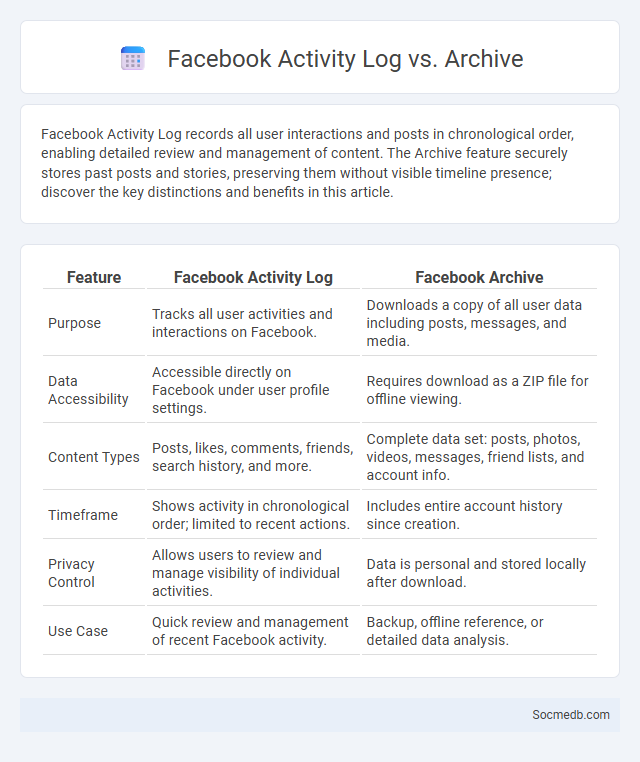
Photo illustration: Facebook Activity Log vs Archive
Facebook Activity Log records all user interactions and posts in chronological order, enabling detailed review and management of content. The Archive feature securely stores past posts and stories, preserving them without visible timeline presence; discover the key distinctions and benefits in this article.
Table of Comparison
| Feature | Facebook Activity Log | Facebook Archive |
|---|---|---|
| Purpose | Tracks all user activities and interactions on Facebook. | Downloads a copy of all user data including posts, messages, and media. |
| Data Accessibility | Accessible directly on Facebook under user profile settings. | Requires download as a ZIP file for offline viewing. |
| Content Types | Posts, likes, comments, friends, search history, and more. | Complete data set: posts, photos, videos, messages, friend lists, and account info. |
| Timeframe | Shows activity in chronological order; limited to recent actions. | Includes entire account history since creation. |
| Privacy Control | Allows users to review and manage visibility of individual activities. | Data is personal and stored locally after download. |
| Use Case | Quick review and management of recent Facebook activity. | Backup, offline reference, or detailed data analysis. |
Introduction to Facebook Activity Log, Archive, and Related Features
Facebook's Activity Log provides a detailed overview of all user interactions, including posts, comments, and likes, allowing users to efficiently manage their online presence. The Archive feature enables users to store posts privately without deleting them, preserving content for future access while maintaining profile cleanliness. Complementary tools like filters and search within the Activity Log enhance content organization and privacy control, ensuring users can customize their digital footprint effectively.
What is the Facebook Activity Log?
The Facebook Activity Log is a comprehensive tool that allows users to view and manage their entire history of interactions on the platform, including posts, likes, comments, and shares. It enables users to filter activities by date, type, and audience, providing control over their digital footprint and privacy settings. By regularly reviewing the Activity Log, users can easily monitor and modify their content visibility or delete unwanted interactions to maintain a curated and secure online presence.
Understanding Facebook Archive
Understanding Facebook Archive enables you to access a comprehensive record of your Facebook activity, including posts, messages, photos, and interactions. This archive helps you analyze your digital footprint and manage data privacy by reviewing shared content and account history. Retrieving your Facebook Archive supports informed decisions about content retention and personal data control.
Key Differences: Activity Log vs. Archive
The key difference between Activity Log and Archive on social media lies in their purpose and functionality: Activity Log records every action you've taken on your account, including likes, comments, and posts, providing a comprehensive timeline of your interactions. Archive, on the other hand, stores posts and stories you've hidden from your profile without deleting them, allowing you to manage your content privately. Understanding these tools helps you control your social media presence and maintain your desired level of privacy and content visibility.
How to Access Your Facebook Activity Log
To access your Facebook Activity Log, log in to your account and click the profile icon on the top right corner. Select "Activity Log" from the dropdown menu to view a detailed record of your posts, comments, and interactions. Use the filters on the left side to sort activities by category or date for easy navigation and management.
How to Use the Facebook Archive Feature
The Facebook Archive feature allows users to hide posts, stories, and messages from their timeline without deleting them, preserving privacy while maintaining content access. To use this feature, navigate to the post or message, click on the options menu, and select "Move to Archive," securely storing the content for later retrieval. Archived content can be viewed or restored anytime via the Archive section in Facebook settings, enhancing personal content management and privacy control.
Privacy Controls: What’s Visible to Others?
Understanding privacy controls on social media platforms is crucial for managing what personal information is visible to others. You can customize settings to limit who sees your posts, profile details, and activity, ensuring that sensitive data remains private and secure. Regularly reviewing these controls helps protect your digital footprint and maintain your desired level of privacy.
Managing Your Facebook Data Efficiently
Managing your Facebook data efficiently involves regularly reviewing and updating your privacy settings to control what information is shared and with whom. Utilize Facebook's Activity Log to monitor your posts, likes, and interactions, enabling you to delete or archive content that no longer serves you. Exporting your data for backup and using Facebook's data management tools help maintain control over your digital footprint and enhance account security.
Best Practices for Using Activity Log and Archive
To effectively manage your social media presence, regularly review your Activity Log to monitor interactions, identify content that resonates, and remove any unwanted posts or tags. Utilize the Archive feature to hide posts from your profile without deleting them, preserving your content history while maintaining a clean and curated feed. These tools enable you to optimize engagement, maintain privacy, and control your online narrative efficiently.
Conclusion: Which Feature Should You Use?
Choosing the right social media feature depends on your specific goals, whether it's increasing engagement through stories and reels or building a professional network with posts and articles. Interactive tools like polls and live videos boost real-time interaction, while algorithm-driven content helps maximize your reach organically. Your strategic use of these features can significantly enhance visibility, audience connection, and overall social media success.
 socmedb.com
socmedb.com