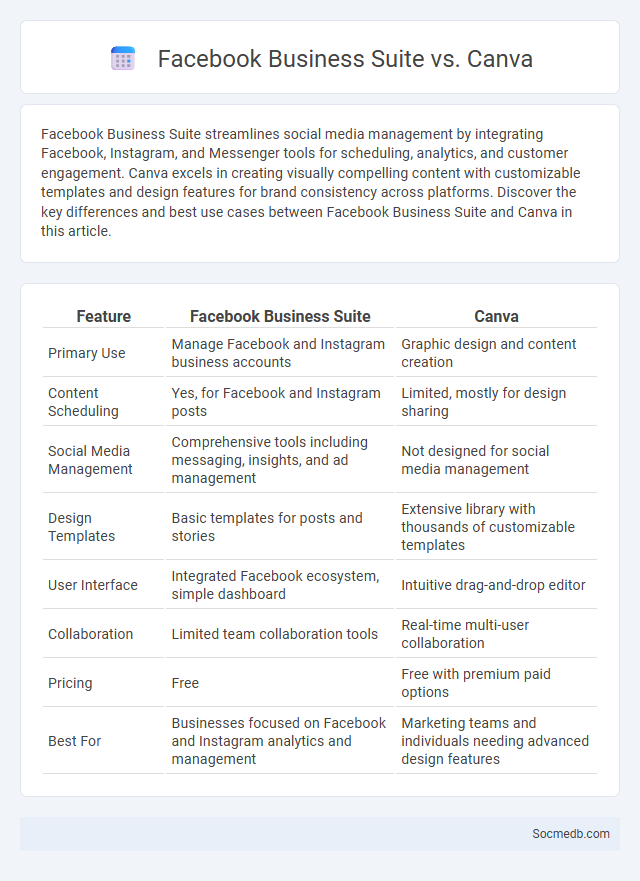
Photo illustration: Facebook Business Suite vs Canva
Facebook Business Suite streamlines social media management by integrating Facebook, Instagram, and Messenger tools for scheduling, analytics, and customer engagement. Canva excels in creating visually compelling content with customizable templates and design features for brand consistency across platforms. Discover the key differences and best use cases between Facebook Business Suite and Canva in this article.
Table of Comparison
| Feature | Facebook Business Suite | Canva |
|---|---|---|
| Primary Use | Manage Facebook and Instagram business accounts | Graphic design and content creation |
| Content Scheduling | Yes, for Facebook and Instagram posts | Limited, mostly for design sharing |
| Social Media Management | Comprehensive tools including messaging, insights, and ad management | Not designed for social media management |
| Design Templates | Basic templates for posts and stories | Extensive library with thousands of customizable templates |
| User Interface | Integrated Facebook ecosystem, simple dashboard | Intuitive drag-and-drop editor |
| Collaboration | Limited team collaboration tools | Real-time multi-user collaboration |
| Pricing | Free | Free with premium paid options |
| Best For | Businesses focused on Facebook and Instagram analytics and management | Marketing teams and individuals needing advanced design features |
Introduction: Comparing Facebook Business Suite, Canva, and Business Suite
Facebook Business Suite streamlines social media management by integrating Facebook and Instagram tools into one platform, enhancing post scheduling, messaging, and insights. Canva offers powerful design capabilities that enable you to create visually appealing content tailored for social media campaigns without requiring advanced graphic skills. Choosing the right tool for your business depends on whether your priority is seamless cross-platform management or creative content customization.
Overview of Facebook Business Suite
Facebook Business Suite centralizes management of Facebook, Instagram, and Messenger accounts, streamlining content scheduling, messaging, and analytics tracking. This platform provides detailed insights on audience engagement and ad performance, helping you optimize marketing strategies efficiently. Its integrated tools enable seamless communication and campaign management, enhancing overall social media presence.
Key Features of Canva
Canva offers a versatile platform for creating visually stunning social media content with features like customizable templates, a vast library of stock images, and intuitive drag-and-drop tools. You can easily enhance your posts using design elements such as icons, fonts, and animations that cater specifically to platforms like Instagram, Facebook, and Twitter. Its collaboration tools enable seamless teamwork, ensuring your social media campaigns are both creative and effective.
What is Business Suite?
Business Suite is a powerful platform designed to help you manage your Facebook and Instagram accounts in one place efficiently. It offers tools for scheduling posts, tracking performance metrics, and interacting with your audience to streamline social media marketing. By centralizing your business activities, Business Suite enhances productivity and improves your overall digital presence.
User Interface and Ease of Use
Social media platforms prioritize intuitive user interface designs that enhance ease of use, ensuring seamless navigation and quick access to features for diverse audiences. Features like customizable dashboards, simple content sharing options, and clear visual hierarchies improve engagement and reduce user effort. Consistent updates based on user feedback optimize interaction flow, making platforms accessible for both novice and experienced users.
Social Media Management Capabilities
Effective social media management capabilities encompass content planning, audience engagement, and performance analytics to maximize brand visibility and growth. Utilizing tools for scheduling posts, monitoring interactions, and analyzing data empowers your marketing strategy with timely insights and streamlined operations. Your ability to adapt these capabilities directly impacts the success of social media campaigns and customer relationship management.
Design and Content Creation Tools
Design and content creation tools for social media include platforms like Canva, Adobe Spark, and Crello, which offer customizable templates and user-friendly interfaces for creating visually engaging posts. These tools integrate features such as drag-and-drop editors, stock photo libraries, and font selection to enhance brand consistency and audience engagement. Leveraging analytics within these platforms helps optimize content strategies by measuring performance and refining visual elements for targeted demographics.
Integration and Compatibility
Social media platforms prioritize seamless integration with various apps and services to enhance user experience and streamline content sharing. Compatibility across devices and operating systems ensures consistent functionality and accessibility, boosting engagement and user retention. APIs and third-party plugins enable businesses to connect social media tools with marketing, analytics, and CRM systems, driving comprehensive digital strategies.
Pricing and Value for Businesses
Social media platforms offer tiered pricing models, typically ranging from free basic access to advanced paid plans that include enhanced analytics, targeted advertising, and customer engagement tools. Businesses benefit from measurable ROI through improved brand visibility, lead generation, and customer retention, making investment in social media advertising cost-effective. Customized solutions and scalable pricing ensure companies of all sizes can maximize value according to their marketing goals and budgets.
Which Platform is Best for Your Business Needs?
Choosing the best social media platform for your business depends on your target audience, industry, and marketing goals. For B2B companies, LinkedIn offers robust networking and lead generation tools, while Instagram excels for visually-driven brands aiming to engage younger demographics. Facebook provides a versatile advertising platform with detailed analytics suitable for diverse business types seeking broad reach and community building.
 socmedb.com
socmedb.com