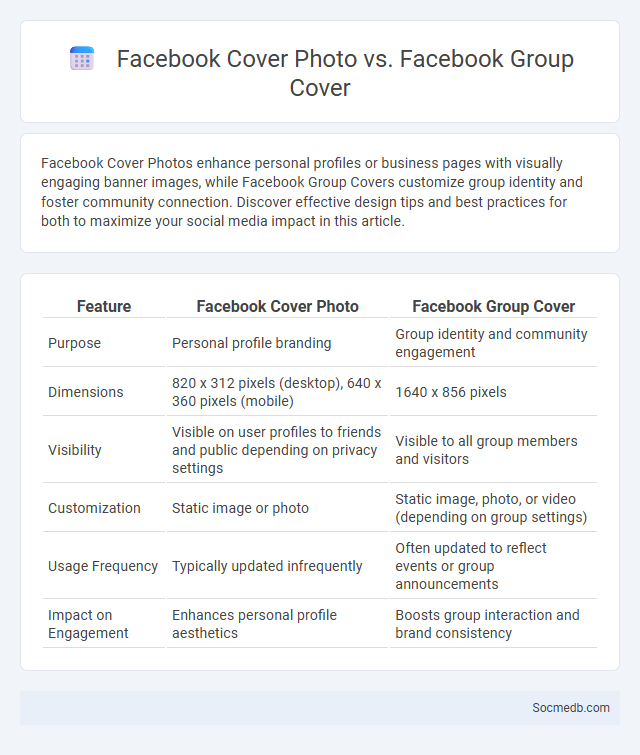
Photo illustration: Facebook Cover Photo vs Facebook Group Cover
Facebook Cover Photos enhance personal profiles or business pages with visually engaging banner images, while Facebook Group Covers customize group identity and foster community connection. Discover effective design tips and best practices for both to maximize your social media impact in this article.
Table of Comparison
| Feature | Facebook Cover Photo | Facebook Group Cover |
|---|---|---|
| Purpose | Personal profile branding | Group identity and community engagement |
| Dimensions | 820 x 312 pixels (desktop), 640 x 360 pixels (mobile) | 1640 x 856 pixels |
| Visibility | Visible on user profiles to friends and public depending on privacy settings | Visible to all group members and visitors |
| Customization | Static image or photo | Static image, photo, or video (depending on group settings) |
| Usage Frequency | Typically updated infrequently | Often updated to reflect events or group announcements |
| Impact on Engagement | Enhances personal profile aesthetics | Boosts group interaction and brand consistency |
Understanding Facebook Cover Photo: Definition and Purpose
A Facebook cover photo is the large banner image displayed at the top of your profile or page, serving as a visual introduction to your personal brand or business. This space is crucial for conveying your identity, showcasing your latest promotions, or highlighting key messages to engage visitors immediately. Optimizing your cover photo with clear, high-resolution graphics ensures Your profile stands out and effectively communicates your purpose on social media.
What Is a Facebook Group Cover? Key Differences
A Facebook group cover is the large, prominent image displayed at the top of a group's page, designed to visually represent the community's theme or purpose. Unlike a personal profile cover photo or a Facebook page cover, the group cover often serves to foster engagement by highlighting group values, events, or key topics relevant to its members. Its dimensions are typically 1640 x 856 pixels, ensuring clarity and optimal display across devices, distinguishing it from other types of Facebook cover images in both function and design.
Comparison: Profile Cover Photo vs Group Cover
Your profile cover photo represents your personal brand, showcasing your identity with a carefully chosen image that reflects your interests or profession. In contrast, a group cover photo serves a collective purpose, visually uniting members under a shared theme or mission to foster community engagement. Both cover photos optimize visibility but differ in audience focus: the profile cover centers on individual expression, while the group cover emphasizes belonging and collaboration.
Ideal Image Dimensions for Each Facebook Cover Type
Facebook cover photos have specific ideal image dimensions to ensure optimal display and engagement. Your Facebook profile cover image should be 851 x 315 pixels for clear visibility on both desktop and mobile devices, while event cover photos require 1920 x 1005 pixels to accommodate the larger format and attract attendees effectively. For pages, maintaining a cover image size of 820 x 312 pixels ensures your brand appearance remains sharp and professional across all devices.
Design Best Practices for Facebook Cover Photos
Facebook cover photos should be optimized with a resolution of 820 x 312 pixels for desktop and 640 x 360 pixels for mobile to ensure clear, sharp visuals across devices. Use high-contrast colors and simple, easily readable fonts to capture attention quickly and reinforce your brand identity. Your design should prioritize key elements within the safe zone, avoiding important text or graphics near edges where they may be cropped or obscured by profile pictures and buttons.
Branding Strategies for Profile and Group Covers
Crafting impactful social media profile and group covers significantly enhances Your brand identity and audience engagement. Utilize high-resolution images that align with Your brand colors and messaging to create a cohesive visual experience. Incorporate clear, concise taglines or logos to reinforce brand recognition and attract the target demographic efficiently.
How to Update Facebook Cover Photos Step-by-Step
To update your Facebook cover photo, first log in to your account and navigate to your profile page. Click the camera icon on the existing cover photo, then select "Upload Photo" or choose from your existing Facebook photos. Adjust the image positioning if needed and click "Save Changes" to update your cover photo successfully.
Common Mistakes to Avoid with Facebook Covers
When designing your Facebook cover, avoid using low-resolution images that appear pixelated or blurry on different devices, as this diminishes professional appearance. Ensure text is legible by choosing appropriate font sizes and contrasting colors, preventing key information from being missed by viewers. Neglecting Facebook's recommended cover dimensions or ignoring mobile display variations can lead to important content being cropped, so always preview your cover across platforms to optimize user engagement.
Facebook Cover Photo Templates: Where to Find Them
Discover a vast array of Facebook cover photo templates on platforms like Canva, Adobe Spark, and Crello, offering customizable designs tailored to various industries and personal styles. These templates feature optimized dimensions (820 x 312 pixels) to ensure your cover photo displays perfectly across devices, enhancing your profile's visual impact. Utilizing these resources allows you to create a professional and eye-catching cover photo that elevates Your social media presence effortlessly.
Boosting Engagement with Effective Facebook Covers
Effective Facebook covers play a crucial role in boosting engagement by instantly capturing your audience's attention and conveying your brand's message clearly. High-quality images combined with concise, impactful text tailored to your target demographic increase click-through rates and encourage interaction. Optimizing your cover with relevant keywords and visual elements aligned with your social media strategy enhances visibility, driving more meaningful connections with Your followers.
 socmedb.com
socmedb.com