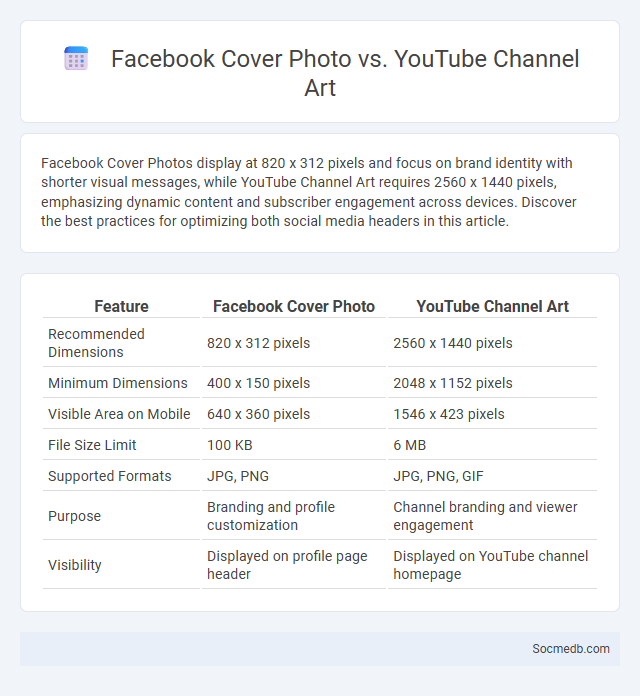
Photo illustration: Facebook Cover Photo vs YouTube Channel Art
Facebook Cover Photos display at 820 x 312 pixels and focus on brand identity with shorter visual messages, while YouTube Channel Art requires 2560 x 1440 pixels, emphasizing dynamic content and subscriber engagement across devices. Discover the best practices for optimizing both social media headers in this article.
Table of Comparison
| Feature | Facebook Cover Photo | YouTube Channel Art |
|---|---|---|
| Recommended Dimensions | 820 x 312 pixels | 2560 x 1440 pixels |
| Minimum Dimensions | 400 x 150 pixels | 2048 x 1152 pixels |
| Visible Area on Mobile | 640 x 360 pixels | 1546 x 423 pixels |
| File Size Limit | 100 KB | 6 MB |
| Supported Formats | JPG, PNG | JPG, PNG, GIF |
| Purpose | Branding and profile customization | Channel branding and viewer engagement |
| Visibility | Displayed on profile page header | Displayed on YouTube channel homepage |
Understanding Social Media Visuals: Facebook Cover Photo, YouTube Channel Art, and Generic Cover Photo
Social media visuals like Facebook Cover Photos, YouTube Channel Art, and Generic Cover Photos serve distinct purposes, with specific dimensions and design guidelines crucial for effective branding. Facebook Cover Photos typically require 820 x 312 pixels for desktop optimization, while YouTube Channel Art demands a larger size of 2560 x 1440 pixels with attention to safe areas for visibility across devices. Generic Cover Photos vary by platform but generally prioritize high-resolution images that align with brand identity, ensuring visual consistency and audience engagement across social channels.
Key Dimensions and Size Requirements
Social media platforms require images and videos to meet specific size requirements for optimal display, such as Instagram's 1080x1080 pixels for posts and 1080x1920 pixels for stories. Key dimensions include profile photos, cover photos, and ad creatives, each with unique size criteria that enhance visual clarity and engagement. Ensuring Your content adheres to these specifications improves visibility, user interaction, and overall social media performance.
Design Guidelines and Best Practices
Effective social media design guidelines emphasize consistent branding, high-quality visuals, and optimized image dimensions to enhance engagement across platforms. Incorporate clear typography, balanced color schemes, and intuitive layouts to maintain user attention and improve content readability. Your content should also follow platform-specific best practices, such as using vertical formats for Stories and concise text for tweets, to maximize reach and interaction.
Branding Impact on Different Platforms
Social media platforms like Instagram, LinkedIn, and TikTok each offer unique branding opportunities tailored to different audiences and content styles, impacting your brand's visibility and engagement. Visual storytelling thrives on Instagram, while LinkedIn excels in professional brand building and B2B networking, and TikTok captures younger demographics through short-form, viral content. Understanding these platform-specific nuances helps you optimize your branding strategy for maximum impact across diverse social channels.
Platform-Specific Features and Limitations
Each social media platform offers unique features tailored to its user base, such as Instagram's visual-centric Stories and Reels, Twitter's real-time microblogging format, and LinkedIn's professional networking tools. Understanding these platform-specific functionalities can enhance Your content strategy and engagement effectiveness by aligning posts with user expectations and platform algorithms. Recognizing limitations, like TikTok's short video duration or Facebook's complex ad targeting requirements, helps optimize resource allocation and campaign planning.
Mobile vs Desktop Display Differences
Social media platforms optimize content differently for mobile and desktop displays to enhance user experience and engagement. Mobile interfaces prioritize vertical scrolling, touch-friendly buttons, and simplified layouts to accommodate smaller screens, while desktop versions offer broader views, sidebars, and richer multitasking capabilities. Understanding these display distinctions helps marketers tailor content strategies for higher interaction rates across devices.
Tools and Resources for Creating Effective Covers
Effective social media covers require tools like Canva, Adobe Spark, and Figma, which offer customizable templates and user-friendly design features. Utilizing resources such as color palettes, font libraries, and high-resolution image databases enhances your cover's visual appeal and brand consistency. You can elevate your social media presence by integrating these powerful design tools and resources tailored for creating impactful covers.
Common Mistakes to Avoid
Posting without a clear strategy often leads to inconsistent messaging and weak audience engagement. Ignoring analytics results in missed opportunities to optimize content performance and grow followers. Overposting or spamming can cause user fatigue, decreasing follower trust and interaction rates.
Optimizing for Engagement and Audience Appeal
Crafting content that resonates with target demographics significantly boosts social media engagement rates, including likes, shares, and comments. Utilizing platform-specific algorithms by incorporating relevant hashtags, optimal posting times, and interactive features like polls or stories enhances audience reach and appeal. Consistently analyzing engagement metrics and adapting strategies accordingly drives sustained growth and stronger community connections.
Choosing the Right Visual for Your Goals
Selecting the right visual for your social media goals involves understanding your target audience and platform-specific preferences. High-quality images, infographics, and short videos tailored to user engagement metrics boost brand visibility and interaction rates. Leveraging data analytics to track performance helps optimize visual content strategy for maximum impact.
 socmedb.com
socmedb.com