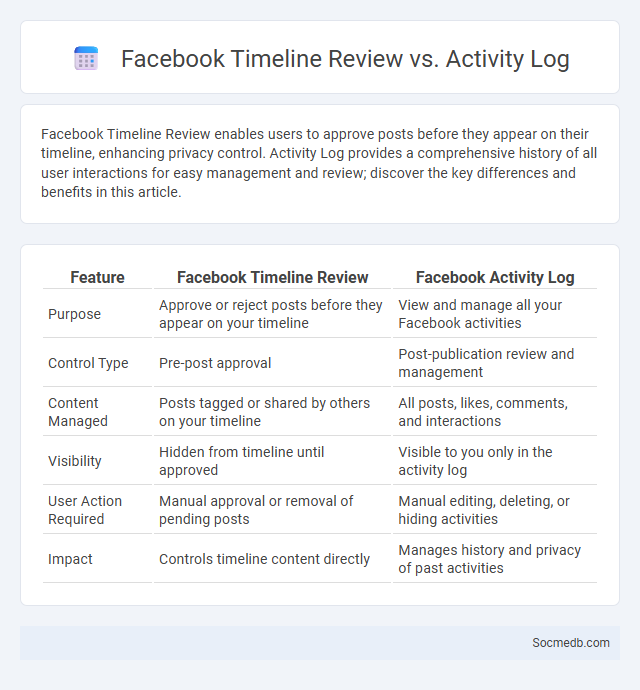
Photo illustration: Facebook Timeline Review vs Activity Log
Facebook Timeline Review enables users to approve posts before they appear on their timeline, enhancing privacy control. Activity Log provides a comprehensive history of all user interactions for easy management and review; discover the key differences and benefits in this article.
Table of Comparison
| Feature | Facebook Timeline Review | Facebook Activity Log |
|---|---|---|
| Purpose | Approve or reject posts before they appear on your timeline | View and manage all your Facebook activities |
| Control Type | Pre-post approval | Post-publication review and management |
| Content Managed | Posts tagged or shared by others on your timeline | All posts, likes, comments, and interactions |
| Visibility | Hidden from timeline until approved | Visible to you only in the activity log |
| User Action Required | Manual approval or removal of pending posts | Manual editing, deleting, or hiding activities |
| Impact | Controls timeline content directly | Manages history and privacy of past activities |
Introduction to Facebook Timeline Review and Activity Log
Facebook Timeline Review and Activity Log enable you to manage and curate your online presence by allowing precise control over posts, tags, and interactions visible to your audience. These tools help monitor and filter recent activities, ensuring your Timeline showcases only content you approve, enhancing privacy and personal branding. Utilizing the Activity Log effectively keeps your Facebook profile organized, reflecting your desired digital identity.
What is Facebook Timeline Review?
Facebook Timeline Review is a feature that allows users to control posts and tags before they appear on their profile, enhancing privacy and content moderation. By reviewing posts, users can approve or hide content, ensuring only desired information is visible to their friends or public audience. This tool provides greater control over one's digital footprint and maintains a curated online presence.
What is Facebook Activity Log?
Facebook Activity Log is a comprehensive tool that allows users to review and manage their interactions on the platform, including posts, comments, likes, and search history. It provides detailed records of all activities in chronological order, enabling users to control their content visibility and privacy settings effectively. By accessing the Activity Log, users can quickly delete or hide specific entries to maintain their desired social media presence.
Timeline Review vs Activity Log: Core Differences
The Timeline Review on social media platforms displays posts where users are tagged, allowing selective approval before they appear publicly, enhancing privacy control. The Activity Log offers a comprehensive record of all user actions, including likes, comments, and shares, enabling detailed management and review of interactions. These tools collectively provide users with nuanced control over their digital footprint and content visibility.
How Timeline Review Works: Features and Benefits
Timeline Review on social media allows users to control the visibility of posts tagged or shared by others before they appear on their profile, enhancing privacy and content management. Key features include approving or hiding posts, filtering content by keywords, and receiving notifications for new timeline activity. These controls help maintain a curated and safe online presence, preventing unwanted or inappropriate content from being publicly displayed.
Navigating Your Activity Log: Key Functions
Your activity log on social media platforms provides a detailed record of all your interactions, including posts, likes, comments, and shares. Utilizing filters and search functions allows you to efficiently review and manage your content history, ensuring privacy and content accuracy. Regularly monitoring your activity log can help you maintain control over your digital footprint and optimize your social media experience.
Privacy Controls: Timeline Review vs Activity Log
Privacy controls on social media platforms are essential for managing your online presence effectively, with Timeline Review enabling you to approve posts or tags before they appear on your profile, ensuring greater control over content visibility. Activity Log offers a comprehensive record of your interactions, such as likes, comments, and shares, allowing you to audit and customize what appears on your timeline. Mastering these tools helps maintain your digital privacy and curate the social media experience to align with your personal preferences.
Managing Tagged Posts with Timeline Review
Managing tagged posts with Timeline Review empowers you to control your social media presence by approving or hiding posts before they appear on your timeline. This feature enhances privacy and reputation management by allowing selective visibility of posts where you're tagged. Efficient use of Timeline Review helps maintain a positive online image and prevents unwanted content from reaching your audience.
Tips for Using Activity Log Effectively
Utilize your social media activity log to monitor and manage your interactions, including likes, comments, and shares, for curated content control. Regularly reviewing and deleting outdated or unwanted activities enhances your online privacy and profile presentation. You can optimize your digital footprint by selectively hiding or highlighting specific posts to better reflect your personal or professional brand.
Choosing the Right Tool: Timeline Review or Activity Log?
Choosing the right social media monitoring tool depends on your specific goals, where a Timeline Review offers a chronological overview of posts and interactions, ideal for tracking content flow and engagement patterns over time. An Activity Log focuses on detailed user actions and account changes, best suited for auditing and security purposes. Your decision should align with whether you prioritize content analysis or user activity tracking to maximize your social media management efficiency.
 socmedb.com
socmedb.com