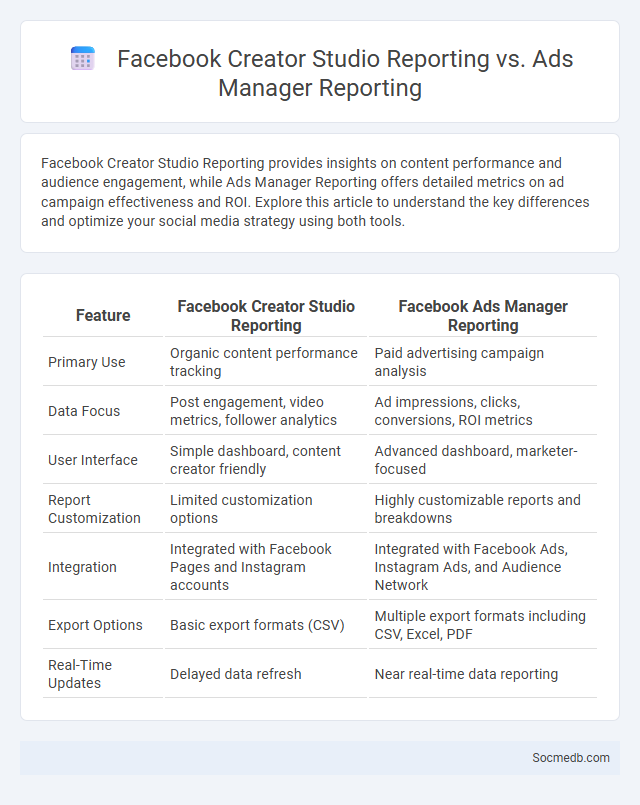
Photo illustration: Facebook Creator Studio Reporting vs Ads Manager Reporting
Facebook Creator Studio Reporting provides insights on content performance and audience engagement, while Ads Manager Reporting offers detailed metrics on ad campaign effectiveness and ROI. Explore this article to understand the key differences and optimize your social media strategy using both tools.
Table of Comparison
| Feature | Facebook Creator Studio Reporting | Facebook Ads Manager Reporting |
|---|---|---|
| Primary Use | Organic content performance tracking | Paid advertising campaign analysis |
| Data Focus | Post engagement, video metrics, follower analytics | Ad impressions, clicks, conversions, ROI metrics |
| User Interface | Simple dashboard, content creator friendly | Advanced dashboard, marketer-focused |
| Report Customization | Limited customization options | Highly customizable reports and breakdowns |
| Integration | Integrated with Facebook Pages and Instagram accounts | Integrated with Facebook Ads, Instagram Ads, and Audience Network |
| Export Options | Basic export formats (CSV) | Multiple export formats including CSV, Excel, PDF |
| Real-Time Updates | Delayed data refresh | Near real-time data reporting |
Overview of Facebook Reporting Tools
Facebook reporting tools provide comprehensive insights into page performance, audience engagement, and ad effectiveness through features like Facebook Insights and Ads Manager. These tools offer detailed metrics on user demographics, post reach, click-through rates, and conversion tracking to help businesses optimize content and advertising strategies. Real-time data visualization and customizable reports enable marketers to make data-driven decisions for enhancing social media campaigns.
What is Facebook Creator Studio Reporting?
Facebook Creator Studio Reporting provides detailed insights into your content performance across Facebook and Instagram, enabling you to track metrics such as reach, engagement, video views, and audience demographics. This tool helps you analyze which posts resonate most with your audience, optimize your content strategy, and make data-driven decisions for better social media growth. By using Creator Studio Reporting, you can effectively measure the success of your campaigns and improve your overall online presence.
Key Features of Creator Studio Reporting
Creator Studio reporting offers you comprehensive insights into your social media performance by analyzing audience engagement, post reach, and video retention metrics. The platform provides detailed breakdowns of demographic data, content interactions, and follower growth trends to optimize your content strategy. Customizable reports enable you to track key performance indicators across multiple accounts, ensuring efficient management of your social media presence.
Introduction to Ads Manager Reporting
Ads Manager Reporting provides detailed insights into social media ad campaigns, enabling marketers to track performance metrics such as reach, engagement, and conversion rates. This tool offers customizable reports that help optimize ad spend by analyzing audience demographics, ad placements, and click-through rates. By leveraging Ads Manager Reporting, businesses can make data-driven decisions to enhance campaign effectiveness on platforms like Facebook and Instagram.
Essential Features of Ads Manager Reporting
Ads Manager reporting offers you detailed insights into campaign performance through customizable metrics, allowing precise tracking of ad reach, engagement, and conversions. It provides real-time data visualization with graphs and tables, enabling quick analysis to optimize ad strategies effectively. The platform's segmentation features help you understand audience behavior and demographics, ensuring ads target the right users for maximum ROI.
General Reporting Tools on Facebook
Facebook's General Reporting Tools enable users to efficiently flag inappropriate content, including spam, harassment, and misinformation, ensuring a safer community environment. These tools facilitate detailed reports with options to specify the nature of the violation, helping Facebook's moderation team take swift action. Enhanced reporting features contribute to improved platform integrity by empowering users to actively participate in content regulation.
Comparative Analysis: Data Metrics and Insights
Social media platforms differ significantly in data metrics, with Facebook offering detailed audience demographics and engagement rates, while Instagram emphasizes visual content interaction such as likes and story views. Twitter provides real-time sentiment analysis and hashtag performance, making it ideal for trend tracking, whereas LinkedIn focuses on professional network growth and B2B lead generation metrics. These varied insights allow marketers to tailor strategies for targeted audience engagement and optimize campaign effectiveness based on platform-specific analytics.
Use Cases: When to Use Each Reporting Tool
Social media reporting tools are essential for tracking campaign performance, audience engagement, and content effectiveness across platforms. Use native analytics tools like Facebook Insights and Twitter Analytics for real-time interaction metrics and platform-specific audience data. For comprehensive cross-channel analysis, tools such as Hootsuite, Sprout Social, and Google Analytics provide aggregated reports that help optimize social media strategies and demonstrate ROI.
Advantages and Limitations of Each Tool
Social media platforms offer distinct advantages and limitations that impact how you engage with audiences. Facebook excels in community building and targeted advertising but can suffer from algorithm changes that limit organic reach. Twitter enables real-time communication and trending topic engagement but restricts content length and may experience rapid information overload.
Choosing the Best Reporting Solution for Your Needs
Selecting the best social media reporting solution requires analyzing your specific metrics such as engagement rate, reach, and conversion tracking to ensure comprehensive insight into your campaigns. Consider tools with customizable dashboards and real-time data synchronization to streamline your performance evaluation. Your choice should align with your platform diversity and budget flexibility to maximize analytics efficiency.
 socmedb.com
socmedb.com