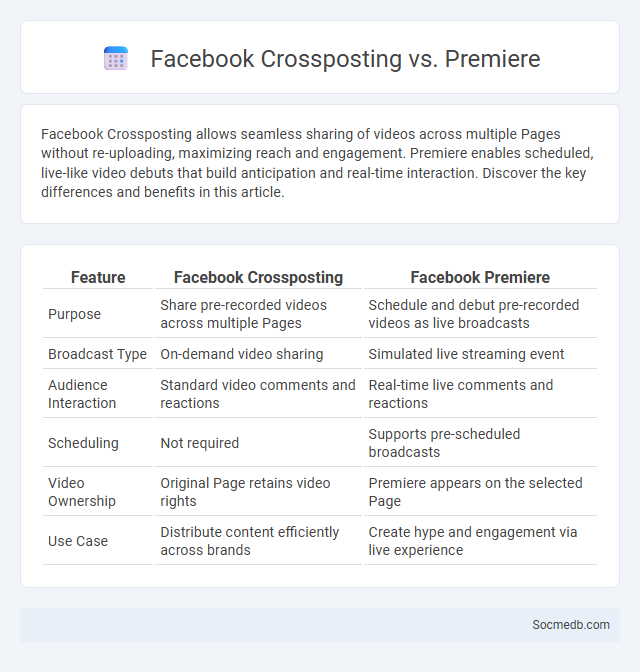
Photo illustration: Facebook Crossposting vs Premiere
Facebook Crossposting allows seamless sharing of videos across multiple Pages without re-uploading, maximizing reach and engagement. Premiere enables scheduled, live-like video debuts that build anticipation and real-time interaction. Discover the key differences and benefits in this article.
Table of Comparison
| Feature | Facebook Crossposting | Facebook Premiere |
|---|---|---|
| Purpose | Share pre-recorded videos across multiple Pages | Schedule and debut pre-recorded videos as live broadcasts |
| Broadcast Type | On-demand video sharing | Simulated live streaming event |
| Audience Interaction | Standard video comments and reactions | Real-time live comments and reactions |
| Scheduling | Not required | Supports pre-scheduled broadcasts |
| Video Ownership | Original Page retains video rights | Premiere appears on the selected Page |
| Use Case | Distribute content efficiently across brands | Create hype and engagement via live experience |
Understanding Facebook Crossposting
Facebook Crossposting enables your business to share video content seamlessly across multiple Pages without uploading duplicates, increasing reach and engagement efficiently. By associating relevant Pages within Facebook Business Manager, you retain valuable insights and audience interaction metrics under a unified video post. Optimizing your social media strategy with Facebook Crossposting saves time while maximizing visibility and maintaining consistent brand messaging across platforms.
What is Facebook Premiere?
Facebook Premiere is a feature that allows creators to upload pre-recorded videos and schedule them to debut live on their Facebook Page, combining the benefits of live streaming with the polish of edited content. During the Premiere, viewers can engage through real-time comments, reactions, and shares, enhancing community interaction and boosting video visibility. This tool leverages Facebook's algorithm to increase reach, making it ideal for product launches, announcements, and exclusive content releases.
Crossposting vs Premiere: Key Differences
Crossposting allows content creators to share the same video or post across multiple social media platforms simultaneously, increasing reach without duplicating upload efforts. Premiere schedules a pre-recorded video to launch as a live event, fostering real-time engagement through live chat and notifications on platforms like YouTube and Facebook. The key difference lies in crossposting's multi-platform dissemination versus premiere's emphasis on creating a live viewing experience for a single platform.
Benefits of Using Facebook Crossposting
Facebook crossposting maximizes your content's reach by allowing you to share videos across multiple Facebook Pages without uploading separate files, saving time and maintaining consistent messaging. This feature enhances audience engagement by delivering your videos to diverse follower groups while consolidating insights and analytics in one place. You can streamline your social media strategy, boost visibility, and track performance more efficiently using Facebook crossposting.
Advantages of Facebook Premiere for Video Content
Facebook Premiere maximizes your video content's reach by allowing you to schedule and promote pre-recorded videos as live events, boosting real-time engagement and anticipation. This feature enhances viewer interaction through live comments and reactions, fostering a dynamic community experience around your content. You benefit from detailed analytics and insights to optimize future video strategies and increase audience retention effectively.
How to Set Up Facebook Crossposting
Setting up Facebook crossposting requires linking two or more Facebook Pages through the Creator Studio or Facebook Business Manager, which allows you to share video content seamlessly across multiple Pages without needing to re-upload. You need admin access to each Page you want to crosspost between, and the original video must be uploaded to one of these Pages before selecting crossposting options. Your ability to distribute content widely increases as crossposting helps maintain consistent branding and reach diverse audience segments efficiently.
Step-by-Step Guide to Scheduling a Facebook Premiere
Scheduling a Facebook Premiere involves selecting your video, then navigating to the publishing tools on your Facebook Page to choose the Premiere option. You can set the date and time for your video to go live, allowing you to build anticipation among your audience. Your preparation ensures that the video premieres smoothly and engages viewers effectively at the scheduled moment.
Best Practices for Choosing Between Crossposting and Premiere
Choosing between crossposting and Premiere on social media hinges on content type and audience engagement goals. Crossposting maximizes reach by sharing the same video across multiple pages, ideal for consistent messaging and expanding viewership efficiently. Premiere offers a scheduled, live-like experience that builds anticipation and enables real-time interaction, enhancing audience connection and boosting engagement metrics.
Common Mistakes to Avoid with Facebook Video Sharing
Sharing videos on Facebook can greatly boost your engagement, but common mistakes like neglecting to add captions, ignoring optimal video length, and failing to use relevant tags reduce visibility and reach. Many users overlook the importance of a compelling thumbnail and engaging descriptions, which are essential for attracting viewers and increasing click-through rates. To maximize your impact, ensure your videos are mobile-friendly, properly formatted, and scheduled during peak audience times.
Maximizing Reach: Crossposting vs Premiere Strategies
Maximizing reach on social media requires strategic use of crossposting and premiere strategies tailored to your audience's preferences on each platform. Crossposting distributes content across multiple channels, increasing visibility but potentially reducing engagement due to platform-specific algorithm penalties. Premieres create scheduled, exclusive events that boost live interaction and algorithmic favor, helping you build anticipation and strengthen your community connection.
 socmedb.com
socmedb.com