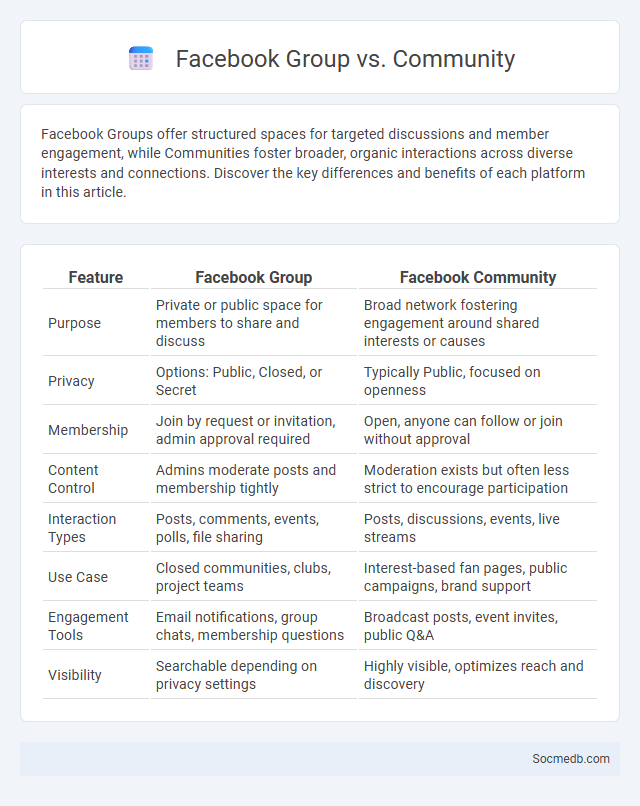
Photo illustration: Facebook Group vs Community
Facebook Groups offer structured spaces for targeted discussions and member engagement, while Communities foster broader, organic interactions across diverse interests and connections. Discover the key differences and benefits of each platform in this article.
Table of Comparison
| Feature | Facebook Group | Facebook Community |
|---|---|---|
| Purpose | Private or public space for members to share and discuss | Broad network fostering engagement around shared interests or causes |
| Privacy | Options: Public, Closed, or Secret | Typically Public, focused on openness |
| Membership | Join by request or invitation, admin approval required | Open, anyone can follow or join without approval |
| Content Control | Admins moderate posts and membership tightly | Moderation exists but often less strict to encourage participation |
| Interaction Types | Posts, comments, events, polls, file sharing | Posts, discussions, events, live streams |
| Use Case | Closed communities, clubs, project teams | Interest-based fan pages, public campaigns, brand support |
| Engagement Tools | Email notifications, group chats, membership questions | Broadcast posts, event invites, public Q&A |
| Visibility | Searchable depending on privacy settings | Highly visible, optimizes reach and discovery |
Understanding Facebook Groups: Definition and Purpose
Facebook Groups are online communities within the Facebook platform designed for people to connect based on shared interests, goals, or affiliations. These groups facilitate targeted discussions, resource sharing, and collaboration among members, enhancing social engagement and information exchange. Group admins manage privacy settings and membership rules to ensure relevant and secure interactions aligned with the group's purpose.
What Is a Facebook Community? Key Features
A Facebook community is a group on Facebook where members with shared interests connect, collaborate, and engage through posts, comments, and events. Key features include customizable privacy settings, threaded conversations, moderation tools, and event scheduling, which foster active member participation and content organization. These communities support multimedia sharing, poll creation, and real-time notifications to enhance interaction and maintain dynamic group engagement.
Group vs Community: Core Differences
Groups on social media are typically structured around shared interests or activities with defined membership and rules, fostering interaction within a specific context. Communities emphasize deeper emotional connections and sustained relationships, often encouraging collaboration, support, and a sense of belonging beyond the scope of a single topic. While groups may prioritize task-oriented discussions, communities nurture ongoing engagement and collective identity among members.
Types of Facebook Groups: Public, Private, and Secret
Facebook groups are categorized into public, private, and secret types, each offering different levels of privacy and visibility. Public groups allow anyone to see the group, its members, and posts, making them ideal for open discussions and community building. Private groups restrict content visibility only to members, while secret groups are hidden from search and visible only to invited members, ensuring maximum privacy.
Engagement and Interaction: Groups vs Communities
Engagement and interaction on social media significantly differ between groups and communities; groups often provide a more controlled environment where members can collaborate around specific interests, leading to focused discussions and easier moderation. Communities offer a broader, more organic interaction space, encouraging diverse perspectives and continuous content generation that boosts user involvement over time. Understanding your goals and audience helps you choose the right social media structure to maximize your engagement and interaction effectively.
Privacy and Control: Which Offers More Security?
Social media platforms vary significantly in their approach to privacy and control, with some offering advanced security features like end-to-end encryption, granular privacy settings, and robust user data protection protocols. You can maximize your security by choosing platforms that prioritize transparent data policies and allow comprehensive control over personal information sharing. Regularly updating privacy settings and understanding each platform's data handling practices helps ensure your digital footprint remains protected.
Moderation and Administration Tools Compared
Social media platforms offer a range of moderation and administration tools designed to enhance community management and content control. You can utilize automated filters, user reporting systems, and role-based permissions to maintain a safe and engaging environment. These tools vary in complexity, from basic keyword blocking to advanced AI-driven content analysis and real-time moderation dashboards.
Growth Opportunities: Building Your Audience
Leveraging algorithms on platforms like Instagram, TikTok, and LinkedIn provides significant growth opportunities by increasing content visibility and engagement. Creating niche-specific, high-quality content tailored to target demographics enhances audience retention and attracts followers organically. Consistent interaction through comments, stories, and live sessions fosters community building, accelerating audience expansion and brand loyalty.
Use Cases: When to Choose a Group or a Community
Groups on social media are ideal for focused discussions, private collaboration, and niche interests where members share common goals or affiliations. Communities are better suited for broader engagement, open conversations, and fostering a sense of belonging among diverse participants with shared passions or values. Selecting between a group or community depends on the desired level of privacy, interaction style, and content scope.
Best Practices for Managing Facebook Groups and Communities
Effective management of Facebook groups requires clear guidelines to foster a positive and engaging environment, encouraging meaningful interactions among members. Utilize moderation tools such as keyword alerts, membership screening, and scheduled posts to maintain content quality and streamline communication. Engaging Your audience through regular updates, polls, and responding promptly to comments strengthens community trust and loyalty.
 socmedb.com
socmedb.com