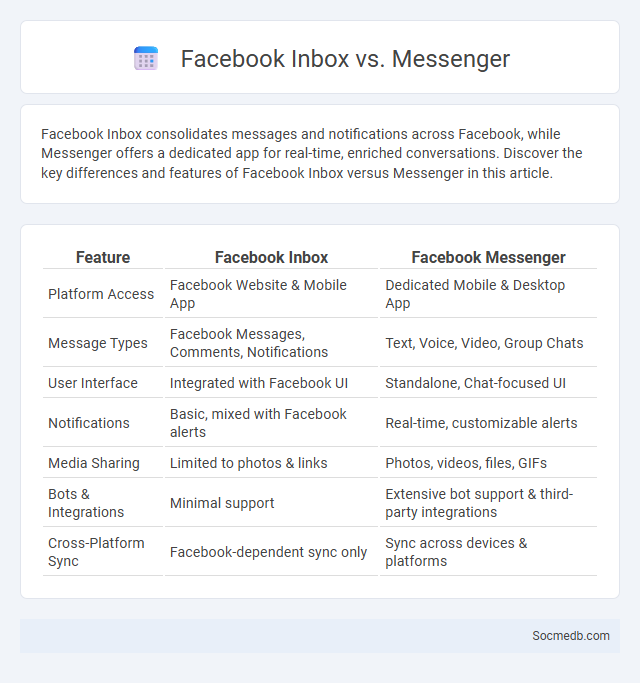
Photo illustration: Facebook Inbox vs Messenger
Facebook Inbox consolidates messages and notifications across Facebook, while Messenger offers a dedicated app for real-time, enriched conversations. Discover the key differences and features of Facebook Inbox versus Messenger in this article.
Table of Comparison
| Feature | Facebook Inbox | Facebook Messenger |
|---|---|---|
| Platform Access | Facebook Website & Mobile App | Dedicated Mobile & Desktop App |
| Message Types | Facebook Messages, Comments, Notifications | Text, Voice, Video, Group Chats |
| User Interface | Integrated with Facebook UI | Standalone, Chat-focused UI |
| Notifications | Basic, mixed with Facebook alerts | Real-time, customizable alerts |
| Media Sharing | Limited to photos & links | Photos, videos, files, GIFs |
| Bots & Integrations | Minimal support | Extensive bot support & third-party integrations |
| Cross-Platform Sync | Facebook-dependent sync only | Sync across devices & platforms |
Overview of Facebook Communication Tools
Facebook communication tools include Messenger, Groups, and Pages, designed to enhance your social interactions and business outreach. Messenger offers instant messaging, voice, and video calls, while Groups provide a platform for community discussions and shared interests. Pages allow businesses and creators to connect with followers through posts, events, and advertising, optimizing your social media engagement.
What is Facebook Inbox?
Facebook Inbox is a centralized messaging platform that collects your Facebook messages, Messenger conversations, and Instagram direct messages into one convenient location. It allows you to manage communication efficiently by organizing chats, filtering unread messages, and responding quickly without switching between apps. Your use of Facebook Inbox streamlines social media interactions, enhancing productivity and engagement with your audience.
Understanding Facebook Messenger
Facebook Messenger serves as a dynamic instant messaging platform enabling users to send text, voice, and video communications seamlessly. It supports integration with Facebook's social network, offering features like group chats, multimedia sharing, and end-to-end encryption for enhanced privacy. Businesses leverage Messenger for real-time customer support and targeted marketing, making it a critical tool in digital communication strategies.
Defining Direct Messages on Facebook
Direct Messages on Facebook allow you to send private, one-on-one communications or small group chats that are not visible to the public. This feature enables instant sharing of text, images, videos, and links within your Facebook network, enhancing personal and business interactions. Using Direct Messages effectively can improve your social engagement by maintaining confidential and meaningful conversations.
Key Differences: Inbox vs Messenger
Inbox manages multiple social media platforms, consolidating your notifications and messages into one centralized hub to streamline your communication. Messenger is typically a singular platform-specific tool designed primarily for real-time chats and rich media sharing. Understanding these key differences empowers you to choose the best solution to optimize your social media interactions and engagement.
Direct Messages vs Messenger: Core Functions
Direct Messages (DMs) enable private one-on-one or group conversations within various social media platforms, offering text, images, videos, and link sharing without the need for a separate app. Messenger, specifically Facebook Messenger, functions as a standalone application that supports voice and video calls, chatbots, and integration with other Facebook services, enhancing interactive communication. You can choose the platform that best suits your communication needs based on whether you prioritize simple messaging or a comprehensive multimedia experience.
User Experience Comparison
User experience on social media platforms varies significantly, influenced by interface design, loading speed, and personalization algorithms that tailor content to Your preferences. Platforms like Instagram prioritize visual engagement with intuitive swipe navigation, while Twitter emphasizes real-time updates and concise communication, impacting how users interact and consume information. Understanding these differences helps in choosing the social media app that best aligns with Your interaction style and content needs.
Privacy and Security Features
Social media platforms implement advanced privacy and security features such as end-to-end encryption, two-factor authentication, and customizable privacy settings to protect user data from unauthorized access. Continuous updates and AI-driven threat detection systems enhance the ability to identify and mitigate cyber threats, including phishing and account hijacking. Users benefit from encrypted messaging, data anonymization, and strict content moderation policies aimed at safeguarding personal information and fostering a secure online environment.
Best Use Cases for Each Communication Tool
Social media platforms excel in distinct communication roles tailored to their unique features and user engagement styles. Instagram is ideal for visual storytelling and brand building through images and short videos, while Twitter thrives on real-time updates and concise message exchanges suitable for news and quick interaction. Your choice of platform should align with your content strategy, leveraging LinkedIn for professional networking and thought leadership, and Facebook for community building and customer service.
Choosing the Right Facebook Messaging Option
Selecting the appropriate Facebook messaging option enhances customer engagement and streamlines communication for businesses. Facebook Messenger offers features like automated responses, chatbots, and instant replies that improve response time and customer satisfaction. Understanding audience behavior and integrating these tools effectively boosts brand interaction and conversion rates.
 socmedb.com
socmedb.com