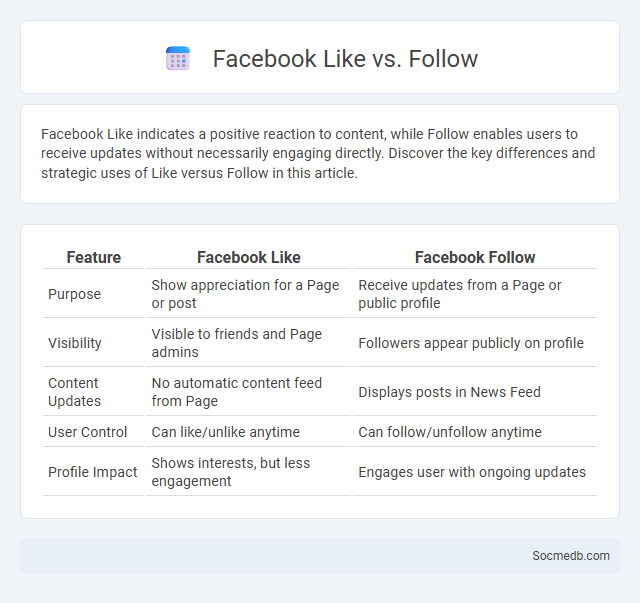
Photo illustration: Facebook Like vs Follow
Facebook Like indicates a positive reaction to content, while Follow enables users to receive updates without necessarily engaging directly. Discover the key differences and strategic uses of Like versus Follow in this article.
Table of Comparison
| Feature | Facebook Like | Facebook Follow |
|---|---|---|
| Purpose | Show appreciation for a Page or post | Receive updates from a Page or public profile |
| Visibility | Visible to friends and Page admins | Followers appear publicly on profile |
| Content Updates | No automatic content feed from Page | Displays posts in News Feed |
| User Control | Can like/unlike anytime | Can follow/unfollow anytime |
| Profile Impact | Shows interests, but less engagement | Engages user with ongoing updates |
Introduction to Facebook Engagement Options
Facebook engagement options include likes, comments, shares, and reactions, allowing users to interact with content in diverse ways. Your business can leverage these tools to increase visibility, foster community, and boost brand loyalty. Optimizing posts for these engagement types enhances reach within Facebook's algorithm and drives meaningful audience interaction.
What Does ‘Like’ Mean on Facebook?
On Facebook, a 'Like' signifies user engagement by expressing approval or interest in a post, photo, or comment, contributing to the content's visibility through Facebook's algorithm. The 'Like' button serves as a quick feedback mechanism, boosting social signals that help prioritize popular content in news feeds. This simple interaction influences social validation and can enhance the perceived credibility of the shared information.
Understanding the ‘Follow’ Feature
The 'Follow' feature on social media platforms allows users to receive updates and content from selected accounts, enabling personalized content curation. By following influencers, brands, or friends, you create a tailored feed that aligns with your interests and preferences. This functionality enhances engagement and helps build communities around shared topics or interests.
Differences Between Like and Follow
Likes on social media indicate immediate appreciation or approval of specific content, serving as a quick engagement metric that boosts visibility. Follows create a long-term connection, enabling users to receive continuous updates from the followed account and build deeper interaction over time. The key difference lies in transient content endorsement versus ongoing relationship and content consumption.
How Likes Impact Your Facebook Presence
Likes significantly influence your Facebook presence by enhancing post visibility through the platform's algorithm, which prioritizes content with higher engagement. Increased likes boost social proof, attracting more followers and encouraging further interaction such as comments and shares. This amplified engagement drives organic reach, improving brand awareness and fostering a stronger online community.
Why Use the Follow Button?
The follow button on social media platforms allows You to stay updated with the latest content and activities from accounts of interest, ensuring a personalized feed tailored to Your preferences. It enhances engagement by providing direct access to updates, promotions, and exclusive content, which boosts Your overall online experience. Using the follow button strategically can increase Your network reach and keep You informed in real-time.
Pros and Cons: Facebook Like vs Follow
Facebook's Like feature allows users to express immediate approval of content, increasing engagement metrics and providing valuable feedback to content creators. The Follow option enables users to receive updates without publicly endorsing the content, offering a more passive subscription to posts and comments. While Likes boost visibility and social proof, Follows prioritize content delivery and privacy, necessitating strategic use depending on marketing goals.
When Should You Choose Like or Follow?
Choosing between "Like" and "Follow" on social media depends on your engagement goals and content preferences. Liking a post signals immediate appreciation and boosts content visibility, ideal for one-time or occasional interactions. Following an account subscribes you to their updates, ensuring consistent access to new content and fostering long-term engagement with the creator or brand.
Best Practices for Maximizing Likes and Follows
Engage Your audience consistently by posting high-quality, relevant content tailored to their interests and using targeted hashtags to increase visibility. Optimize posting times based on platform analytics to reach more users when they are most active. Encourage interaction through compelling calls to action, such as questions or contests, to boost likes and follows effectively.
Conclusion: Optimizing Facebook Engagement
Maximizing Facebook engagement requires a strategic blend of content relevance, timing, and audience insight. Employing data-driven analytics to tailor posts enhances user interaction and fosters community growth. Consistent monitoring and adaptation to Facebook's algorithm changes ensure sustained visibility and increased reach.
 socmedb.com
socmedb.com