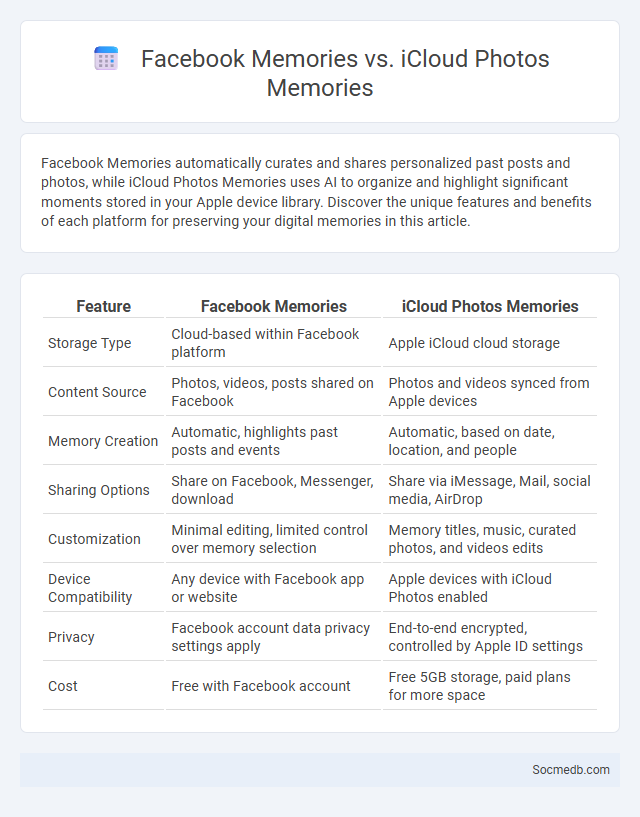
Photo illustration: Facebook Memories vs iCloud Photos Memories
Facebook Memories automatically curates and shares personalized past posts and photos, while iCloud Photos Memories uses AI to organize and highlight significant moments stored in your Apple device library. Discover the unique features and benefits of each platform for preserving your digital memories in this article.
Table of Comparison
| Feature | Facebook Memories | iCloud Photos Memories |
|---|---|---|
| Storage Type | Cloud-based within Facebook platform | Apple iCloud cloud storage |
| Content Source | Photos, videos, posts shared on Facebook | Photos and videos synced from Apple devices |
| Memory Creation | Automatic, highlights past posts and events | Automatic, based on date, location, and people |
| Sharing Options | Share on Facebook, Messenger, download | Share via iMessage, Mail, social media, AirDrop |
| Customization | Minimal editing, limited control over memory selection | Memory titles, music, curated photos, and videos edits |
| Device Compatibility | Any device with Facebook app or website | Apple devices with iCloud Photos enabled |
| Privacy | Facebook account data privacy settings apply | End-to-end encrypted, controlled by Apple ID settings |
| Cost | Free with Facebook account | Free 5GB storage, paid plans for more space |
Overview: Defining Facebook Memories, iCloud Photos Memories, and Human Memory
Facebook Memories automatically curates personalized photo and video collections from past posts, providing users a digital reflection of their social media history. iCloud Photos Memories uses machine learning to organize and highlight significant moments and events by analyzing photo metadata, faces, and locations within users' Apple devices. Human memory involves complex neurobiological processes that encode, store, and retrieve experiences, with emotional and contextual factors influencing the vividness and recall of personal memories.
How Facebook Memories Works: Features & User Experience
Facebook Memories curates your past posts, photos, and interactions by utilizing an advanced algorithm that selects significant moments based on engagement and date relevance. The feature offers personalized notifications, allowing you to revisit and share past experiences easily, enhancing emotional connection and user interaction. Your ability to customize which memories appear ensures a tailored, meaningful experience that keeps you engaged with your social timeline.
iCloud Photos Memories: Organizing and Reliving Digital Moments
iCloud Photos Memories uses advanced algorithms to automatically organize your digital photos and videos into meaningful collections, making it easier to relive special moments. By leveraging machine learning, it identifies key people, locations, and events, creating personalized memory highlights that preserve your social media content seamlessly. Your visual stories are transformed into curated experiences that enhance sharing and nostalgia.
Human Memory: The Psychology Behind Reminiscing
Human memory plays a crucial role in how social media shapes your interactions by triggering reminiscence through photos, posts, and shared experiences. Platforms like Facebook and Instagram use algorithms to surface past memories, enhancing emotional connection and reinforcing social bonds. Understanding this psychological mechanism helps you appreciate the powerful influence of nostalgia in digital communication.
Privacy and Data Security: Comparing Facebook vs iCloud
Facebook and iCloud differ significantly in privacy and data security practices, with iCloud offering end-to-end encryption for many types of data, enhancing protection against unauthorized access. Facebook collects extensive personal information to target ads and improve services, raising concerns about data sharing and breaches. To safeguard Your privacy, understanding these platforms' policies and adjusting settings accordingly is essential for controlling the data you share online.
Customization: Personalizing Memories Across Platforms
Customization on social media platforms enables you to personalize memories by tailoring content, filters, and privacy settings to match your unique preferences. Advanced algorithms analyze your interactions to curate a feed that highlights significant moments and relevant updates from your network. This personalization enhances user engagement and ensures your digital memories reflect your individual experiences.
Accessibility: Ease of Retrieving Past Moments
Social media platforms enhance accessibility by allowing you to effortlessly retrieve past moments through organized timelines, searchable hashtags, and archived content. Advanced algorithms and user-friendly interfaces ensure quick access to photos, videos, and posts, preserving memories efficiently. This seamless retrieval capability transforms social media into a dynamic digital library of your personal history.
Social Sharing: Public vs Private Reminiscence
Social sharing on social media platforms contrasts public reminiscence, where users broadcast memories to a wide audience, with private reminiscence, shared selectively with close friends or family. Public posts often invite broader engagement through likes and comments, enhancing social validation, while private sharing fosters intimate connections and deeper emotional exchange. Tailoring your content to the desired audience ensures your memories resonate appropriately, maximizing both social impact and personal significance.
Emotional Impact: Digital Memories vs Real Memories
Social media platforms create digital memories that are easily shareable but often lack the depth of emotional impact found in real memories formed through direct, face-to-face experiences. Studies reveal that real memories engage multiple senses and emotional centers in the brain, leading to stronger retention and a deeper sense of connection. The immediacy and authenticity of in-person interactions generate lasting emotional bonds that digital archives and curated posts cannot fully replicate.
Conclusion: Choosing the Best Way to Relive Your Memories
Selecting the best way to relive your memories on social media involves prioritizing platforms that offer user-friendly interfaces, customizable privacy settings, and engaging multimedia features such as photo albums, stories, and video highlights. Leveraging tools like Facebook Memories, Instagram Highlights, and TikTok compilations enhances the emotional connection and accessibility of your cherished moments. Tailoring your experience to the specific strengths of each platform maximizes satisfaction and ensures your treasured experiences are preserved and easily shared.
 socmedb.com
socmedb.com