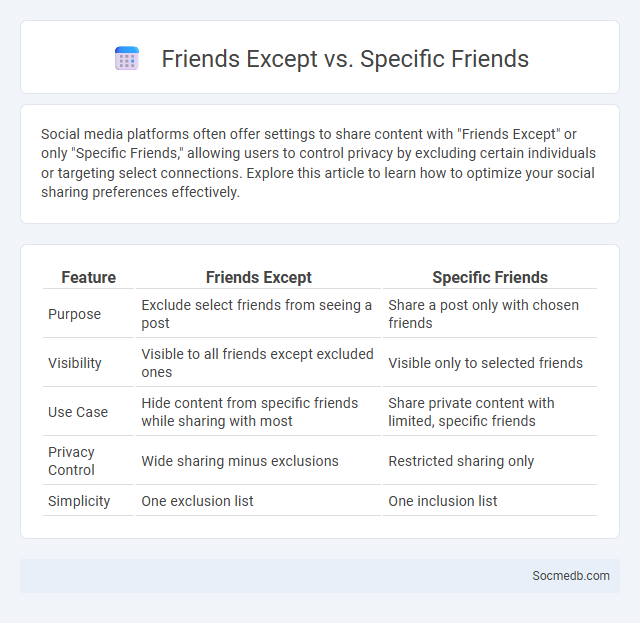
Photo illustration: Friends Except vs Specific Friends
Social media platforms often offer settings to share content with "Friends Except" or only "Specific Friends," allowing users to control privacy by excluding certain individuals or targeting select connections. Explore this article to learn how to optimize your social sharing preferences effectively.
Table of Comparison
| Feature | Friends Except | Specific Friends |
|---|---|---|
| Purpose | Exclude select friends from seeing a post | Share a post only with chosen friends |
| Visibility | Visible to all friends except excluded ones | Visible only to selected friends |
| Use Case | Hide content from specific friends while sharing with most | Share private content with limited, specific friends |
| Privacy Control | Wide sharing minus exclusions | Restricted sharing only |
| Simplicity | One exclusion list | One inclusion list |
Understanding Facebook Privacy Options
Facebook's privacy options empower you to control who can see your posts, profile information, and activity. Utilizing settings like Audience Selector, you can restrict content visibility to friends, specific groups, or the public, enhancing your digital security. Regularly reviewing these options helps protect your personal data and maintain your desired level of online privacy.
What Does "Friends Except" Mean?
Friends Except" on social media refers to a privacy setting that allows you to share posts with all your friends except specific individuals you choose to exclude. This feature helps you tailor your content visibility so certain friends cannot see particular updates, enhancing your control over privacy. Using "Friends Except" settings ensures your content reaches your intended audience while keeping it hidden from selected contacts.
How "Specific Friends" Works
Specific Friends allows you to control who sees your social media posts by creating custom friend lists. This feature enables targeted sharing, ensuring that only selected individuals view certain content, enhancing your privacy. Managing Specific Friends lists helps tailor your online interactions to match your personal or professional boundaries effectively.
Overview of General Privacy Settings
Social media platforms offer general privacy settings that control who can view your profile, posts, and personal information, such as public, friends-only, or private options. You can customize settings to limit access to your content, manage data sharing with third-party apps, and control visibility of your online activity and friend lists. Regularly reviewing these settings helps protect your personal information and maintain your desired level of privacy.
Key Differences: Friends Except vs Specific Friends
Friends Except filters allow you to share posts with all friends except selected individuals, ensuring most of your network sees your content while excluding specific people. Specific Friends filters restrict visibility only to chosen friends, offering a more controlled and targeted sharing experience tailored to your preferences. Understanding these key differences empowers you to manage your social media privacy and audience effectively.
Customizing Your Audience for Posts
Customizing your audience for social media posts enhances engagement by targeting specific demographics, interests, and behaviors. Platforms like Facebook and Instagram offer advanced audience selection tools, allowing marketers to tailor content to age, location, and user preferences. Precise audience customization increases relevance, boosts interaction rates, and drives better campaign performance metrics.
Benefits of Using Friends Except
Using friends as a resource on social media enhances your networking opportunities, providing authentic connections and support that foster personal and professional growth. Friends often serve as trusted sources for recommendations, news, and genuine feedback, enriching your online experience with relevance and reliability. Your social interactions become more meaningful, leading to increased engagement and a stronger sense of community.
Advantages of Choosing Specific Friends
Selecting specific friends on social media enhances content relevance and privacy control, ensuring a more tailored and secure online experience. Targeted friend lists enable users to share personal updates with trusted individuals, reducing exposure to unwanted audiences. This strategy increases meaningful interactions and fosters stronger digital relationships through focused communication.
Common Mistakes in Privacy Settings
Many users overlook critical privacy settings on social media platforms, leaving profiles exposed to public access and potential data breaches. Common mistakes include neglecting to customize audience restrictions for posts, sharing sensitive personal information, and failing to regularly update privacy preferences in response to platform changes. Properly configuring these settings helps safeguard user data and limits unauthorized access to personal content.
Tips for Navigating Facebook Privacy Options
Facebook privacy settings are crucial for controlling who can view your posts, personal information, and activity. Customize your audience for each post using the "Friends," "Public," or "Only Me" options, and regularly review the "Privacy Checkup" tool to manage app permissions and profile visibility. Enable two-factor authentication and monitor login alerts to enhance account security and protect your data from unauthorized access.
 socmedb.com
socmedb.com