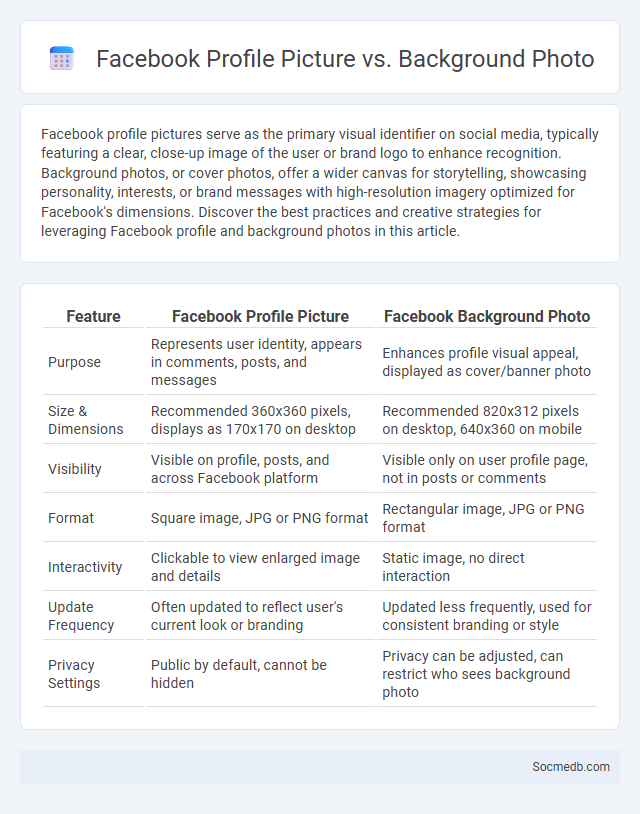
Photo illustration: Facebook Profile Picture vs Background Photo
Facebook profile pictures serve as the primary visual identifier on social media, typically featuring a clear, close-up image of the user or brand logo to enhance recognition. Background photos, or cover photos, offer a wider canvas for storytelling, showcasing personality, interests, or brand messages with high-resolution imagery optimized for Facebook's dimensions. Discover the best practices and creative strategies for leveraging Facebook profile and background photos in this article.
Table of Comparison
| Feature | Facebook Profile Picture | Facebook Background Photo |
|---|---|---|
| Purpose | Represents user identity, appears in comments, posts, and messages | Enhances profile visual appeal, displayed as cover/banner photo |
| Size & Dimensions | Recommended 360x360 pixels, displays as 170x170 on desktop | Recommended 820x312 pixels on desktop, 640x360 on mobile |
| Visibility | Visible on profile, posts, and across Facebook platform | Visible only on user profile page, not in posts or comments |
| Format | Square image, JPG or PNG format | Rectangular image, JPG or PNG format |
| Interactivity | Clickable to view enlarged image and details | Static image, no direct interaction |
| Update Frequency | Often updated to reflect user's current look or branding | Updated less frequently, used for consistent branding or style |
| Privacy Settings | Public by default, cannot be hidden | Privacy can be adjusted, can restrict who sees background photo |
Understanding Facebook Profile Picture, Background Photo, and Cover Photo
Facebook profile pictures serve as the primary visual identifier for users, appearing alongside posts and comments to enhance personal or brand recognition. Background photos, though less common, complement profile pictures by adding depth and personality to a user's page. Cover photos provide a wide banner image at the top of the profile, designed to capture attention and convey key aspects of identity, interests, or branding, making them essential for effective social media presence on Facebook.
Key Differences Between Profile Picture and Background Photo
Profile pictures serve as the primary visual identity on social media platforms, typically displayed as a small, circular image associated with a user's posts and interactions. Background photos, also known as cover photos or banner images, provide a larger, rectangular space used to showcase personal interests, branding, or thematic visuals that complement the profile. The key difference lies in their function and placement: profile pictures prioritize recognizability in tight spaces, while background photos offer broader visual storytelling opportunities.
Importance of Facebook Profile Picture for Personal Branding
Your Facebook profile picture plays a crucial role in personal branding by creating an immediate visual impression that conveys professionalism and personality. A high-quality, consistent profile image helps build trust and recognition across your social network, enhancing your online presence. Optimizing your profile picture with clear, relatable imagery ensures your audience connects with your personal brand effectively.
Choosing the Right Facebook Background Photo
Selecting the right Facebook background photo is crucial for making a strong impression on visitors to your profile or page. Choose an image that reflects your brand personality, aligns with your content theme, and maintains high resolution for clarity on all devices. Your background photo should also complement your profile picture and enhance overall visual consistency to boost engagement.
Ideal Dimensions for Facebook Profile and Background Photos
The ideal dimensions for Facebook profile photos are 360x360 pixels, ensuring sharp and clear images across devices. For Facebook background or cover photos, the recommended size is 820x312 pixels on desktop and 640x360 pixels on mobile, enabling optimal display without cropping. Using high-resolution images within these dimensions maximizes visual impact and maintains consistent branding on Facebook pages.
Best Practices for Selecting a Professional Profile Picture
Choosing a professional profile picture on social media involves selecting a high-resolution image with clear lighting and a neutral background to enhance visual appeal. Wearing business-appropriate attire and maintaining a friendly, approachable expression helps convey professionalism and trustworthiness. Cropping the photo to focus on the face ensures optimal recognition across platforms like LinkedIn, Twitter, and Facebook, boosting personal branding effectiveness.
Creative Ideas for Facebook Background and Cover Photos
Creative ideas for Facebook background and cover photos include using vibrant colors, unique patterns, or themed visuals that reflect your personality or brand identity. Incorporate high-resolution images, custom designs, or motivational quotes to capture attention and enhance engagement on your profile. You can boost your online presence by regularly updating your cover photos with seasonal themes or special event highlights.
How to Change Facebook Profile and Background Photos
To change your Facebook profile and background photos, navigate to your profile page and click on your current profile or cover photo. Select "Update Profile Picture" or "Update Cover Photo" from the dropdown menu, then choose an image from your photos, upload a new one, or select from Facebook's stock images. Make sure to adjust the cropping and positioning before saving the changes to ensure your profile displays the desired visuals optimally.
Impact of Profile and Background Photos on Social Engagement
Profile and background photos significantly influence social media engagement by shaping your audience's first impression and reinforcing personal or brand identity. High-quality, relevant images increase trust and encourage interactions such as likes, comments, and shares, boosting your online visibility. Optimizing these visuals to reflect your message and target audience enhances overall engagement and fosters stronger connections.
Common Mistakes to Avoid With Facebook Profile and Background Images
Your Facebook profile and background images should be clear and high-resolution, as pixelated or blurry images can leave a poor impression. Avoid using overly busy backgrounds that distract from your profile picture, ensuring both images complement each other for cohesive branding. Neglecting to update these images regularly can make your profile appear outdated and less engaging to visitors.
 socmedb.com
socmedb.com