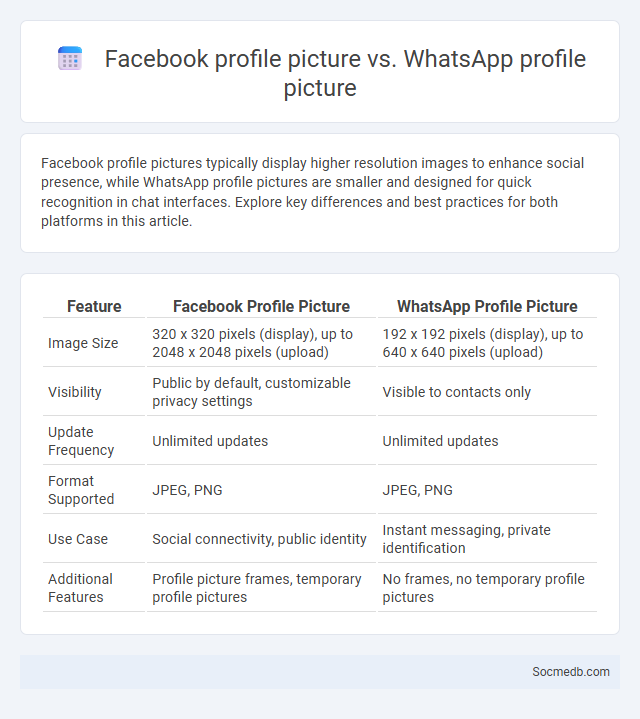
Photo illustration: Facebook Profile Picture vs WhatsApp Profile Picture
Facebook profile pictures typically display higher resolution images to enhance social presence, while WhatsApp profile pictures are smaller and designed for quick recognition in chat interfaces. Explore key differences and best practices for both platforms in this article.
Table of Comparison
| Feature | Facebook Profile Picture | WhatsApp Profile Picture |
|---|---|---|
| Image Size | 320 x 320 pixels (display), up to 2048 x 2048 pixels (upload) | 192 x 192 pixels (display), up to 640 x 640 pixels (upload) |
| Visibility | Public by default, customizable privacy settings | Visible to contacts only |
| Update Frequency | Unlimited updates | Unlimited updates |
| Format Supported | JPEG, PNG | JPEG, PNG |
| Use Case | Social connectivity, public identity | Instant messaging, private identification |
| Additional Features | Profile picture frames, temporary profile pictures | No frames, no temporary profile pictures |
Facebook Profile Picture: Purpose and Impact
Your Facebook profile picture serves as a crucial visual identity, representing your personality and establishing first impressions on social media. It impacts how friends, colleagues, and potential connections perceive you, influencing engagement and trust on the platform. Optimizing your profile picture with clarity, professionalism, and authenticity maximizes your social presence and interaction opportunities.
WhatsApp Profile Picture: Intent and Use Cases
WhatsApp profile pictures serve as a visual identifier, reflecting personal or professional identity and enhancing user recognition within contacts. They are used to convey mood, personality, or branding through images, making interactions more engaging and personalized. In business contexts, profile pictures contribute to brand consistency and trust, facilitating clearer communication and stronger customer connections.
Understanding the Generic Profile Picture
The generic profile picture on social media platforms serves as a default avatar when users have not uploaded a personalized image, often depicted as a silhouette or abstract icon. Understanding this placeholder can help you recognize inactive accounts or profiles where personal identity has not been disclosed, impacting your interaction decisions. This knowledge enhances your ability to navigate social media by interpreting visual cues associated with user authenticity and engagement.
Privacy Settings: Facebook vs WhatsApp vs Generic
Facebook offers granular privacy settings including custom audience controls and activity visibility options, allowing users to limit profile information and post reach. WhatsApp emphasizes end-to-end encryption for messages and calls, with simpler privacy controls focused on last seen, profile photo, and status visibility. Generic social media platforms vary widely, often combining customizable privacy filters and data-sharing preferences, but many lack the comprehensive encryption features seen in WhatsApp.
Expression of Identity Across Platforms
Social media platforms offer diverse tools for your expression of identity, allowing you to craft unique personal or professional personas through profiles, posts, and interactions. Different platforms emphasize various aspects of identity, such as LinkedIn focusing on career achievements, Instagram on visual creativity, and Twitter on concise opinions and trends. Understanding these nuances helps you strategically present your authentic self, enhancing connection and engagement across digital communities.
Audience Differences: Who Sees Your Profile Picture?
Your social media profile picture is viewed by different audience segments depending on platform settings and privacy controls. Friends, followers, and potential employers may see varying versions or visibility levels of your image based on your connection status and account configurations. Understanding these audience differences helps you manage your online presence and tailor your profile picture to maintain professionalism and personal expression effectively.
Image Dimensions and Quality Requirements
Optimal image dimensions and quality requirements are crucial for maximizing engagement on social media platforms. Instagram favors 1080 x 1080 pixels for square posts, while Facebook supports 1200 x 630 pixels for shared images, ensuring clarity and proper display. High-resolution images with a minimum of 72 DPI and file formats like JPEG or PNG maintain sharpness without compromising load times.
Professionalism vs Casual Presentation
Maintaining professionalism on social media enhances credibility and fosters trust with colleagues and clients, while a casual presentation can humanize brands and encourage relatability. Balancing polished content with authentic engagement increases follower loyalty and supports a positive digital reputation. Clear guidelines on tone, language, and visuals ensure consistent messaging aligned with personal or corporate values.
Changing Profile Pictures: Frequency and Context
Changing profile pictures on social media can reflect shifts in personal branding, mood, or significant life events, with frequency varying from daily updates to occasional changes during holidays or milestones. Your choice to update a profile picture often signals engagement levels and social media habits, impacting how followers perceive your online presence. Understanding the context and timing of these changes helps optimize social visibility and strengthens digital identity.
Social Perception and Online Branding
Social perception on social media shapes how individuals and brands are viewed through curated content, user interactions, and engagement metrics. Online branding relies heavily on consistent messaging, visual identity, and influencer partnerships to build trust and recognition in digital communities. Effective management of social perception enhances brand loyalty and drives consumer behavior in competitive social media ecosystems.
 socmedb.com
socmedb.com