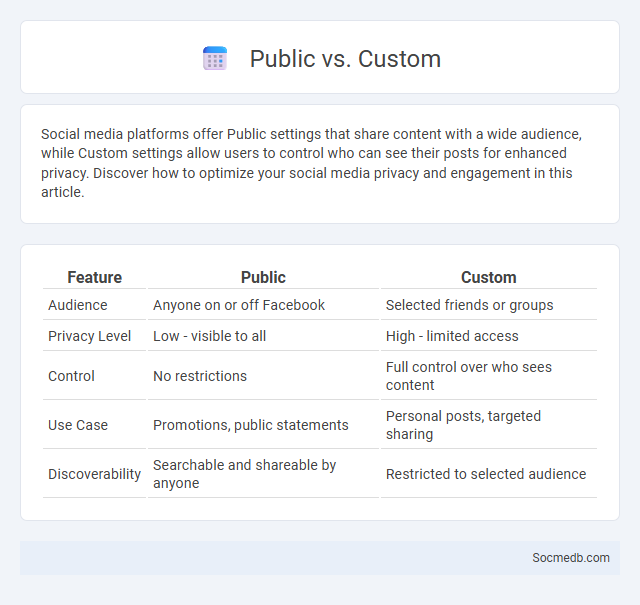
Photo illustration: Public vs Custom
Social media platforms offer Public settings that share content with a wide audience, while Custom settings allow users to control who can see their posts for enhanced privacy. Discover how to optimize your social media privacy and engagement in this article.
Table of Comparison
| Feature | Public | Custom |
|---|---|---|
| Audience | Anyone on or off Facebook | Selected friends or groups |
| Privacy Level | Low - visible to all | High - limited access |
| Control | No restrictions | Full control over who sees content |
| Use Case | Promotions, public statements | Personal posts, targeted sharing |
| Discoverability | Searchable and shareable by anyone | Restricted to selected audience |
Understanding Public, Custom, and Privacy Settings
Social media platforms offer customizable public, custom, and privacy settings that control who can view, comment, and share your content. Users can tailor visibility by selecting options like public for wide exposure, custom to restrict access to specific friends or groups, and private to limit content exclusively to themselves. Managing these settings effectively enhances personal data protection while optimizing engagement and user experience.
Key Differences Between Public and Custom Settings
Public settings on social media platforms allow your content to be visible to everyone, increasing reach but reducing privacy control. Custom settings enable you to tailor your audience by selecting specific friends or groups, enhancing privacy without limiting engagement. Understanding these key differences helps you manage your online presence effectively, ensuring your content reaches your desired audience while protecting your personal information.
Benefits of Using Public Settings
Using public settings on social media platforms enhances visibility, enabling users to reach a broader audience and increase engagement. Public profiles facilitate networking opportunities, helping individuals and businesses connect with industry professionals, potential clients, and collaborators. Greater transparency in public settings builds trust and credibility, as followers can easily access content and verify authenticity.
Advantages of Customizing Privacy Controls
Customizing privacy controls on social media empowers you to regulate who can view your personal information, safeguarding your digital identity from unauthorized access. Tailored privacy settings help prevent data breaches by limiting the sharing of sensitive content, enhancing your online security. These controls allow you to create a personalized social media experience, balancing connectivity with confidentiality to maintain trust among your network.
Potential Risks of Public Sharing
Public sharing on social media exposes your personal information to risks such as identity theft, cyberbullying, and privacy breaches. Oversharing can lead to misuse of data by malicious actors or unwanted third-party surveillance. Being mindful of privacy settings and limiting sensitive content helps protect your digital footprint from potential threats.
How to Tailor Custom Settings to Your Needs
Customizing social media settings enhances privacy, content visibility, and user experience by allowing individuals to control who sees their posts and personal information. Adjust notification preferences to reduce distractions and prioritize updates from essential contacts or groups. Utilize advanced privacy features such as two-factor authentication and content filters to secure accounts and tailor news feeds based on your interests or industry-specific keywords.
Privacy Settings: Protecting Your Information
Social media platforms offer a variety of privacy settings that allow users to control who can view their personal information, posts, and activity. Adjusting these settings helps safeguard sensitive data from unauthorized access and minimizes the risk of identity theft or cyberbullying. Regularly reviewing and updating privacy preferences is essential for maintaining online security and protecting digital footprints.
Choosing the Right Option for Your Content
Selecting the right social media platform hinges on understanding your target audience's demographics and content preferences. Visual content thrives on Instagram and TikTok, while LinkedIn suits professional insights and B2B engagement. Tailoring your approach to each platform's unique algorithm maximizes reach and user interaction.
Common Mistakes Users Make with Settings
Incorrect privacy settings on social media platforms often expose Your personal information to unintended audiences, increasing the risk of identity theft and data misuse. Many users neglect to customize notification preferences, leading to overwhelming alerts that disrupt daily activities and reduce overall engagement. Failing to regularly review and update account security options, such as two-factor authentication, leaves profiles vulnerable to hacking and unauthorized access.
Best Practices for Managing Public and Private Data
Effective management of public and private data on social media involves implementing strict privacy settings and regularly auditing user permissions to minimize unauthorized access. Encrypting sensitive information and using two-factor authentication enhance data security across platforms like Facebook, Instagram, and Twitter. Maintaining clear separation between public posts and private messages ensures compliance with privacy regulations such as GDPR and CCPA while protecting user identity and personal information.
 socmedb.com
socmedb.com