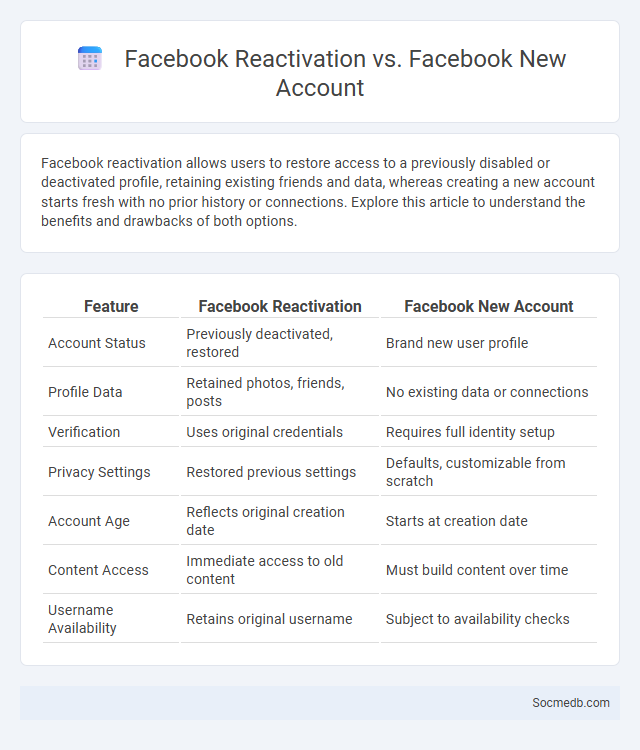
Photo illustration: Facebook Reactivation vs Facebook New Account
Facebook reactivation allows users to restore access to a previously disabled or deactivated profile, retaining existing friends and data, whereas creating a new account starts fresh with no prior history or connections. Explore this article to understand the benefits and drawbacks of both options.
Table of Comparison
| Feature | Facebook Reactivation | Facebook New Account |
|---|---|---|
| Account Status | Previously deactivated, restored | Brand new user profile |
| Profile Data | Retained photos, friends, posts | No existing data or connections |
| Verification | Uses original credentials | Requires full identity setup |
| Privacy Settings | Restored previous settings | Defaults, customizable from scratch |
| Account Age | Reflects original creation date | Starts at creation date |
| Content Access | Immediate access to old content | Must build content over time |
| Username Availability | Retains original username | Subject to availability checks |
Understanding Facebook Account Types
Facebook offers various account types tailored to different user needs, including personal profiles, business pages, and groups. Personal profiles allow you to connect with friends and share updates, while business pages enable brands to promote products and engage customers. Understanding these distinctions helps you maximize your social media presence and effectively target your audience.
What is Facebook Reactivation?
Facebook Reactivation refers to the process of restoring access to a previously deactivated Facebook account, allowing users to reconnect with their friends, access past posts, and resume social interactions. Your reactivated account preserves all original content, such as photos, messages, and profile information, ensuring seamless continuity. Understanding Facebook Reactivation helps you regain control of your social presence without losing valuable data stored on the platform.
Creating a New Facebook Account
Creating a new Facebook account requires providing a valid email address or phone number, setting a strong password, and entering your personal details such as name and birthdate to verify your identity. You can customize privacy settings immediately to control who sees your posts and personal information, enhancing your online security. Your new account opens access to a vast network for connecting with friends, joining groups, and sharing updates on the Facebook platform.
Key Differences: Reactivation vs New Account
Reactivation involves restoring Your previous social media profile, preserving past interactions, followers, and personalized settings, which allows for a seamless return to your existing network. A new account requires creating a profile from scratch, building followers, and establishing credibility, resulting in a slower growth process. Understanding these key differences helps optimize your strategy for engagement and content visibility.
Benefits of Reactivating Your Facebook Account
Reactivating your Facebook account reconnects you with a vast network of friends, family, and professional contacts, enhancing social and career opportunities. Access to groups and pages allows for staying updated with community events, industry news, and personalized content tailored to your interests. Facebook's platform also supports marketplace activities and event planning, fostering increased engagement and convenience in daily social interactions.
When to Choose a New Facebook Account
When your current Facebook account no longer meets your personal or business needs due to privacy concerns, outdated information, or account restrictions, it may be time to create a new one. You should consider starting fresh if you want to target a different audience, separate personal from professional content, or resolve access issues. Evaluating your goals and the platform's policies helps ensure your new Facebook account aligns with your social media strategy.
Privacy Considerations for Reactivation and New Accounts
Social media platforms must implement stringent privacy protocols during account reactivation and new registrations to safeguard user data and prevent unauthorized access. Enhanced encryption methods and multi-factor authentication significantly reduce risks associated with identity theft and data breaches. Transparent privacy policies and user consent frameworks ensure compliance with regulations like GDPR and CCPA, fostering trust and secure digital interactions.
Step-by-Step Guide to Reactivating Facebook
Reactivating your Facebook account involves logging in with your original credentials and following on-screen prompts to restore access. If you forgot your password, use Facebook's account recovery options to reset it via email or phone number. Once reactivated, update your security settings and review privacy preferences to ensure account safety.
Potential Issues with Facebook Reactivation
Reactivating your Facebook account may expose you to potential privacy risks, such as unauthorized data access or inadvertent sharing of personal information. Users often encounter issues with account recovery, including two-factor authentication challenges or forgotten passwords, complicating seamless access. Your online presence might also face security vulnerabilities if Facebook's privacy settings are not promptly reviewed and updated post-reactivation.
Final Decision: Reactivate or Create New Facebook Account?
When deciding whether to reactivate a dormant Facebook account or create a new one, consider factors such as the relevance of your current profile information, connection history, and privacy settings. Reactivating allows you to retain existing friends, posts, and photos, enhancing continuity and social engagement. Creating a new account offers a fresh start but requires rebuilding your network and adjusting privacy preferences from scratch.
 socmedb.com
socmedb.com