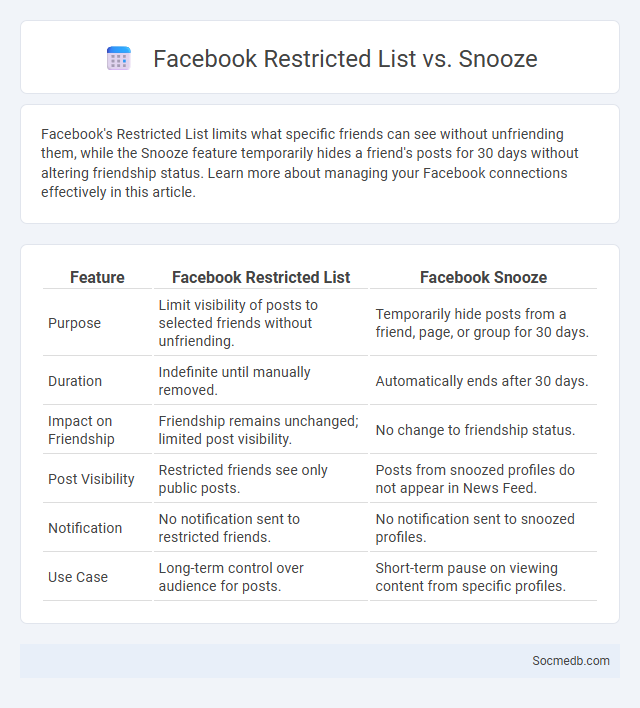
Photo illustration: Facebook Restricted List vs Snooze
Facebook's Restricted List limits what specific friends can see without unfriending them, while the Snooze feature temporarily hides a friend's posts for 30 days without altering friendship status. Learn more about managing your Facebook connections effectively in this article.
Table of Comparison
| Feature | Facebook Restricted List | Facebook Snooze |
|---|---|---|
| Purpose | Limit visibility of posts to selected friends without unfriending. | Temporarily hide posts from a friend, page, or group for 30 days. |
| Duration | Indefinite until manually removed. | Automatically ends after 30 days. |
| Impact on Friendship | Friendship remains unchanged; limited post visibility. | No change to friendship status. |
| Post Visibility | Restricted friends see only public posts. | Posts from snoozed profiles do not appear in News Feed. |
| Notification | No notification sent to restricted friends. | No notification sent to snoozed profiles. |
| Use Case | Long-term control over audience for posts. | Short-term pause on viewing content from specific profiles. |
Understanding Facebook's Privacy Features
Facebook's privacy features include customizable settings that allow users to control who can see their posts, profile information, and activity status. The platform offers tools such as audience selector, login alerts, and two-factor authentication to enhance account security. Regular updates to privacy policies and settings help users manage data sharing and protect personal information from unauthorized access.
What Is the Facebook Restricted List?
The Facebook Restricted List is a privacy feature that lets you control what specific friends can see on your profile without unfriending them. When you add someone to this list, they can only see your public posts and information, keeping your more personal content private. You can manage this list easily through your Facebook settings to keep your social media experience tailored to your comfort level.
How Does the Snooze Feature Work?
The snooze feature on social media temporarily hides posts from specific accounts, keywords, or topics for a set period, typically 30 days. During this time, users won't see content from the snoozed source in their feed, allowing for a break without unfollowing or blocking. After the snooze period ends, posts from the muted accounts or topics automatically reappear in the user's timeline.
Key Differences Between Restricted List and Snooze
The key differences between Restricted List and Snooze on social media center around privacy and temporary interaction control. The Restricted List limits what certain people see on your profile without notifying them, keeping your posts hidden while maintaining a connection. Snooze temporarily mutes a user's posts and stories for 30 days, giving you a break from their content without unfriending or restricting them, allowing you to manage your social feed dynamically.
Benefits of Using the Restricted List
Using the Restricted List on social media enhances privacy by allowing users to selectively limit content visibility to specific individuals without unfriending. It improves digital well-being by reducing unwanted interactions and maintaining professional boundaries. This feature supports better control over personal information while preserving social connections in a discreet manner.
When to Use the Snooze Option
The Snooze option on social media platforms is most effective when you want to temporarily pause content from a specific user or page without unfollowing or blocking them. Use this feature to reduce notifications or posts during busy periods, ensuring a less cluttered feed without permanently altering your connections. Ideal timing includes moments of content overload, spoilers during event broadcasts, or when managing mental health breaks.
Managing Friend Interactions with Privacy Settings
Managing friend interactions with privacy settings on social media allows you to control who can see your posts, comment, and message you. Customizing your privacy options ensures only trusted friends access personal content, reducing unwanted interactions and enhancing your online safety. Adjusting these settings regularly helps maintain a balanced digital presence aligned with your comfort level.
Step-by-Step: Adding Friends to the Restricted List
Managing your privacy on social media is crucial for controlling who sees your content. To add friends to the restricted list, open their profile, click on the friends button, and select "Edit Friend List," then choose "Restricted" to limit their access to your posts. Your restricted friends will only see your public updates, ensuring your private posts remain secure.
Step-by-Step: Using Facebook’s Snooze Function
Facebook's Snooze function allows you to temporarily hide posts from specific friends, pages, or groups for 30 days, managing your news feed without unfriending or unfollowing. You can activate Snooze by clicking the three dots on a post and selecting "Snooze [Name] for 30 days," giving you control over your content without permanent changes. This feature helps you tailor your Facebook experience, ensuring your feed remains relevant to Your interests and preferences.
Choosing the Right Feature: Restricted List vs Snooze
Choosing between the Restricted List and Snooze features on social media depends on the desired level of interaction control. The Restricted List allows users to limit what specific contacts see without unfriending, ideal for maintaining privacy discreetly. Snooze temporarily mutes posts from a person or page for 30 days, providing a short-term break without severing connections.
 socmedb.com
socmedb.com