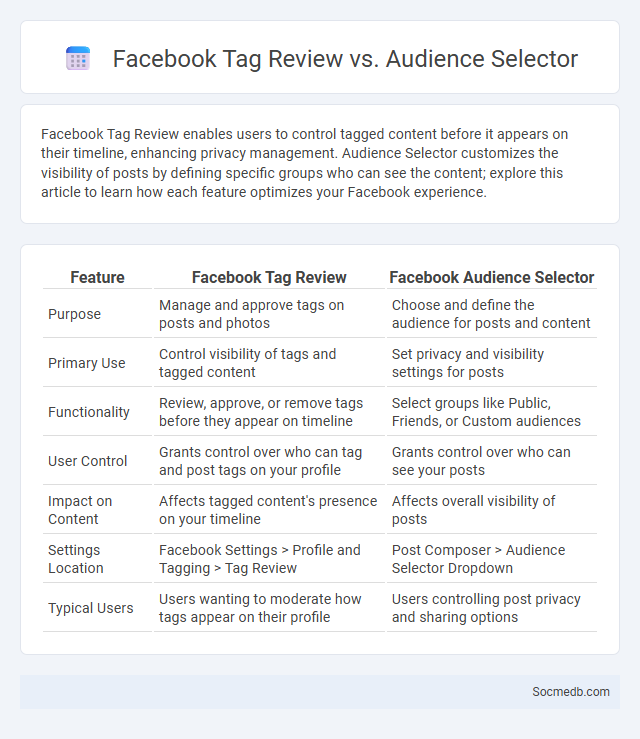
Photo illustration: Facebook Tag Review vs Audience Selector
Facebook Tag Review enables users to control tagged content before it appears on their timeline, enhancing privacy management. Audience Selector customizes the visibility of posts by defining specific groups who can see the content; explore this article to learn how each feature optimizes your Facebook experience.
Table of Comparison
| Feature | Facebook Tag Review | Facebook Audience Selector |
|---|---|---|
| Purpose | Manage and approve tags on posts and photos | Choose and define the audience for posts and content |
| Primary Use | Control visibility of tags and tagged content | Set privacy and visibility settings for posts |
| Functionality | Review, approve, or remove tags before they appear on timeline | Select groups like Public, Friends, or Custom audiences |
| User Control | Grants control over who can tag and post tags on your profile | Grants control over who can see your posts |
| Impact on Content | Affects tagged content's presence on your timeline | Affects overall visibility of posts |
| Settings Location | Facebook Settings > Profile and Tagging > Tag Review | Post Composer > Audience Selector Dropdown |
| Typical Users | Users wanting to moderate how tags appear on their profile | Users controlling post privacy and sharing options |
Overview of Facebook Tag Review
Facebook Tag Review allows users to control which tags appear on their profiles, enhancing privacy and content management. You can approve or reject tags manually, preventing unwanted photos or posts from showing up in your timeline. This feature improves your digital experience by giving you more control over how you are represented on the platform.
Understanding the Audience Selector Tool
The Audience Selector Tool in social media platforms empowers marketers to target specific demographics, interests, and behaviors, enhancing campaign precision. By analyzing detailed user data, it segments audiences to optimize engagement and conversion rates. Mastering this tool enables brands to deliver personalized content, driving higher return on investment and customer loyalty.
Tag Review: What It Is and How It Works
Tag review on social media platforms allows users to approve or reject tags before they appear on their profiles, giving them control over their online identity. This feature enhances privacy by enabling users to manage who can associate content with their name, preventing unwanted exposure. Platforms like Facebook and Instagram implement tag review to improve user experience and maintain content accuracy in social networks.
Key Differences Between Tag Review and Audience Selector
Tag Review allows you to control which tags appear on your posts, ensuring your content is accurately associated with relevant topics and users, while Audience Selector enables you to define who can view your posts by selecting specific groups or demographics. Managing Tag Review helps maintain your brand's reputation by filtering inappropriate or irrelevant tags, and using Audience Selector optimizes engagement by targeting the most relevant followers or potential customers. Understanding these key differences enhances your social media strategy by combining precise content tagging with tailored audience visibility.
Importance of Managing Tags on Facebook
Effective management of tags on Facebook enhances content discoverability and user engagement by linking relevant posts to associated profiles and topics. Proper tagging improves algorithmic relevance, increasing the visibility of posts in news feeds and search results. Strategic tag management also protects user privacy and maintains the brand's reputation by controlling how and where tags appear.
Privacy Control: Tag Review vs Audience Selector
Privacy control on social media platforms enhances Your online experience by allowing precise management of who sees your content, with Tag Review enabling You to approve or reject tags before they appear on your profile and Audience Selector letting You define specific groups for post visibility. Tag Review focuses on content association, giving You control over mentions and interactions from others, while Audience Selector emphasizes content distribution by restricting post access to chosen friends, followers, or custom lists. Together, these tools offer complementary layers of privacy, balancing visibility and control to protect Your digital footprint effectively.
Steps to Enable and Use Tag Review
To enable Tag Review on social media platforms, navigate to the privacy settings and activate the feature that requires your approval before tagged posts appear on your profile. Once enabled, review each tag notification to approve or reject posts where you're tagged, ensuring control over your online presence. Regularly managing Tag Review helps maintain your desired digital image and prevents unwanted content from being publicly associated with your account.
Audience Selector: Customizing Who Sees Your Posts
Audience Selector empowers you to control who views your social media posts by customizing privacy settings for each update. This feature allows precise targeting based on factors such as relationships, interests, and locations, enhancing engagement and relevance. Tailoring your audience helps protect your personal information while maximizing the impact of your content on platforms like Facebook, Instagram, and Twitter.
Advantages and Limitations of Each Feature
Social media platforms offer distinct advantages such as real-time communication, extensive reach for marketing campaigns, and user-generated content for authentic engagement. Features like Stories and Reels drive ephemeral and viral content sharing, while algorithms personalize feeds to enhance user experience but may also create echo chambers limiting diverse perspectives. Understanding these trade-offs can help you strategically leverage social media for branding or community building while navigating privacy concerns and information overload.
Best Practices for Facebook Tag and Audience Management
Effective Facebook tag and audience management improve post reach and engagement by targeting relevant users and fostering community interaction. Use precise tagging techniques to highlight people, pages, or locations associated with your content while avoiding over-tagging to maintain authenticity. Tailoring your audience settings ensures your posts reach the right demographics, enhancing Your brand visibility and driving meaningful connections.
 socmedb.com
socmedb.com