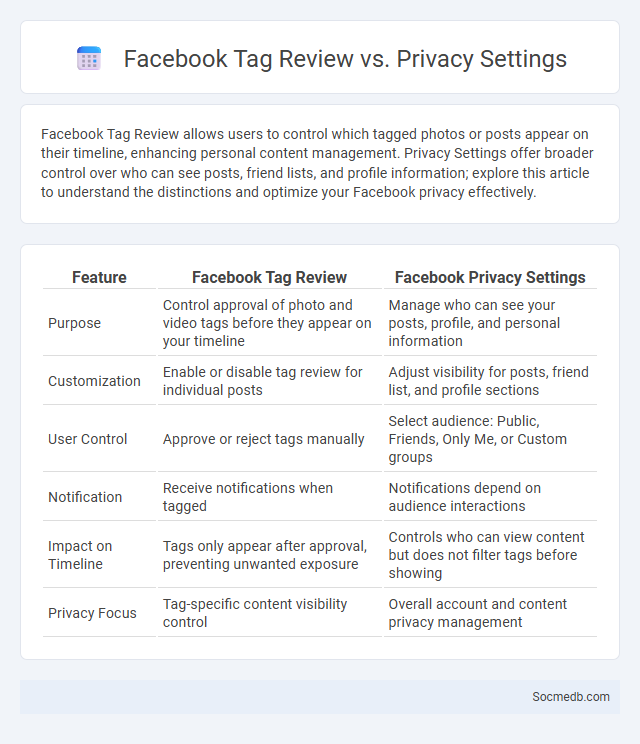
Photo illustration: Facebook Tag Review vs Privacy Settings
Facebook Tag Review allows users to control which tagged photos or posts appear on their timeline, enhancing personal content management. Privacy Settings offer broader control over who can see posts, friend lists, and profile information; explore this article to understand the distinctions and optimize your Facebook privacy effectively.
Table of Comparison
| Feature | Facebook Tag Review | Facebook Privacy Settings |
|---|---|---|
| Purpose | Control approval of photo and video tags before they appear on your timeline | Manage who can see your posts, profile, and personal information |
| Customization | Enable or disable tag review for individual posts | Adjust visibility for posts, friend list, and profile sections |
| User Control | Approve or reject tags manually | Select audience: Public, Friends, Only Me, or Custom groups |
| Notification | Receive notifications when tagged | Notifications depend on audience interactions |
| Impact on Timeline | Tags only appear after approval, preventing unwanted exposure | Controls who can view content but does not filter tags before showing |
| Privacy Focus | Tag-specific content visibility control | Overall account and content privacy management |
Introduction to Facebook Tag Review and Privacy Settings
Facebook Tag Review allows users to control which tags appear on their profile, enhancing personal content management and privacy. Privacy settings enable users to customize who can see their posts, friend lists, and profile information, safeguarding personal data from unauthorized access. Adjusting these features ensures a tailored social media experience while maintaining user security and control over shared content.
Understanding Facebook’s Tag Review Feature
Facebook's Tag Review feature enhances your control over content by allowing you to approve or reject photos and posts you're tagged in before they appear on your timeline. This tool helps protect your online reputation and ensures that only appropriate tags are visible to your friends. Managing tags through this feature improves your privacy settings and streamlines your social media experience.
Overview of Facebook Privacy Settings
Facebook privacy settings offer you control over who can see your posts, personal information, and activity on the platform. You can customize options such as profile visibility, friend requests, and data sharing with third-party apps to enhance your online security. Regularly reviewing these settings helps protect your personal information from unauthorized access and ensures your privacy preferences are up-to-date.
Differences Between Tag Review and Privacy Settings
Tag review allows users to approve or reject posts in which they are tagged before the content appears on their profile, enhancing control over personal visibility and online reputation. Privacy settings dictate who can see a user's posts, friend list, and profile information, providing a broader framework for managing overall account visibility and data sharing. Together, these features empower users to customize their social media experience by controlling both specific tagged content and general audience access.
How Tag Review Impacts Your Facebook Profile
Tag review on Facebook allows users to control which photos and posts they are tagged in, significantly enhancing profile curation and privacy management. By enabling tag review, individuals can approve or decline tags before they appear on their timeline, preventing unwanted content from affecting their online reputation. This feature optimizes personal branding and maintains a professional, positive presence on social media platforms.
Managing Privacy Through Facebook Settings
Managing privacy through Facebook settings empowers you to control who views your personal information, posts, and friend list. Use the privacy checkup tool to review and adjust settings for profile visibility, app permissions, and ad preferences. Regularly updating these configurations ensures your data remains secure and shared only with your desired audience.
Step-by-Step: Setting Up Tag Review
Setting up tag review on social media platforms involves navigating to your account's privacy or tagging settings, where you can enable manual approval of tags before they appear on your profile. This feature allows you to control and monitor content others tag you in, helping maintain your online reputation and privacy. Regularly reviewing and updating your tag settings ensures optimal protection against unwanted or inappropriate tags.
Customizing Facebook Privacy for Maximum Control
Customizing Facebook privacy settings empowers you to control who can view your posts, personal information, and activity on the platform. By adjusting audience selectors, managing app permissions, and enabling two-factor authentication, you reinforce your account security and protect your digital footprint. Regularly reviewing these settings ensures your personal data remains accessible only to your chosen connections, enhancing your online privacy and safety.
Common Mistakes with Tag Review and Privacy Settings
Common mistakes with tag review on social media include neglecting to regularly check tagged posts, which can lead to unwanted content appearing on your profile and affecting your online reputation. Ignoring privacy settings often results in oversharing personal information, making users vulnerable to data breaches and targeted advertising. Properly managing tag reviews and adjusting privacy controls enhances user security and ensures a curated, professional digital presence.
Best Practices for Facebook Tag and Privacy Management
Effective Facebook tag management involves tagging relevant individuals or pages to increase engagement while ensuring tags respect user privacy preferences. Utilizing Facebook's privacy settings to control who can see tagged content helps maintain personal boundaries and prevents unwanted exposure. Consistently reviewing and adjusting privacy configurations enhances the overall security of shared posts and user data.
 socmedb.com
socmedb.com