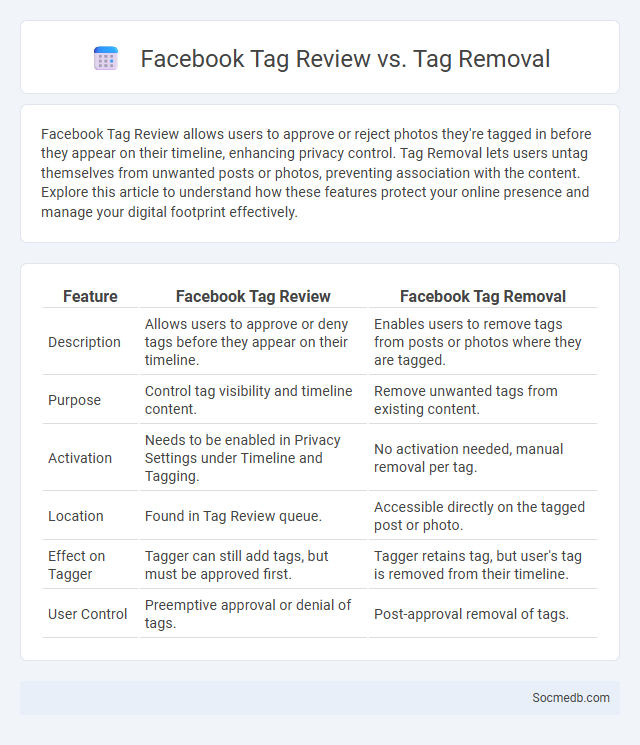
Photo illustration: Facebook Tag Review vs Tag Removal
Facebook Tag Review allows users to approve or reject photos they're tagged in before they appear on their timeline, enhancing privacy control. Tag Removal lets users untag themselves from unwanted posts or photos, preventing association with the content. Explore this article to understand how these features protect your online presence and manage your digital footprint effectively.
Table of Comparison
| Feature | Facebook Tag Review | Facebook Tag Removal |
|---|---|---|
| Description | Allows users to approve or deny tags before they appear on their timeline. | Enables users to remove tags from posts or photos where they are tagged. |
| Purpose | Control tag visibility and timeline content. | Remove unwanted tags from existing content. |
| Activation | Needs to be enabled in Privacy Settings under Timeline and Tagging. | No activation needed, manual removal per tag. |
| Location | Found in Tag Review queue. | Accessible directly on the tagged post or photo. |
| Effect on Tagger | Tagger can still add tags, but must be approved first. | Tagger retains tag, but user's tag is removed from their timeline. |
| User Control | Preemptive approval or denial of tags. | Post-approval removal of tags. |
Introduction to Facebook Tagging
Facebook tagging allows users to link friends, pages, or events directly in posts, photos, and comments, enhancing content visibility and engagement. By tagging someone, you create a connection that notifies the tagged individual and expands the reach of your content within their network. Utilizing Facebook tagging effectively can increase interaction rates and foster stronger online community connections.
What is Facebook Tag Review?
Facebook Tag Review is a feature that allows users to manage and approve tags before they appear on their timeline, enhancing control over personal content. It helps prevent unwanted tags from appearing publicly by requiring manual approval. This tool is vital for maintaining privacy and curating the content associated with a user's profile on Facebook.
Understanding Facebook Tag Removal
Understanding Facebook tag removal helps you control your online presence by managing who can associate your profile with posts or photos. When a tag is removed, the content no longer appears on your timeline, and notifications about the tag are disabled, enhancing your privacy and content curation. This feature is essential for maintaining your digital identity and ensuring that only appropriate content links to your profile.
Tag Review vs Tag Removal: Key Differences
Tag Review allows users to control and approve posts before they appear on their profile, enhancing privacy and content curation. Tag Removal enables users to disassociate themselves from unwanted tags without deleting the original post, maintaining content integrity while managing digital presence. Both features empower users to manage their online identity but differ in control level and user interaction with tagged content.
Benefits of Using Tag Review
Tag review on social media enhances content organization and boosts discoverability by linking posts to relevant themes or topics. This feature helps You engage with a targeted audience, increasing interaction rates and expanding your online presence. Brands and users benefit from improved content curation, making it easier to track trends and user feedback efficiently.
How Tag Removal Works on Facebook
Tag removal on Facebook allows users to untag themselves from photos, posts, or comments where they have been tagged by others, improving privacy control. When a tag is removed, the tagged content no longer appears in the user's profile or Timeline, preventing unwanted association while leaving the original post visible to others. Facebook's notification system updates the tag removal status, ensuring the user's consent in managing their online presence and visibility.
Privacy Implications of Tag Review and Removal
Tag review and removal settings on social media platforms empower users to control their digital presence by approving or rejecting tags before they appear publicly. These features mitigate privacy risks by preventing unauthorized exposure of personal information and images, helping users avoid potential misuse or unwanted identification. Despite enhanced controls, users must remain vigilant as metadata and hidden tag associations can still compromise privacy.
Step-by-Step Guide: Enabling Tag Review
Enabling tag review on your social media accounts allows you to control which tagged photos or posts appear on your profile, enhancing privacy and content relevance. Navigate to your privacy settings, locate the tagging options, and activate the tag review feature to approve or reject tags before they become visible. This process ensures that you maintain control over your digital presence by vetting all tags associated with your account.
Best Practices for Managing Facebook Tags
Effectively managing Facebook tags enhances post visibility and engagement by accurately identifying relevant users and pages. Implementing best practices such as tagging only appropriate content, obtaining permission before tagging individuals, and regularly reviewing tagged posts ensures respectful and transparent social interactions. Leveraging Facebook's privacy settings and tag review options helps maintain control over tagged content and protects user reputation.
Conclusion: Choosing the Right Tag Management Option
Selecting the right tag management system ensures your social media campaigns run efficiently and accurately track user interactions. You can enhance data accuracy, streamline marketing efforts, and improve ROI by opting for a flexible, scalable solution that integrates seamlessly with your social platforms. Your choice directly impacts the quality of analytics and the effectiveness of targeted advertisements.
 socmedb.com
socmedb.com