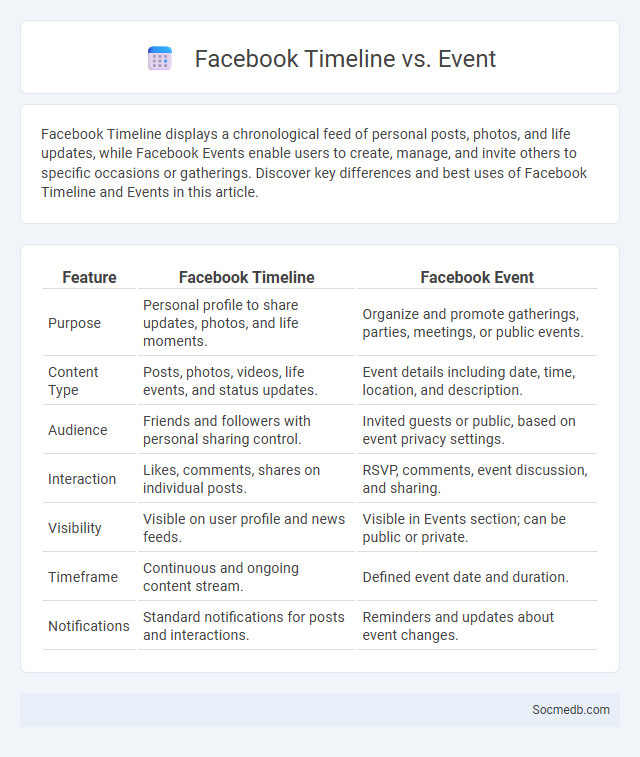
Photo illustration: Facebook Timeline vs Event
Facebook Timeline displays a chronological feed of personal posts, photos, and life updates, while Facebook Events enable users to create, manage, and invite others to specific occasions or gatherings. Discover key differences and best uses of Facebook Timeline and Events in this article.
Table of Comparison
| Feature | Facebook Timeline | Facebook Event |
|---|---|---|
| Purpose | Personal profile to share updates, photos, and life moments. | Organize and promote gatherings, parties, meetings, or public events. |
| Content Type | Posts, photos, videos, life events, and status updates. | Event details including date, time, location, and description. |
| Audience | Friends and followers with personal sharing control. | Invited guests or public, based on event privacy settings. |
| Interaction | Likes, comments, shares on individual posts. | RSVP, comments, event discussion, and sharing. |
| Visibility | Visible on user profile and news feeds. | Visible in Events section; can be public or private. |
| Timeframe | Continuous and ongoing content stream. | Defined event date and duration. |
| Notifications | Standard notifications for posts and interactions. | Reminders and updates about event changes. |
Understanding Facebook Timeline: Features and Functions
Facebook Timeline organizes user content chronologically, allowing seamless access to posts, photos, and life events. Key features include the ability to highlight significant moments, control privacy settings for individual entries, and add life events to create a detailed personal narrative. The Timeline integrates with Facebook's news feed and notification systems, enhancing user interaction and content visibility.
Exploring Facebook Event: Purpose and Usage
Facebook Event serves as a powerful tool for organizing, promoting, and managing gatherings ranging from small meetups to large-scale conferences. Its features allow users to create event pages with detailed information, invite attendees, and track RSVPs, enhancing community engagement and attendance. Businesses and individuals utilize Facebook Events to boost visibility, foster interaction, and streamline event communication through integrated reminders and updates.
Timeline vs Event: Key Differences
A social media timeline displays a continuous, chronological stream of posts, updates, and interactions, offering real-time insights into user activity and content flow. Events, however, are specific social media features designed to highlight scheduled occasions or milestones, integrating RSVPs, reminders, and focused engagement. Timelines prioritize ongoing, everyday communication, while events center around planned interactions, driving concentrated user participation.
Benefits of Utilizing Facebook Timeline
Facebook Timeline enhances user experience by providing a comprehensive, chronological overview of personal history, enabling easy access to significant life events and memories. It fosters engagement through a visually organized feed of posts, photos, and interactions, encouraging social connections and meaningful communication. Businesses leverage Timeline to showcase brand stories and customer testimonials, increasing authenticity and trust while driving customer engagement.
Advantages of Hosting Events on Facebook
Hosting events on Facebook offers unparalleled access to a vast user base, enabling targeted promotion to specific demographics and increasing event visibility. You can leverage built-in tools like RSVP tracking, real-time updates, and direct communication with attendees, streamlining event management and enhancing engagement. The platform's integration with social sharing also amplifies reach organically, driving higher attendance and creating buzz around your event.
User Engagement: Timeline vs Event
User engagement on social media thrives through strategic content delivery, where Timeline posts provide continuous updates and foster ongoing interaction by keeping Your audience consistently informed. Event-based posts create concentrated bursts of engagement, driving focused participation and heightened user interest during specific occasions. Balancing Timeline content with timely Event promotions maximizes visibility and encourages active community involvement.
Content Types: What Works Best for Timeline and Event
Video content generates the highest engagement rates on social media timelines, capturing attention with dynamic visuals and storytelling within seconds. Carousel posts effectively showcase multiple products or event highlights, encouraging swipes and boosting interaction. Live streams and event-specific hashtags enhance real-time participation, fostering community and amplifying event visibility across platforms.
Privacy Settings: Managing Visibility on Both Features
Privacy settings on social media platforms allow you to control who can see your posts, profile information, and activity, ensuring your personal data remains secure. Adjusting visibility options for both public posts and private messages helps manage your digital footprint effectively. Regularly reviewing and updating these settings protects your privacy and tailors your online experience to your comfort level.
Best Practices for Brands: Timeline vs Event Strategy
Brands should strategically balance their social media timeline with an event-focused approach to maximize engagement and brand visibility. Consistent timeline posts maintain audience interaction while event-driven content creates buzz around specific moments, such as product launches or promotions. Your best practice is integrating scheduled regular updates with timely, high-impact event campaigns to optimize reach and user engagement.
Choosing Between Facebook Timeline and Event
When deciding between using Facebook Timeline and Events, consider your goal: Timeline showcases personal updates and brand stories, enhancing your overall online presence. Events are designed specifically for promoting gatherings, allowing you to invite guests, track RSVPs, and facilitate coordination. Choosing the right feature ensures your social media strategy aligns with Your engagement objectives and audience interaction.
 socmedb.com
socmedb.com