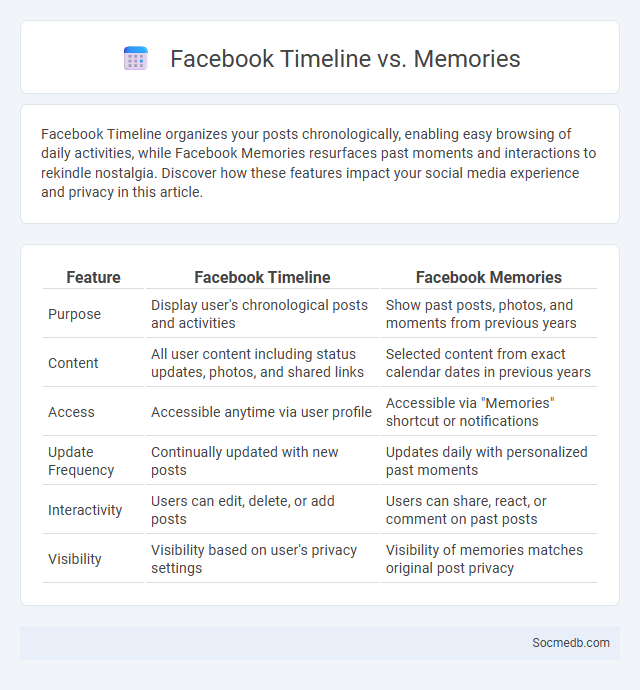
Photo illustration: Facebook Timeline vs Memories
Facebook Timeline organizes your posts chronologically, enabling easy browsing of daily activities, while Facebook Memories resurfaces past moments and interactions to rekindle nostalgia. Discover how these features impact your social media experience and privacy in this article.
Table of Comparison
| Feature | Facebook Timeline | Facebook Memories |
|---|---|---|
| Purpose | Display user's chronological posts and activities | Show past posts, photos, and moments from previous years |
| Content | All user content including status updates, photos, and shared links | Selected content from exact calendar dates in previous years |
| Access | Accessible anytime via user profile | Accessible via "Memories" shortcut or notifications |
| Update Frequency | Continually updated with new posts | Updates daily with personalized past moments |
| Interactivity | Users can edit, delete, or add posts | Users can share, react, or comment on past posts |
| Visibility | Visibility based on user's privacy settings | Visibility of memories matches original post privacy |
Introduction to Facebook Features
Facebook offers powerful features that enhance your social media experience, including personalized news feeds, friend connections, and interactive pages. You can share photos, videos, and status updates to engage with a global community while enjoying privacy controls and customizable settings. Specialized tools like Facebook Groups and Marketplace provide opportunities for collaboration and commerce tailored to your interests.
Understanding Facebook Timeline
Your Facebook Timeline organizes posts, photos, and life events in chronological order, creating a digital diary that reflects your personal history. It allows you to control what content is visible to friends and followers through privacy settings, enhancing both personal expression and security. Mastering the Timeline features helps you efficiently manage your social presence and curate the story you share with your audience.
Exploring Facebook Memories
Exploring Facebook Memories allows users to revisit past posts, photos, and interactions, creating a personalized digital scrapbook that highlights life events and milestones. This feature enhances user engagement by fostering nostalgia and encouraging sharing of significant moments with friends and family. By leveraging algorithms, Facebook Memories curates relevant content based on dates and interactions, increasing user retention and emotional connection to the platform.
Key Differences Between Timeline and Memories
The timeline on social media platforms displays a continuous, real-time feed of posts from friends, pages, and groups, emphasizing current activities and interactions. Memories, however, curate past content such as photos, videos, and posts shared on the same date in previous years, fostering nostalgia and reflection. While timelines prioritize ongoing engagement, memories focus on retrospective moments, enhancing user sentiment and long-term platform interaction.
Timeline: Structure and Functionality
The social media timeline serves as a dynamic stream of content, organizing posts chronologically or algorithmically to enhance user engagement and information discovery. Its structure prioritizes relevancy by analyzing user interactions, preferences, and trending topics to deliver personalized updates. Your interaction with the timeline shapes the platform's functionality, ensuring content remains timely and tailored to your interests.
Memories: Features and User Experience
Social media platforms enhance Your Memories feature by allowing automatic photo and video collections from past events, creating personalized nostalgia experiences. These features use AI to recognize faces, locations, and dates, providing intuitive access to cherished moments with minimal effort. Engaging with Memories boosts user interaction and emotional connection, making social media a valuable digital archive.
Privacy Controls in Timeline vs Memories
Privacy controls on your social media timeline allow you to manage who sees your posts in real-time, ensuring that your updates are shared only with selected audiences. In contrast, privacy settings for Memories give you control over past content resurfaced by the platform, enabling you to hide or customize which old posts appear in your feed. Balancing these settings helps you protect your personal information while maintaining the desired level of visibility on your profile.
Personalization and Customization Options
Social media platforms offer extensive personalization and customization options to enhance Your user experience by tailoring content feeds, privacy settings, and notification preferences to individual interests and behaviors. Algorithms analyze Your interactions, enabling platforms to suggest relevant posts, ads, and connections that align with Your unique profile. Customizable features empower You to control the visibility of your content, curate friend lists, and optimize engagement for a more meaningful online presence.
Use Cases: Timeline vs Memories
Social media platforms offer diverse use cases, with timelines serving as dynamic streams for sharing real-time updates and engaging with your audience instantly, while memories compile past moments selectively to evoke nostalgia and reinforce personal or brand identity over time. Timelines prioritize current interactions, trending content, and continuous connectivity, making them ideal for immediacy and ongoing conversation. Memories provide curated reflections, enabling users to revisit, share, and celebrate significant events, deepening emotional bonds and enhancing long-term engagement.
Which Feature is Right for You?
Choosing the right social media platform depends on your goals, target audience, and content style. Instagram excels in visual storytelling with its photo and video-centric features, while LinkedIn offers professional networking tools ideal for B2B connections and career growth. Twitter provides real-time updates and trending topics, making it suitable for news, opinions, and quick engagement.
 socmedb.com
socmedb.com