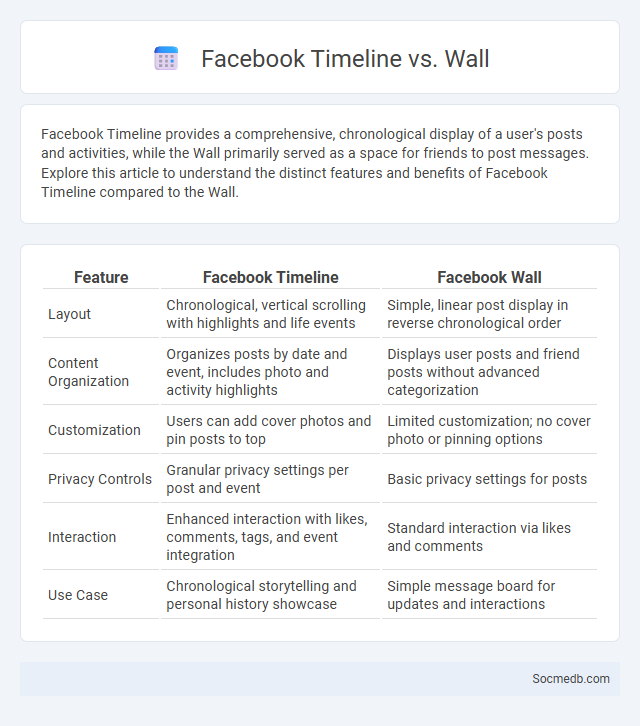
Photo illustration: Facebook Timeline vs Wall
Facebook Timeline provides a comprehensive, chronological display of a user's posts and activities, while the Wall primarily served as a space for friends to post messages. Explore this article to understand the distinct features and benefits of Facebook Timeline compared to the Wall.
Table of Comparison
| Feature | Facebook Timeline | Facebook Wall |
|---|---|---|
| Layout | Chronological, vertical scrolling with highlights and life events | Simple, linear post display in reverse chronological order |
| Content Organization | Organizes posts by date and event, includes photo and activity highlights | Displays user posts and friend posts without advanced categorization |
| Customization | Users can add cover photos and pin posts to top | Limited customization; no cover photo or pinning options |
| Privacy Controls | Granular privacy settings per post and event | Basic privacy settings for posts |
| Interaction | Enhanced interaction with likes, comments, tags, and event integration | Standard interaction via likes and comments |
| Use Case | Chronological storytelling and personal history showcase | Simple message board for updates and interactions |
Introduction: Understanding Facebook’s Key Features
Facebook offers a robust platform with key features such as News Feed, Groups, and Marketplace, designed to enhance user engagement and connectivity. Its advanced algorithms personalize content, ensuring Your feed displays relevant posts, events, and advertisements tailored to Your interests. Leveraging these features maximizes your social networking experience while enabling targeted communication and community building.
What is the Facebook Timeline?
The Facebook Timeline is a dynamic digital profile that organizes and displays a user's posts, photos, life events, and interactions chronologically, creating a personalized narrative of their online activity. It integrates content such as status updates, shared links, and tagged moments, allowing friends and followers to explore an individual's social history and recent updates in a visually engaging format. The Timeline feature enhances user engagement by facilitating easy navigation through past memories and ongoing social connections within the Facebook ecosystem.
Defining the Facebook Wall
The Facebook Wall serves as a personalized digital space where users can post status updates, share multimedia content, and receive comments from friends and followers, fostering interactive communication. This feature allows chronological display of posts, enhancing social connectivity by enabling seamless content sharing and conversation tracking. As a core component of Facebook's user interface, the Wall integrates with various social plugins, contributing to the platform's dynamic user engagement.
Timeline vs Wall: Key Differences
The Timeline organizes your social media posts and activities chronologically, creating a coherent story of Your online presence, while the Wall serves as an interactive space for friends and followers to post messages, comments, and media. The Timeline emphasizes your personal content and life events, giving viewers a structured overview, whereas the Wall highlights social interaction and community engagement. Understanding these key differences helps you manage privacy settings and engagement strategies effectively on platforms like Facebook.
Evolution of Facebook’s Interface
Facebook's interface has evolved significantly since its launch in 2004, shifting from a simple profile-based layout to a dynamic, algorithm-driven platform designed for personalized content delivery. Enhancements such as the News Feed introduction, Stories feature, and Marketplace integration have optimized user engagement and interaction. Your experience now benefits from continuous updates targeting improved navigation, multimedia sharing, and real-time communication.
How the Timeline Enhances User Experience
The timeline on social media platforms organizes content chronologically, allowing users to easily follow updates and interactions in real time. It enhances user experience by providing a personalized, continuous flow of posts that keeps engagement high and content relevant. Features such as algorithm-driven prioritization and interactive elements make timelines dynamic hubs for information, fostering deeper connections and timely communication among users.
Privacy Settings: Timeline vs Wall
Privacy settings on social media platforms differ significantly between Timeline and Wall features, influencing how user content is shared and viewed. The Timeline serves as a comprehensive display of an individual's own posts and tagged content, where privacy controls allow users to limit who can see posts, events, and life updates. In contrast, the Wall functions as a space for others to post content directly, with privacy settings that manage who can post and view these contributions, enhancing control over external interactions and user privacy.
Content Organization on Timeline and Wall
Effective content organization on social media timelines and walls enhances user engagement by prioritizing relevance and recency through algorithm-driven sorting. Visual hierarchy and strategic grouping of posts improve content discoverability, making it easier for users to interact with key updates and trending topics. Consistent formatting and categorization support seamless navigation, fostering a cohesive user experience that encourages ongoing interaction.
User Interaction: Posting and Sharing
Posting and sharing on social media platforms create dynamic opportunities for user interaction by enabling You to express thoughts, ideas, and experiences instantly. Content shared across networks like Facebook, Instagram, and Twitter fosters engagement through comments, likes, and shares, driving visibility and connection within digital communities. Effective user interaction through consistent posting boosts social algorithms, increasing content reach and establishing stronger online presence.
Conclusion: Choosing Between Timeline and Wall
Selecting between a timeline and a wall interface for social media depends on user engagement goals and content organization preferences. Timelines offer chronological storytelling ideal for personal updates, while walls facilitate dynamic interactions suited for group discussions and community building. Understanding target audience behavior and content type ensures a platform design that maximizes user retention and interaction.
 socmedb.com
socmedb.com