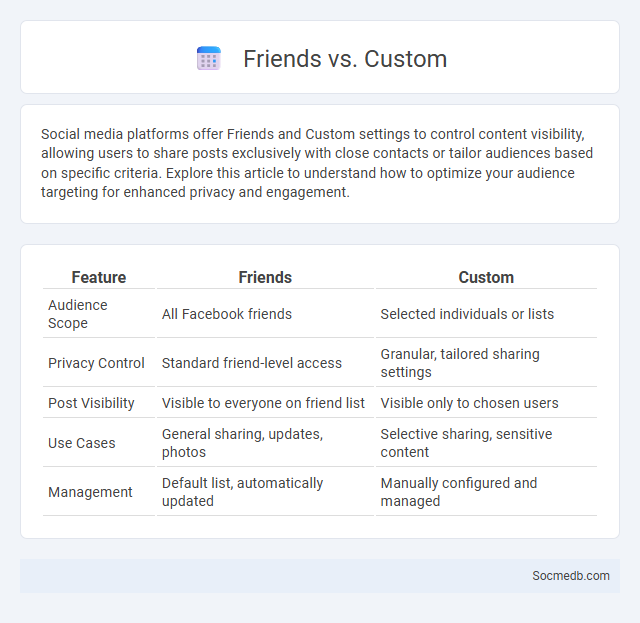
Photo illustration: Friends vs Custom
Social media platforms offer Friends and Custom settings to control content visibility, allowing users to share posts exclusively with close contacts or tailor audiences based on specific criteria. Explore this article to understand how to optimize your audience targeting for enhanced privacy and engagement.
Table of Comparison
| Feature | Friends | Custom |
|---|---|---|
| Audience Scope | All Facebook friends | Selected individuals or lists |
| Privacy Control | Standard friend-level access | Granular, tailored sharing settings |
| Post Visibility | Visible to everyone on friend list | Visible only to chosen users |
| Use Cases | General sharing, updates, photos | Selective sharing, sensitive content |
| Management | Default list, automatically updated | Manually configured and managed |
Understanding Facebook Friend Settings
Facebook Friend Settings empower you to control who can see your posts and personal information, enhancing your online privacy. By customizing options such as Friend Lists, you can categorize contacts into groups like Close Friends or Acquaintances, optimizing content sharing. Mastering these settings prevents oversharing and helps maintain a tailored social media experience aligned with your privacy preferences.
What Are Custom Privacy Settings?
Custom privacy settings on social media platforms allow users to control who can see their posts, personal information, and activity. These settings enable tailored visibility options such as restricting content to friends, specific groups, or only the user. By utilizing custom privacy controls, individuals can enhance their online security and manage their digital footprint effectively.
Pros and Cons of Using ‘Friends’ Only
Using social media platforms limited to 'Friends' only enhances privacy by restricting content visibility to a trusted circle, reducing the risk of cyberbullying and unwanted exposure. Your interactions become more personalized and meaningful, fostering deeper connections and authentic engagement. However, this exclusivity limits networking opportunities, reduces content diversity, and may create echo chambers that restrict exposure to new ideas and perspectives.
Benefits of Customizing Privacy Options
Customizing privacy options on social media enhances Your control over personal information, reducing the risk of data breaches and unwanted exposure. Tailoring settings allows selective sharing, ensuring that content reaches only the intended audience and protecting Your digital footprint. Adjusting privacy preferences also helps prevent targeted advertising and minimizes the impact of identity theft or phishing attacks.
Key Differences: Friends vs Custom Settings
Social media platforms differentiate between "Friends" and "Custom Settings" to control content visibility and privacy. Friends typically represent a pre-defined group with standard access to posts, while Custom Settings allow users to tailor content sharing to specific individuals or groups, enhancing privacy and targeted communication. These distinctions enable more nuanced management of social interactions and protect personal information.
Protecting Your Privacy with Custom Controls
Social media platforms offer custom privacy controls that enable users to manage who can see their posts, personal information, and activity status, effectively reducing exposure to unwanted audiences. By regularly updating privacy settings, individuals can prevent data mining by third parties and safeguard against cyber threats such as identity theft and stalking. Utilizing features like two-factor authentication and encrypted messaging further strengthens privacy protection in social media environments.
Scenarios for Using Each Privacy Setting
Adjusting your social media privacy settings can tailor what content is visible to different audience segments, such as keeping family updates private while sharing professional achievements publicly. You can restrict photo tagging to friends only or customize who sees your location information depending on personal safety concerns. Leveraging these settings optimizes your online experience by balancing privacy with social engagement according to specific scenarios.
Common Mistakes in Privacy Selection
Incorrect privacy settings on social media can expose Your personal information to unintended audiences, leading to potential security risks and identity theft. Many users overlook customizing their privacy preferences, resulting in over-sharing posts, photos, or location details that should remain private. Regularly reviewing and adjusting privacy controls on platforms like Facebook, Instagram, and Twitter helps prevent data leaks and maintains Your digital safety.
How to Change Your Facebook Privacy Settings
To change your Facebook privacy settings, navigate to the Settings & Privacy menu and select Privacy Shortcuts or Privacy Settings. Adjust options such as who can see your posts, who can send you friend requests, and who can look you up using your email or phone number. Review and customize settings regularly to maintain control over your personal information and ensure optimal privacy on Facebook.
Choosing the Best Setting for Your Needs
Selecting the optimal social media setting depends on understanding your target audience's demographics, online behavior, and content preferences. Platforms like Instagram prioritize visual storytelling, while LinkedIn focuses on professional networking and B2B engagement. Tailoring privacy settings and notification preferences ensures enhanced security and a personalized user experience aligned with your specific goals.
 socmedb.com
socmedb.com