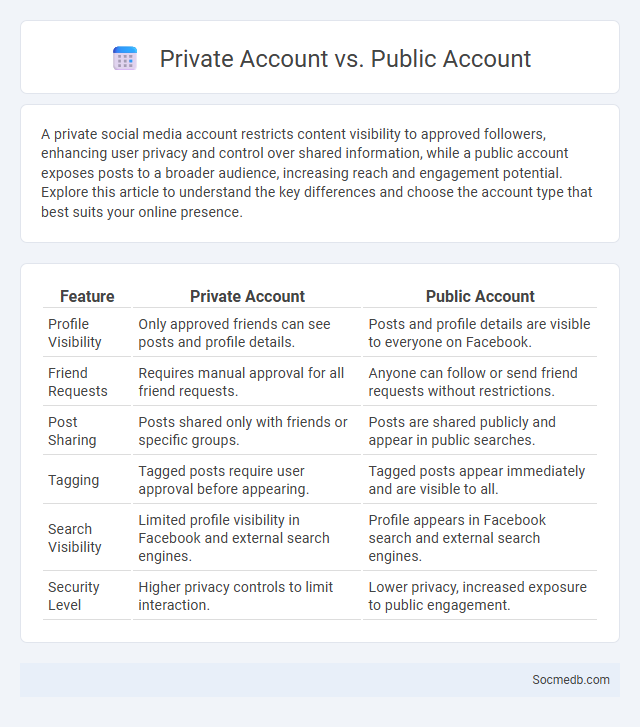
Photo illustration: Private Account vs Public Account
A private social media account restricts content visibility to approved followers, enhancing user privacy and control over shared information, while a public account exposes posts to a broader audience, increasing reach and engagement potential. Explore this article to understand the key differences and choose the account type that best suits your online presence.
Table of Comparison
| Feature | Private Account | Public Account |
|---|---|---|
| Profile Visibility | Only approved friends can see posts and profile details. | Posts and profile details are visible to everyone on Facebook. |
| Friend Requests | Requires manual approval for all friend requests. | Anyone can follow or send friend requests without restrictions. |
| Post Sharing | Posts shared only with friends or specific groups. | Posts are shared publicly and appear in public searches. |
| Tagging | Tagged posts require user approval before appearing. | Tagged posts appear immediately and are visible to all. |
| Search Visibility | Limited profile visibility in Facebook and external search engines. | Profile appears in Facebook search and external search engines. |
| Security Level | Higher privacy controls to limit interaction. | Lower privacy, increased exposure to public engagement. |
Introduction to Social Media Account Types
Social media account types include personal profiles, business pages, and creator accounts, each designed to serve distinct user needs and goals. Personal profiles facilitate individual interactions and content sharing, while business pages offer advanced tools for marketing, customer engagement, and analytics. Creator accounts provide specialized features for content creators, such as monetization options and audience insights.
What is a Private Account?
A private account on social media restricts access to your content, allowing only approved followers to see your posts, stories, and profile details. This setting enhances your privacy by preventing strangers from interacting with or viewing your personal information and updates. By choosing a private account, you control who can engage with your social media presence, protecting your digital footprint.
What is a Public Account?
A public account on social media allows anyone to view your posts, profile, and updates without needing approval or a friend request. This setting maximizes your visibility and engagement by making your content accessible to a broad audience. Managing your public account carefully is essential to control what personal information you share and how Your online presence is perceived.
Understanding Privacy Settings
Understanding privacy settings on social media platforms is crucial for protecting personal information from unauthorized access. Users can customize who views their posts, control location sharing, and manage data visibility to enhance security. Regularly reviewing and updating these settings reduces risks of identity theft and unwanted tracking.
Key Differences: Private vs Public Accounts
Private social media accounts restrict content visibility to approved followers, enhancing user privacy and control over shared information. Public accounts allow open access, increasing reach, engagement, and potential audience growth but reducing privacy protections. Choosing between private and public settings depends on balancing social exposure with content security and personal boundaries.
Pros and Cons of Private Accounts
Private social media accounts enhance your online privacy by restricting content visibility to approved followers, reducing the risk of unauthorized sharing or data misuse. However, limiting account access may decrease overall engagement, hinder networking opportunities, and restrict audience growth on platforms like Instagram, Twitter, or Facebook. Balancing privacy and connectivity, you must weigh the benefits of controlled interactions against the potential reduction in social exposure and reach.
Pros and Cons of Public Accounts
Public social media accounts offer increased visibility, enabling users to reach a wider audience, grow their brand, and engage with diverse communities. However, they also pose privacy risks, such as exposure to cyberbullying, identity theft, and unwanted surveillance from third parties. Users should weigh the benefits of networking and promotion against the potential for data misuse and lack of content control.
How Privacy Settings Impact Your Account
Privacy settings on social media platforms directly control the visibility and accessibility of your personal information, posts, and interactions, significantly reducing exposure to unauthorized users and potential data breaches. Adjusting these settings limits data collection by third-party advertisers, enhancing user control over targeted advertising and preventing misuse of sensitive information. Regularly reviewing and updating privacy preferences helps maintain account security and protects against identity theft and cyberstalking.
Choosing the Right Option for You
Determining the ideal social media platform requires analyzing your target audience, content style, and goals to maximize engagement and reach. Platforms like Instagram and TikTok excel in visual storytelling, while LinkedIn suits professional networking and industry insights. Evaluating features such as advertising tools, analytics, and community guidelines ensures alignment with your brand's objectives.
Best Practices for Managing Social Media Privacy
Managing social media privacy effectively involves regularly updating your privacy settings to control who can view your content and personal information. Use strong, unique passwords and enable two-factor authentication to protect your accounts from unauthorized access. Be cautious about sharing sensitive details and review your friend or follower lists to ensure your digital presence remains secure and aligned with your comfort level.
 socmedb.com
socmedb.com