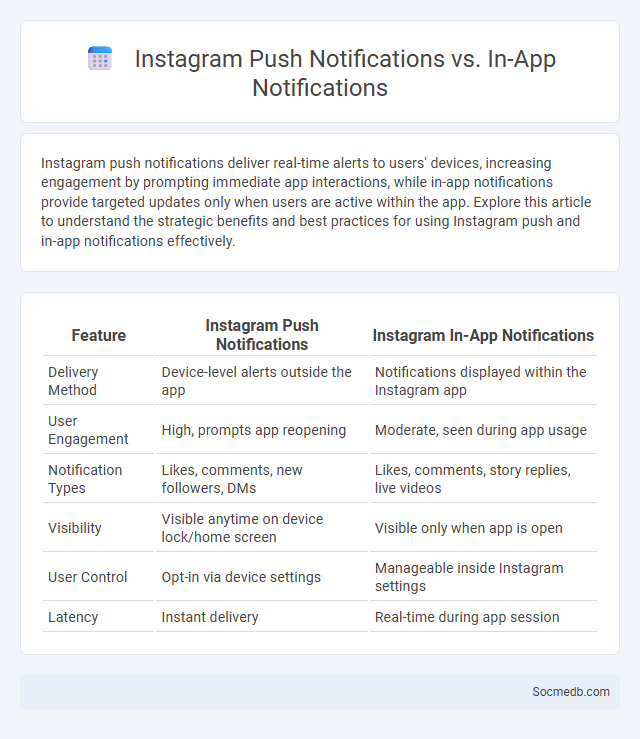
Photo illustration: Instagram Push Notifications vs In-App Notifications
Instagram push notifications deliver real-time alerts to users' devices, increasing engagement by prompting immediate app interactions, while in-app notifications provide targeted updates only when users are active within the app. Explore this article to understand the strategic benefits and best practices for using Instagram push and in-app notifications effectively.
Table of Comparison
| Feature | Instagram Push Notifications | Instagram In-App Notifications |
|---|---|---|
| Delivery Method | Device-level alerts outside the app | Notifications displayed within the Instagram app |
| User Engagement | High, prompts app reopening | Moderate, seen during app usage |
| Notification Types | Likes, comments, new followers, DMs | Likes, comments, story replies, live videos |
| Visibility | Visible anytime on device lock/home screen | Visible only when app is open |
| User Control | Opt-in via device settings | Manageable inside Instagram settings |
| Latency | Instant delivery | Real-time during app session |
Overview of Instagram Notifications
Instagram notifications alert users to new activity such as likes, comments, direct messages, and follower updates, enhancing real-time engagement. Customizable settings allow users to control alerts for posts, stories, IGTV, and live streams to tailor their experience. These notifications optimize user interaction by keeping them informed and connected within the Instagram ecosystem.
What Are Push Notifications on Instagram?
Push notifications on Instagram are real-time alerts sent directly to your device to keep you updated about new likes, comments, direct messages, or activity from accounts you follow. They enable You to stay engaged with your network without opening the app constantly. Customizing these notifications in Instagram settings helps you prioritize important interactions and reduce distractions.
Understanding In-App Notifications
In-app notifications are real-time alerts designed to engage users without leaving the app environment, enhancing user experience and retention. These notifications provide personalized updates, such as messages, content suggestions, or activity prompts, directly within the platform. Understanding how to interpret and customize your in-app notifications can improve your social media interactions and keep you informed about relevant activity efficiently.
Defining General Notifications on Instagram
General notifications on Instagram include alerts for likes, comments, new followers, direct messages, and mentions, helping you stay updated with interactions on your account. These notifications ensure you don't miss important engagement from your Instagram community, enhancing your overall social media experience. Managing your general notifications allows you to customize what updates you receive, keeping your feed relevant and timely.
Key Differences Between Push and In-App Notifications
Push notifications are alerts sent to users' devices even when they are not actively using an app, providing timely updates to re-engage them. In-app notifications appear only within the application during active sessions, offering context-specific information without interrupting user experience outside the app. Effective social media strategies leverage push notifications for broad reach and urgency, while in-app notifications drive engagement through personalized, immediate interactions.
How Push Notifications Work on Instagram
Push notifications on Instagram operate by sending real-time alerts directly to users' smartphones or devices, triggered by specific activities such as new likes, comments, direct messages, or follower requests. These notifications utilize a combination of Instagram's backend servers and device operating systems like iOS or Android to ensure timely delivery and user engagement. Customization options within the Instagram app allow users to manage and personalize which notifications they receive, optimizing the balance between staying informed and minimizing distractions.
How In-App Notifications Are Delivered
In-app notifications are delivered through real-time messaging protocols such as WebSocket or Firebase Cloud Messaging, ensuring instant updates directly within the app interface. These notifications use targeted algorithms to personalize content based on Your browsing history, engagement patterns, and social interactions. Efficient delivery enhances user engagement by providing timely alerts without interrupting the overall social media experience.
User Experience: Which Notification Type Is Better?
Push notifications offer a more immediate and engaging user experience by delivering timely updates directly to your device, increasing the chances of interaction and retention. In-app notifications enhance user engagement within the app environment without causing interruptions, providing contextually relevant information that improves navigation and satisfaction. Choosing the right notification type depends on your goals for responsiveness and user involvement, ensuring your social media strategy maximizes both reach and positive interaction.
Customizing Instagram Notification Settings
Customizing Instagram notification settings allows users to control alerts for likes, comments, new followers, and direct messages, enhancing their social media experience. By navigating to the app's Settings > Notifications, users can enable or disable specific notifications, reducing distractions and prioritizing essential updates. Optimizing these settings helps maintain engagement while managing digital well-being on Instagram.
Best Practices for Managing Instagram Notifications
Optimizing Instagram notifications boosts user engagement and reduces digital distractions by customizing alert settings to prioritize meaningful interactions such as direct messages, comments, and mentions. Utilizing Instagram's built-in tools to silence non-essential updates during focus hours enhances productivity and mental well-being. Regularly reviewing and adjusting notification preferences based on user activity ensures a streamlined and personalized social media experience.
 socmedb.com
socmedb.com