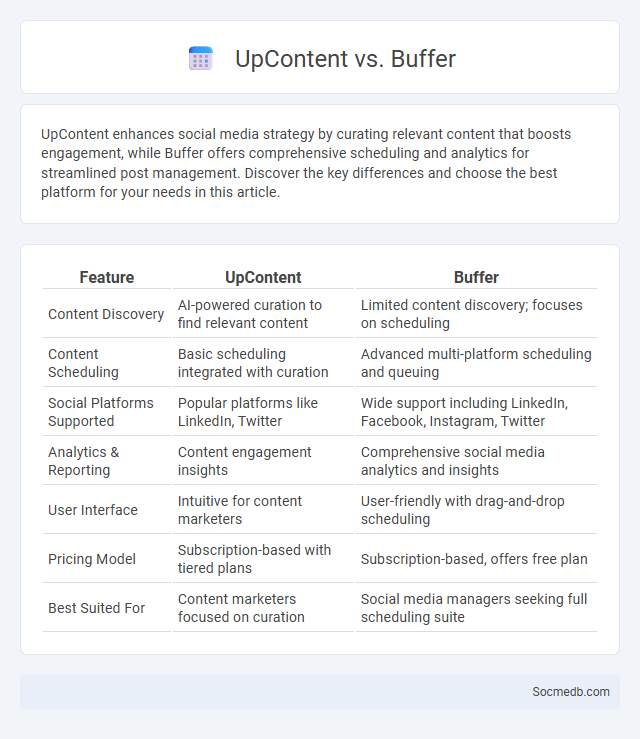
Photo illustration: UpContent vs Buffer
UpContent enhances social media strategy by curating relevant content that boosts engagement, while Buffer offers comprehensive scheduling and analytics for streamlined post management. Discover the key differences and choose the best platform for your needs in this article.
Table of Comparison
| Feature | UpContent | Buffer |
|---|---|---|
| Content Discovery | AI-powered curation to find relevant content | Limited content discovery; focuses on scheduling |
| Content Scheduling | Basic scheduling integrated with curation | Advanced multi-platform scheduling and queuing |
| Social Platforms Supported | Popular platforms like LinkedIn, Twitter | Wide support including LinkedIn, Facebook, Instagram, Twitter |
| Analytics & Reporting | Content engagement insights | Comprehensive social media analytics and insights |
| User Interface | Intuitive for content marketers | User-friendly with drag-and-drop scheduling |
| Pricing Model | Subscription-based with tiered plans | Subscription-based, offers free plan |
| Best Suited For | Content marketers focused on curation | Social media managers seeking full scheduling suite |
Introduction to UpContent, Buffer, and Content Curation
UpContent helps you discover and curate relevant content by leveraging AI-powered recommendations, enhancing your social media strategy with engaging posts. Buffer offers a streamlined platform for scheduling, analyzing, and managing posts across multiple social media channels, boosting your content's reach and consistency. Effective content curation combines these tools to maintain your audience's interest and establish your brand as a trusted source of valuable information.
What is Content Curation?
Content curation involves selecting, organizing, and sharing relevant information from various sources to provide value to your audience on social media platforms. By filtering quality content that aligns with your brand's message, you enhance your credibility and engagement rates. Your ability to consistently offer insightful curated content can establish you as a trusted authority in your niche.
UpContent: Features and Capabilities
UpContent streamlines content discovery by using AI-driven curation to identify relevant and engaging articles based on your predefined topics and audience interests. Its real-time content alerts and integration with major social media platforms enable seamless sharing and scheduling, enhancing your social media strategy's efficiency. You benefit from detailed analytics that measure content performance, helping optimize your engagement and reach on various networks.
Buffer: Key Tools and Functions
Buffer offers a comprehensive suite of tools designed to simplify social media management, including scheduled posting, analytics, and team collaboration features. You can optimize your content distribution across multiple platforms with precise timing and detailed performance insights. Its user-friendly interface enhances productivity by streamlining content planning, engagement tracking, and audience growth strategies.
Comparing Content Discovery: UpContent vs Buffer
UpContent excels in content discovery by using AI-driven algorithms to curate relevant articles, enabling you to find high-quality content efficiently. Buffer offers basic content discovery features centered around scheduling and analytics but lacks advanced curation capabilities. For businesses prioritizing robust content discovery and curation, UpContent provides a more semantically optimized solution than Buffer.
User Experience and Interface Comparison
User experience (UX) on social media platforms is distinguished by intuitive navigation, fast loading times, and personalized content feeds that increase user engagement. Interface design (UI) varies significantly across platforms, with Instagram emphasizing visual content through streamlined photo grids, while Twitter prioritizes real-time updates via text-heavy timelines. Effective integration of UX and UI elements enhances user satisfaction and retention, making platforms like TikTok and Facebook leaders in user interaction due to their seamless, user-centered designs.
Integration and Automation Capabilities
Social media platforms increasingly offer robust integration and automation capabilities, enabling seamless connectivity with CRM systems, marketing tools, and analytics software to streamline workflows and enhance data-driven decision-making. Automation features such as scheduled posting, auto-responses, and AI-driven content curation reduce manual effort and improve engagement consistency across channels. Advanced APIs and third-party integrations facilitate real-time data synchronization, boosting campaign efficiency and personalized customer interactions.
Pricing and Plans Overview
Social media platforms offer a range of pricing and plans tailored to individual users, businesses, and advertisers. Free basic accounts typically provide essential features, while premium plans, such as Facebook Business Suite or LinkedIn Premium, include advanced analytics, targeted advertising options, and enhanced customer engagement tools. Subscription fees vary from monthly payments of $10-$100+ depending on the level of access, ad spend limits, and additional services like content scheduling or audience insights.
Pros and Cons: UpContent vs Buffer
UpContent streamlines content curation by automatically identifying relevant articles, saving you time and enhancing your social media strategy with high-quality posts. Buffer excels in scheduling and analytics, providing detailed insights and easy multi-platform management to optimize your posting schedule for maximum engagement. Choosing between UpContent's automated content discovery and Buffer's robust scheduling depends on whether your priority is content sourcing or effective post timing and performance tracking.
Which Content Curation Tool is Best for You?
Choosing the best content curation tool depends on your specific needs, such as ease of use, integration with social media platforms, and content discovery capabilities. Tools like Feedly excel in aggregating news and articles, while Pocket is ideal for saving and organizing content for later use. Consider platforms like Buffer or Scoop.it if you need scheduling and sharing features combined with powerful content curation.
 socmedb.com
socmedb.com