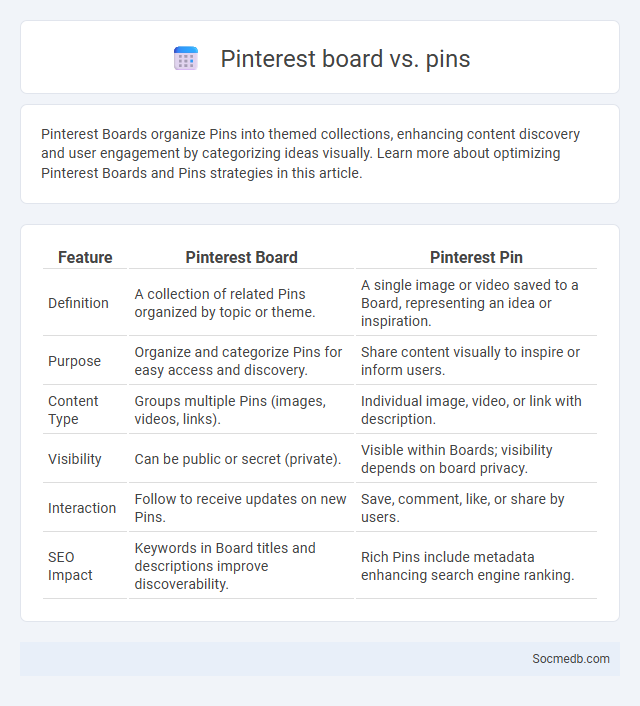
Photo illustration: Pinterest Board vs Pins
Pinterest Boards organize Pins into themed collections, enhancing content discovery and user engagement by categorizing ideas visually. Learn more about optimizing Pinterest Boards and Pins strategies in this article.
Table of Comparison
| Feature | Pinterest Board | Pinterest Pin |
|---|---|---|
| Definition | A collection of related Pins organized by topic or theme. | A single image or video saved to a Board, representing an idea or inspiration. |
| Purpose | Organize and categorize Pins for easy access and discovery. | Share content visually to inspire or inform users. |
| Content Type | Groups multiple Pins (images, videos, links). | Individual image, video, or link with description. |
| Visibility | Can be public or secret (private). | Visible within Boards; visibility depends on board privacy. |
| Interaction | Follow to receive updates on new Pins. | Save, comment, like, or share by users. |
| SEO Impact | Keywords in Board titles and descriptions improve discoverability. | Rich Pins include metadata enhancing search engine ranking. |
Introduction to Pinterest Boards and Pins
Pinterest boards organize collections of Pins, which are visual bookmarks linking to various content such as articles, products, or images. Users create themed boards to categorize and save Pins based on interests or projects, enhancing content discoverability and inspiration. Pinterest's algorithm leverages the organization of boards and Pins to personalize user feeds and improve engagement.
What is a Pinterest Board?
A Pinterest board is a digital collection where you organize and save images, videos, and links based on specific themes or interests. It allows you to visually curate ideas for projects, inspiration, or personal preferences by pinning content from Pinterest or the web. Your Pinterest board helps streamline your creative process by keeping related content easily accessible in one place.
What are Pinterest Pins?
Pinterest Pins are visual bookmarks that allow you to save and organize ideas, products, or inspirations on your Pinterest boards. Each Pin consists of an image or video linked to a specific source, helping you discover and share content related to your interests. By creating and managing Pins, you enhance your ability to curate personalized collections and engage with a vibrant community on the platform.
Key Differences Between Boards and Pins
Boards on social media platforms like Pinterest serve as organized collections where users group Pins by themes or interests, acting as visual catalogs for easier content management. Pins, on the other hand, are individual pieces of content such as images, videos, or articles that can be saved to Boards for future reference or sharing. The key difference lies in their function: Boards provide structure and categorization, while Pins offer specific, actionable content that users engage with directly.
How to Create a Pinterest Board
Creating a Pinterest board starts by logging into your account and clicking the plus icon to select "Create Board." Name your board with clear, keyword-rich titles to improve discoverability and add a descriptive summary that includes relevant terms related to your niche or interests. Organize pins by themes or categories to enhance user engagement and use high-quality images optimized for Pinterest's preferred aspect ratio of 2:3 for better visual appeal.
How to Create and Save Pins
Creating and saving pins on social media platforms like Pinterest enhances content organization and discovery. You can create a pin by uploading an image or video, adding a descriptive title and relevant keywords to improve searchability. Save your pins to categorized boards to keep your ideas accessible and inspire others within your online community.
Board Organization vs. Pin Management
Board organization on social media platforms like Pinterest enhances content discoverability by categorizing pins into thematic collections, improving user navigation and engagement metrics. Effective pin management involves regular updating, strategic keyword usage, and optimal timing to maximize visibility within algorithm-driven feeds. Combining structured board organization with dynamic pin management boosts overall profile performance and follower growth.
Best Practices for Board Optimization
Board optimization on social media platforms like Pinterest involves creating visually appealing, keyword-rich board titles and descriptions to enhance discoverability. Consistently organizing pins into relevant, themed categories increases user engagement and improves search engine rankings. Utilizing high-quality images and regularly updating boards with trending content helps maintain audience interest and drive traffic.
Choosing Between Board and Pin for Content Strategy
Choosing between Board and Pin in your social media content strategy depends on how you want to organize and present your ideas. Boards act as thematic containers, grouping Pins that align with specific interests or campaigns, making it easier for your audience to navigate your content. Your decision should prioritize clear categorization and user engagement to maximize visibility and interaction on platforms like Pinterest.
Conclusion: Maximizing Pinterest Effectiveness
Maximizing Pinterest effectiveness requires strategic use of high-quality, visually appealing pins that align with trending keywords and user interests. Consistent pinning schedules combined with detailed descriptions and relevant hashtags significantly boost engagement and visibility. Leveraging Pinterest Analytics provides insights into audience behavior, enabling continuous optimization for greater reach and conversion rates.
 socmedb.com
socmedb.com