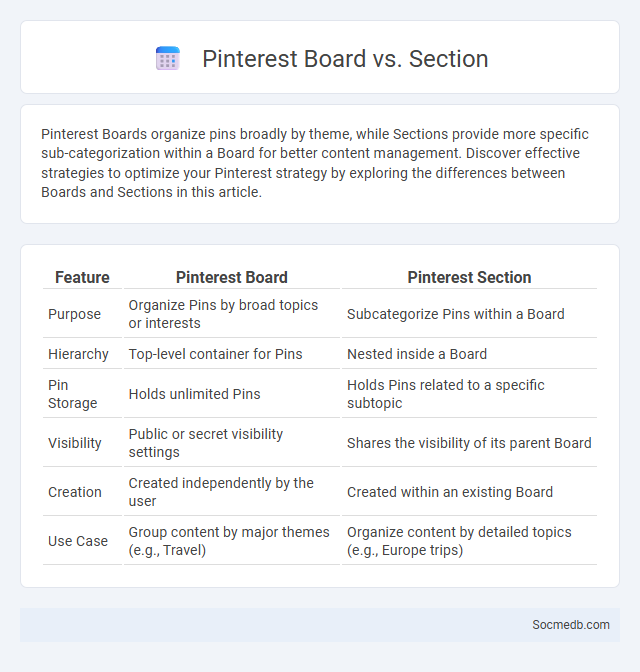
Photo illustration: Pinterest Board vs Section
Pinterest Boards organize pins broadly by theme, while Sections provide more specific sub-categorization within a Board for better content management. Discover effective strategies to optimize your Pinterest strategy by exploring the differences between Boards and Sections in this article.
Table of Comparison
| Feature | Pinterest Board | Pinterest Section |
|---|---|---|
| Purpose | Organize Pins by broad topics or interests | Subcategorize Pins within a Board |
| Hierarchy | Top-level container for Pins | Nested inside a Board |
| Pin Storage | Holds unlimited Pins | Holds Pins related to a specific subtopic |
| Visibility | Public or secret visibility settings | Shares the visibility of its parent Board |
| Creation | Created independently by the user | Created within an existing Board |
| Use Case | Group content by major themes (e.g., Travel) | Organize content by detailed topics (e.g., Europe trips) |
Understanding Pinterest Boards: The Basics
Pinterest boards serve as digital collections where users organize and curate images, links, and ideas based on themes or interests. Each board helps categorize pins, making it easier for users to discover and revisit inspiring content related to fashion, recipes, home decor, and more. Understanding the basics of Pinterest boards enhances social media engagement by improving content organization and user interaction on the platform.
What Is a Pinterest Section?
A Pinterest Section is a tool within Pinterest Boards that allows users to organize Pins into specific categories, making it easier to navigate and find related content. Each Section acts like a subfolder, helping users curate and display Pins on focused topics such as recipes, fashion, or home decor. This feature enhances content discovery and improves the overall user experience by streamlining visual organization.
Key Differences Between Boards and Sections
Boards organize your content by themes or topics, allowing you to categorize pins or posts for easy navigation. Sections further divide boards into subcategories, enhancing detailed organization within a specific theme. Understanding these structures optimizes social media content management and improves user engagement.
How to Create a Pinterest Board
Creating a Pinterest board involves selecting a specific theme or topic to organize pins effectively. Users can start by clicking the "Create Board" button on their profile, naming the board, and choosing whether to keep it secret or public. Adding relevant, high-quality pins that align with the board's focus enhances engagement and visibility on the platform.
Organizing Pins: When to Use Sections
Organizing pins into sections enhances your social media boards by categorizing content for easy navigation and improved user experience. Use sections when you have multiple subtopics or themes within a single board to maintain clarity and focus, helping Your audience quickly find relevant pins. Properly segmented boards boost engagement and save time by streamlining content discovery.
Advantages of Using Multiple Boards
Using multiple social media boards allows you to organize content by distinct topics, enhancing audience targeting and engagement. This strategy increases your brand visibility across diverse communities, driving more traffic and followers to your profiles. Managing several boards also streamlines content curation, making it easier to maintain a consistent and relevant online presence.
Pinterest Board vs Section: Pros and Cons
Pinterest boards organize pins into broad categories, making it easier to group related content and attract followers interested in specific themes. Sections within boards further categorize pins, enhancing user navigation and improving content discoverability by narrowing focus without creating multiple boards. While boards provide higher visibility and followers, sections offer detailed organization but may have limited standalone exposure and do not attract separate followers.
Best Practices for Pinterest Organization
Organizing your Pinterest boards with clear, keyword-rich titles and detailed descriptions improves discoverability and drives targeted traffic to your profile. Consistently categorizing pins into relevant, well-structured boards helps You maintain an intuitive and engaging user experience. Regularly updating board covers and using group boards can further enhance visibility and collaboration opportunities on the platform.
SEO Benefits: Board vs Section Optimization
Optimizing social media boards rather than individual sections can significantly enhance SEO by creating well-structured content clusters that improve keyword relevance and user engagement. Boards allow for comprehensive categorization of topics, increasing the chances of your content being discovered through targeted searches related to your niche. By focusing on board optimization, you ensure your social media presence supports your website's SEO strategy, driving more organic traffic to your digital assets.
Choosing the Right Structure for Your Pinterest Strategy
Choosing the right structure for your Pinterest strategy maximizes content visibility and drives targeted traffic to your profile. Organizing boards with clear, keyword-rich titles aligned to your niche helps your pins rank higher in search results and attracts engaged followers. You can optimize your marketing efforts by blending thematic boards and timely content, ensuring your audience discovers relevant ideas that match their interests.
 socmedb.com
socmedb.com