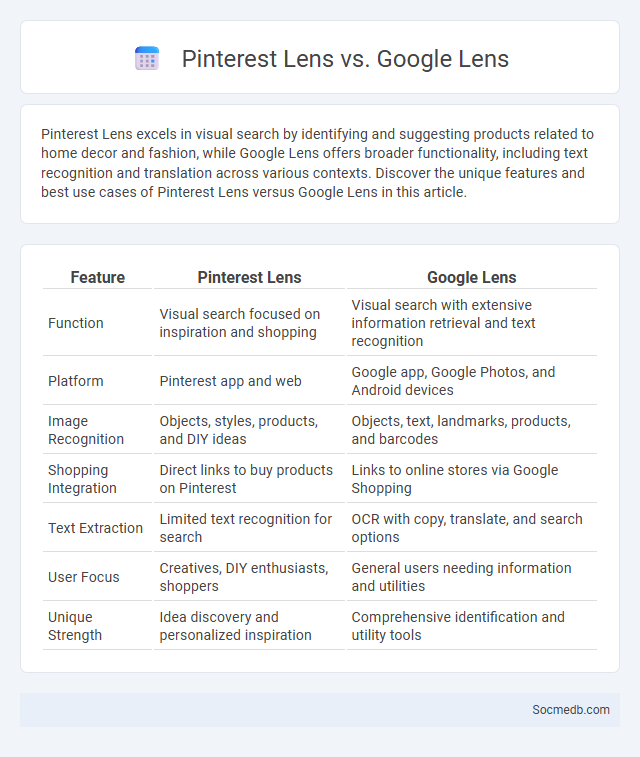
Photo illustration: Pinterest Lens vs Google Lens
Pinterest Lens excels in visual search by identifying and suggesting products related to home decor and fashion, while Google Lens offers broader functionality, including text recognition and translation across various contexts. Discover the unique features and best use cases of Pinterest Lens versus Google Lens in this article.
Table of Comparison
| Feature | Pinterest Lens | Google Lens |
|---|---|---|
| Function | Visual search focused on inspiration and shopping | Visual search with extensive information retrieval and text recognition |
| Platform | Pinterest app and web | Google app, Google Photos, and Android devices |
| Image Recognition | Objects, styles, products, and DIY ideas | Objects, text, landmarks, products, and barcodes |
| Shopping Integration | Direct links to buy products on Pinterest | Links to online stores via Google Shopping |
| Text Extraction | Limited text recognition for search | OCR with copy, translate, and search options |
| User Focus | Creatives, DIY enthusiasts, shoppers | General users needing information and utilities |
| Unique Strength | Idea discovery and personalized inspiration | Comprehensive identification and utility tools |
Introduction to Visual Search Technologies
Visual search technologies leverage artificial intelligence and machine learning to analyze images and enable users to search social media platforms using pictures instead of text. These technologies index visual content by recognizing objects, scenes, and patterns, enhancing user engagement and content discovery. Brands and marketers utilize visual search to improve product visibility, streamline shopping experiences, and target audiences more effectively on social media channels.
What is Pinterest Lens?
Pinterest Lens is an innovative visual search tool that allows you to discover ideas and products by simply snapping a photo or uploading an image. Using advanced image recognition technology, it identifies objects within your photo and provides relevant pins, shopping options, and inspiration tailored to your interests. This feature enhances your Pinterest experience by transforming everyday images into personalized search results.
What is Google Lens?
Google Lens is an advanced image recognition technology developed by Google that uses artificial intelligence to analyze and interpret visual data captured through a smartphone camera. It enables users to identify objects, translate text, find products, and access relevant information simply by pointing their device at an image or scene. Integrated with Google's search infrastructure, Google Lens enhances social media interaction by allowing seamless information discovery and sharing based on visual content.
Understanding Visual Search
Visual search utilizes AI-powered image recognition technology to help you find products, landmarks, or information by simply uploading a photo or using your device's camera. Platforms like Pinterest and Instagram have integrated visual search tools that enhance user engagement and streamline content discovery. Mastering visual search can significantly improve your ability to connect with relevant social media content and boost marketing effectiveness.
Key Features Comparison
Social media platforms vary significantly in key features such as content format, user engagement tools, and privacy settings. Instagram emphasizes visual content with photo and video sharing, Stories, and Reels that enhance user interaction and real-time updates. Twitter prioritizes concise text-based posts, trending hashtags, and a fast-paced news feed designed for quick information dissemination and public conversations.
Accuracy and Performance
Social media platforms rely heavily on accuracy and performance to deliver relevant content and seamless user experiences. Accurate algorithms analyze vast amounts of data to personalize feeds and detect misinformation, enhancing the trustworthiness of your interactions. High-performance infrastructure ensures fast loading times and reliable connectivity, keeping you engaged without interruptions.
User Interface and Experience
A well-designed social media platform prioritizes an intuitive user interface (UI) that enhances your navigation and content interaction. Optimizing the user experience (UX) involves seamless loading times, personalized content feeds, and accessible features that keep users engaged. Responsive design across devices ensures consistent usability, boosting satisfaction and retention rates on social media apps.
Integration with Other Platforms
Seamless integration with other platforms enhances the reach and functionality of your social media campaigns by connecting channels like Facebook, Instagram, and Twitter for unified content management. Leveraging APIs and cross-platform tools allows for synchronized posting, real-time analytics, and streamlined audience engagement, boosting overall efficiency. This interconnected approach helps you maintain consistent branding and maximize the impact of your social media strategy.
Use Cases and Practical Applications
Social media platforms empower businesses to enhance customer engagement through targeted advertising, real-time feedback, and community building. Your brand can leverage social media analytics to optimize marketing strategies and identify emerging trends for product development. Influencers, customer support, and content sharing are practical applications that drive growth, awareness, and customer loyalty across diverse industries.
Which Visual Search Tool Should You Use?
Choosing the right visual search tool depends on your specific needs and platform preferences. Pinterest Lens excels at discovering inspiration within a vast image database, while Google Lens offers robust integration with Android devices and versatile recognition features. You can leverage these tools to enhance your social media strategy by quickly identifying products, styles, or information from images.
 socmedb.com
socmedb.com