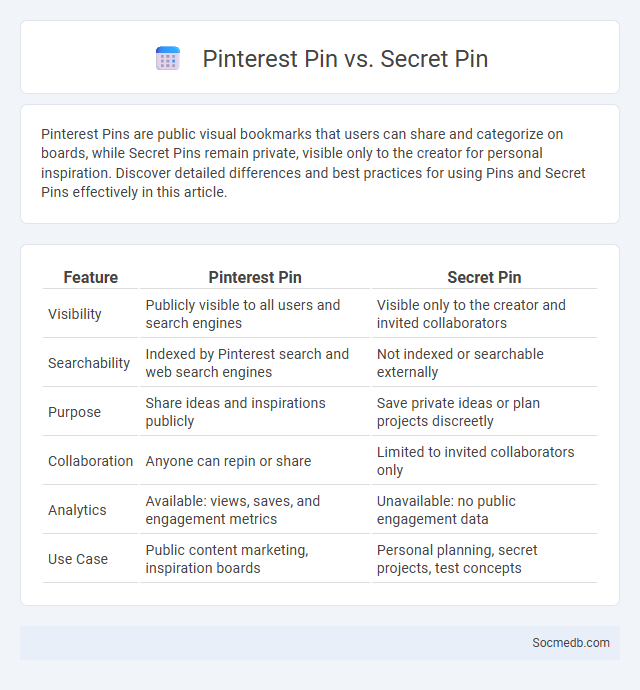
Photo illustration: Pinterest Pin vs Secret Pin
Pinterest Pins are public visual bookmarks that users can share and categorize on boards, while Secret Pins remain private, visible only to the creator for personal inspiration. Discover detailed differences and best practices for using Pins and Secret Pins effectively in this article.
Table of Comparison
| Feature | Pinterest Pin | Secret Pin |
|---|---|---|
| Visibility | Publicly visible to all users and search engines | Visible only to the creator and invited collaborators |
| Searchability | Indexed by Pinterest search and web search engines | Not indexed or searchable externally |
| Purpose | Share ideas and inspirations publicly | Save private ideas or plan projects discreetly |
| Collaboration | Anyone can repin or share | Limited to invited collaborators only |
| Analytics | Available: views, saves, and engagement metrics | Unavailable: no public engagement data |
| Use Case | Public content marketing, inspiration boards | Personal planning, secret projects, test concepts |
Understanding Pinterest Pin Types
Pinterest offers various pin types including standard pins, video pins, and story pins, each designed to maximize user engagement and content visibility. Standard pins allow users to save and share images linked to websites, while video pins support dynamic content to capture attention more effectively. Story pins combine multiple images, text, and links to create immersive, multi-page content experiences tailored for storytelling and brand promotion.
What is a Standard Pinterest Pin?
A standard Pinterest Pin is a vertically-oriented image or video with a 2:3 aspect ratio, typically sized at 1000 x 1500 pixels, designed to capture attention and drive engagement on the platform. These Pins include a compelling image, a descriptive title, and a detailed description enriched with relevant keywords to improve searchability and reach. Optimizing Pins with rich, high-quality visuals and strategic metadata boosts visibility, saving rates, and referral traffic to linked content.
Defining a Secret Pin on Pinterest
Defining a secret Pin on Pinterest allows you to create private content visible only to you or invited collaborators, enhancing your control over your boards. This feature is ideal for planning personal projects, events, or gift ideas without public exposure. Your secret Pins remain hidden from followers and search engines, ensuring confidentiality and a tailored browsing experience.
Key Differences: Pin vs. Secret Pin
Pins on social media platforms are public markers that highlight important content, making it easily accessible to all viewers of Your profile or board. Secret Pins remain private, visible only to you and selected collaborators, providing a discreet way to save and organize personal or sensitive content. Unlike public Pins, Secret Pins do not appear in search results or on other users' feeds, ensuring enhanced privacy and control over sharing.
How to Create a Pinterest Pin
Creating a Pinterest Pin starts with choosing a visually appealing image or graphic that resonates with your target audience and aligns with your brand's style. Craft a concise, keyword-rich description to improve your Pin's discoverability in Pinterest's search algorithm. You should also link your Pin to relevant content on your website, enhancing traffic and engagement from users interested in your niche.
How to Use Secret Pins for Privacy
Secret Pins on social media platforms enhance user privacy by enabling hidden access to specific posts or collections, visible only to selected followers. To activate secret pins, navigate to your profile settings, select privacy options, and designate the content you wish to restrict, ensuring unauthorized users cannot view sensitive information. This feature protects personal data and maintains control over audience exposure, crucial for users managing professional and private interactions online.
Benefits of Public Pins
Public Pins on social media platforms enhance your content visibility by allowing a broader audience to discover and engage with your posts. These pins increase traffic to your website or profile through higher searchability and shareability. Leveraging Public Pins can boost brand awareness and drive targeted user interaction effectively.
When to Choose Secret Pins
Secret Pins are ideal for users who want to organize and save content privately without sharing it publicly on platforms like Pinterest. They provide a way to curate ideas, inspiration, or resources discreetly, ensuring sensitive or personal information stays hidden. Choosing Secret Pins enhances user privacy and control over their social media content management.
Optimizing Pin Strategy for Engagement
Optimizing your pin strategy on social media involves analyzing peak user activity times, leveraging high-quality visuals, and incorporating relevant keywords to enhance discoverability on platforms like Pinterest. Scheduling pins consistently and utilizing rich pins with detailed descriptions can significantly increase user engagement and click-through rates. Employing analytics tools to track pin performance helps refine your approach by identifying the most engaging content and audience preferences.
Pinterest Pin Best Practices
Pinterest pin best practices prioritize high-quality, vertical images with a 2:3 aspect ratio to maximize visibility and engagement. Incorporate keyword-rich, descriptive titles and detailed descriptions to improve searchability and reach within Pinterest's algorithm. Consistent pinning schedules, use of relevant hashtags, and linking pins to credible sources drive traffic and enhance brand authority on the platform.
 socmedb.com
socmedb.com