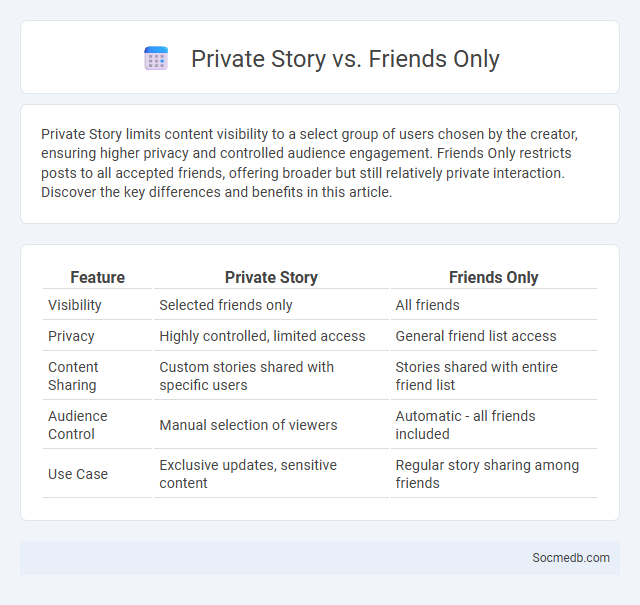
Photo illustration: Private Story vs Friends Only
Private Story limits content visibility to a select group of users chosen by the creator, ensuring higher privacy and controlled audience engagement. Friends Only restricts posts to all accepted friends, offering broader but still relatively private interaction. Discover the key differences and benefits in this article.
Table of Comparison
| Feature | Private Story | Friends Only |
|---|---|---|
| Visibility | Selected friends only | All friends |
| Privacy | Highly controlled, limited access | General friend list access |
| Content Sharing | Custom stories shared with specific users | Stories shared with entire friend list |
| Audience Control | Manual selection of viewers | Automatic - all friends included |
| Use Case | Exclusive updates, sensitive content | Regular story sharing among friends |
Understanding Private Story, Friends Only, and Close Friends Features
Social media platforms offer Private Story, Friends Only, and Close Friends features to help you control who sees your content, enhancing your online privacy. Private Story allows you to share posts with a limited group, while Friends Only restricts visibility strictly to your approved contacts. The Close Friends option lets you designate a select group for even more personal sharing, ensuring your most important updates reach the right audience.
Key Differences Between Private Story and Friends Only
Private Story on social media allows users to share content exclusively with a selected group of people, providing enhanced privacy controls and temporary visibility, whereas Friends Only restricts content to all accepted friends but lacks the granular audience selection of Private Stories. Private Stories often include ephemeral posts that disappear after 24 hours, promoting more candid sharing, while Friends Only posts remain accessible until deleted by the user. The key distinction lies in the customizable audience and limited-time nature of Private Stories, compared to the broader, static sharing scope of Friends Only settings.
Privacy Settings Overview for Social Media Stories
Social media stories often contain personal content that requires careful management through privacy settings to control who can view your updates. Platforms like Instagram, Facebook, and Snapchat offer customizable options such as close friends lists, custom audience selections, and story expiration timers to enhance your privacy. By regularly reviewing and adjusting these settings, you protect your personal information from unwanted viewers and maintain control over your online presence.
Who Can View Your Private Story vs Friends Only?
Your private story on social media is visible only to a select group of people you choose, ensuring your content stays exclusive and secure. Friends only settings restrict viewing to people already on your friends list, offering a broader but still controlled audience. Understanding the distinction helps you manage who can see your personal updates, protecting your privacy effectively.
Creating a Private Story: Step-by-Step Guide
Creating a private story on social media platforms like Snapchat allows users to share content exclusively with selected friends, enhancing privacy and control over their posts. To create one, open the app, navigate to the Stories section, select "New Story," and choose "Private Story," then pick the specific friends who can view it before posting. This feature ensures personalized sharing experiences by limiting visibility, making it ideal for more intimate or restricted audience interactions.
Customizing Audience: Private Story vs Friends Only
Customizing audience settings on social media platforms enables precise control over who views your content, enhancing privacy and engagement. Private Story options allow sharing temporary posts exclusively with selected individuals, fostering intimate and limited interactions. Friends Only settings, by contrast, provide broader access to all connected users while maintaining a baseline level of privacy compared to public sharing.
Advantages of Using Private Story Over Friends Only
Private Stories on social media offer enhanced control over content visibility, enabling users to share moments exclusively with a select group beyond their standard Friends Only list. This feature increases privacy by limiting audience exposure and allows for personalized sharing, fostering closer connections with trusted individuals. Furthermore, Private Stories reduce the risk of unwanted interactions and content leakage compared to more broadly shared posts.
Limitations and Considerations for Story Privacy Options
Social media platforms offer various story privacy options, but limitations such as restricted audience customization and temporary visibility can impact how securely your content is shared. You should consider platform-specific policies on data retention, the potential for screenshots or screen recordings, and the risk of unintended sharing despite privacy settings. Ensuring you understand these constraints helps you better control your story's visibility and protect your digital privacy.
Choosing the Best Story Privacy for Your Needs
Selecting the best story privacy settings on social media ensures your content reaches the right audience while maintaining your desired level of confidentiality. You can customize options such as public, friends-only, or close friends to control who views your stories, enhancing your online security and engagement. Understanding these settings empowers you to share moments confidently while protecting your personal information.
FAQs: Private Story, Friends Only, and Close Friends Compared
Private Story on social media platforms allows users to share content exclusively with a selected group, enhancing privacy beyond the standard Friends Only setting where posts are visible to all approved friends. Friends Only restricts content visibility to a user's entire friend list, making it less exclusive than Private Story but more secure than public posts. Close Friends offers a middle-ground privacy option, granting access to posts for a curated subset of trusted contacts, facilitating more targeted and intimate sharing.
 socmedb.com
socmedb.com