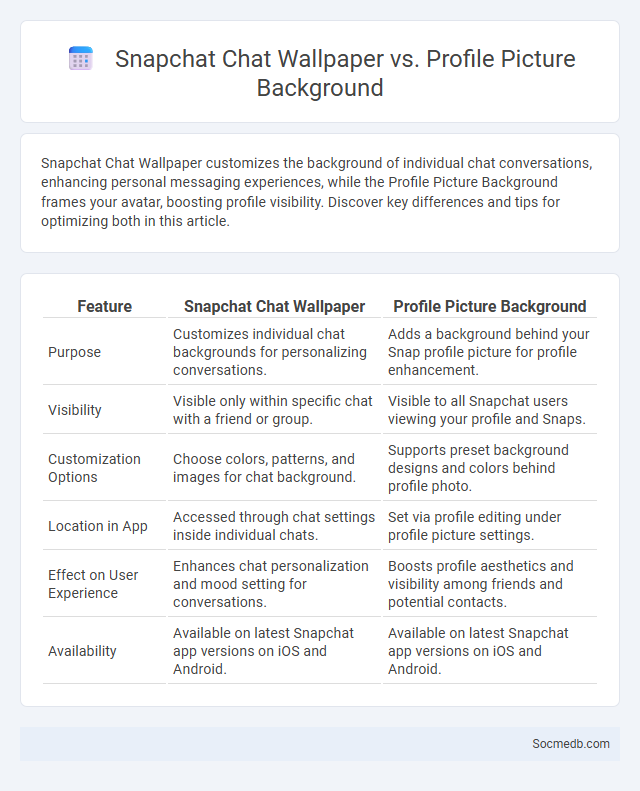
Photo illustration: Snapchat Chat Wallpaper vs Profile Picture Background
Snapchat Chat Wallpaper customizes the background of individual chat conversations, enhancing personal messaging experiences, while the Profile Picture Background frames your avatar, boosting profile visibility. Discover key differences and tips for optimizing both in this article.
Table of Comparison
| Feature | Snapchat Chat Wallpaper | Profile Picture Background |
|---|---|---|
| Purpose | Customizes individual chat backgrounds for personalizing conversations. | Adds a background behind your Snap profile picture for profile enhancement. |
| Visibility | Visible only within specific chat with a friend or group. | Visible to all Snapchat users viewing your profile and Snaps. |
| Customization Options | Choose colors, patterns, and images for chat background. | Supports preset background designs and colors behind profile photo. |
| Location in App | Accessed through chat settings inside individual chats. | Set via profile editing under profile picture settings. |
| Effect on User Experience | Enhances chat personalization and mood setting for conversations. | Boosts profile aesthetics and visibility among friends and potential contacts. |
| Availability | Available on latest Snapchat app versions on iOS and Android. | Available on latest Snapchat app versions on iOS and Android. |
Introduction to Snapchat Customization Features
Snapchat offers a variety of customization features that enhance your social media experience by allowing personalized avatars, Bitmojis, and custom filters. These tools enable users to express individuality and creativity while engaging with friends through unique snaps and stories. Utilizing Snapchat's customization options optimizes your interactions and helps build a distinctive online identity.
What is Snapchat Chat Wallpaper?
Snapchat Chat Wallpaper is a feature that allows you to personalize the background of your chat conversations with custom images or colors, enhancing your messaging experience. This customization helps you distinguish chats, express your personality, and make conversations more visually appealing. By setting a unique wallpaper, you make your chats on Snapchat more engaging and tailored to your style.
Understanding Profile Picture Backgrounds
Profile picture backgrounds on social media influence perception by providing context, showcasing personality, or highlighting brand identity. Colors, patterns, and environments in backgrounds can affect emotional response and engagement rates, making them vital for personal branding and marketing strategies. Analyzing background choices helps optimize profiles for greater visibility, professional appeal, and connection with target audiences.
Differences Between Chat Wallpaper and Profile Picture Background
Chat wallpaper refers to the background image displayed in individual or group chat windows, enhancing conversation aesthetics, while profile picture backgrounds often serve as an extended visual frame around the user's avatar, complementing their online identity. Chat wallpapers are customizable per chat, offering personalized expressions within specific message threads, whereas profile picture backgrounds are consistent across user profiles for brand cohesion or personal style. Understanding these distinctions helps optimize user experience and effective visual communication on social media platforms.
Customization Options: Chat Wallpaper vs Profile Picture Background
Social media platforms offer distinct customization options such as chat wallpaper and profile picture backgrounds, enhancing user personalization. Chat wallpaper allows users to set unique images or patterns within conversation threads, creating a tailored messaging experience. Profile picture backgrounds provide an additional design layer around the user's avatar, boosting visual appeal and identity expression on social profiles.
How to Change Your Snapchat Chat Wallpaper
Changing your Snapchat chat wallpaper personalizes your messaging experience by selecting a unique background for individual conversations. To modify the chat wallpaper, open the Snapchat app, navigate to the desired chat, tap the profile icon or chat settings, then choose "Chat Wallpapers" to pick from default options or upload your own image. Your customized wallpaper enhances chat visibility and adds a personal touch, making your Snapchat interactions more enjoyable and visually appealing.
How to Set or Update Profile Picture Background
To set or update your social media profile picture background, first select a high-resolution image that complements your photo and aligns with your personal or brand identity. Use editing tools like Canva or Photoshop to adjust the background color, blur effect, or add gradients for a polished look. Upload the edited image directly to platforms like Facebook, Instagram, or LinkedIn to enhance your profile's visual appeal and increase engagement.
Privacy and Visibility: Who Sees What?
Social media platforms implement complex privacy settings that control visibility and determine who can access user content, ranging from public posts to restricted friend-only updates. Users must navigate these settings carefully to protect personal information and manage their digital footprint effectively. Understanding algorithm-driven content distribution and default privacy configurations is crucial to maintaining control over personal data exposure.
User Experience: Which Feature Stands Out?
Seamless navigation and intuitive interfaces significantly enhance user experience on social media platforms, with features like personalized content feeds and real-time interaction notifications standing out. Advanced algorithms curate relevant posts, boosting engagement by tailoring experiences to individual preferences. Interactive tools such as Stories, Reels, and live streaming offer dynamic ways for users to connect and share, making these features key differentiators in user satisfaction.
Conclusion: Choosing Between Snapchat’s Background Features
Selecting between Snapchat's background features depends largely on user preferences for personalization and privacy control; Snap's dynamic lenses offer creative expression, while static backgrounds provide straightforward customization. Understanding each option's impact on visual storytelling enhances content engagement and user interaction. Evaluating these features in the context of target audience behavior maximizes the platform's social media potential.
 socmedb.com
socmedb.com