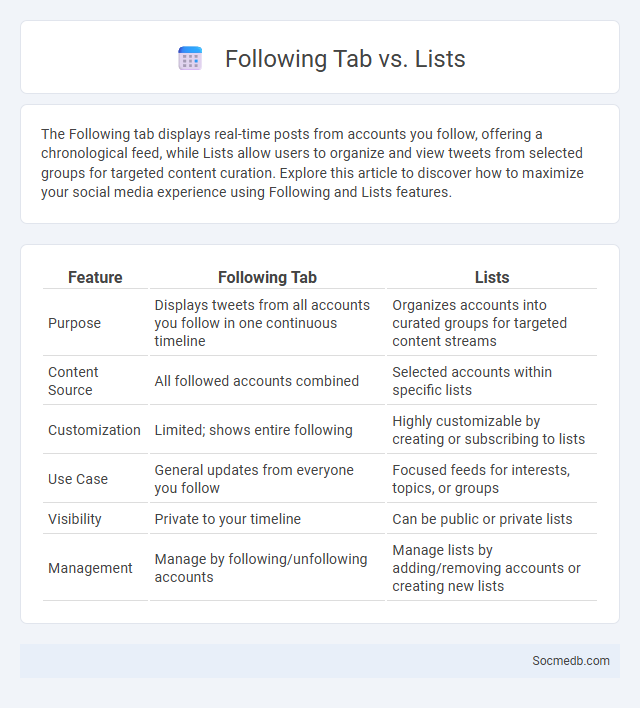
Photo illustration: Following tab vs Lists
The Following tab displays real-time posts from accounts you follow, offering a chronological feed, while Lists allow users to organize and view tweets from selected groups for targeted content curation. Explore this article to discover how to maximize your social media experience using Following and Lists features.
Table of Comparison
| Feature | Following Tab | Lists |
|---|---|---|
| Purpose | Displays tweets from all accounts you follow in one continuous timeline | Organizes accounts into curated groups for targeted content streams |
| Content Source | All followed accounts combined | Selected accounts within specific lists |
| Customization | Limited; shows entire following | Highly customizable by creating or subscribing to lists |
| Use Case | General updates from everyone you follow | Focused feeds for interests, topics, or groups |
| Visibility | Private to your timeline | Can be public or private lists |
| Management | Manage by following/unfollowing accounts | Manage lists by adding/removing accounts or creating new lists |
Introduction: Navigating Social Media Feeds
Social media feeds aggregate real-time content from diverse platforms, showcasing posts, videos, and stories tailored to individual interests through advanced algorithms. Users interact with feeds by liking, sharing, or commenting, which further refines personalized content delivery. Efficient navigation of social media feeds enhances user engagement and helps in filtering valuable information amidst vast digital noise.
What Is the Following Tab?
The Following Tab on social media platforms displays a curated feed of recent posts, updates, and activities from accounts a user subscribes to, ensuring personalized content delivery. It allows users to stay up-to-date with friends, influencers, and brands, enhancing engagement and interaction within their network. This feature optimizes user experience by prioritizing relevant and timely information based on individual following preferences.
What Are Lists in Social Platforms?
Lists in social media platforms are curated groups of users or content organized based on specific interests, topics, or relationships to streamline information consumption. They enable users to filter their feed, monitor updates from selected profiles, and manage large networks efficiently by categorizing accounts into thematic clusters. Popular platforms like Twitter, Facebook, and Instagram implement lists to enhance user engagement and personalize content delivery.
Following Tab vs Lists: Core Differences
The Following Tab on social media platforms displays recent activity and updates from accounts a user follows, providing a real-time feed of interactions and shared content. Lists allow users to organize followed accounts into specific groups or categories, enabling focused browsing without algorithmic interference. Core differences include the Following Tab's chronological stream emphasizing engagement visibility versus Lists offering curated, topic-based content management.
Benefits of Using the Following Tab
The Following tab on social media platforms helps users easily track content from accounts they follow, ensuring a personalized and relevant feed. It enhances user engagement by providing real-time updates and fostering stronger connections with favorite influencers and brands. This feature improves content discovery, allowing users to stay informed about trending topics and new posts without being overwhelmed by unrelated content.
Advantages of Organizing with Lists
Organizing your social media connections with lists enhances content curation by categorizing contacts based on interests, relevance, or interaction frequency. This targeted approach improves engagement rates and streamlines communication, allowing you to focus on priority audiences effectively. Lists also provide a strategic advantage in managing diverse social networks, making content delivery more personalized and impactful.
Customization: Following Tab vs Lists
Social media platforms offer users customization options such as the Following Tab and Lists to refine content consumption. The Following Tab aggregates posts from all followed accounts, providing a comprehensive, real-time feed, while Lists allow users to create curated groups, enhancing organization and targeted browsing. Leveraging Lists improves content relevancy and user experience by enabling focused interaction with specific interest groups or topics.
User Engagement: Impact on Content Discovery
User engagement on social media platforms significantly enhances content discovery algorithms, ensuring that Your interests are prioritized in feeds and recommendations. High interaction metrics such as likes, shares, comments, and dwell time signal relevance to platform algorithms, increasing content visibility and organic reach. This dynamic fosters personalized content ecosystems, driving deeper exploration and connection within Your social network.
Privacy and Control: Comparing Both Features
Privacy and control on social media platforms vary significantly, with some offering robust settings that allow you to customize who can see your posts, manage data sharing, and control ad preferences. Facebook provides detailed privacy controls including audience selectors and activity log reviews, while Instagram focuses on simpler privacy options like private accounts and story controls. Understanding these differences ensures your personal information remains secure while maintaining the desired level of interaction and exposure on each platform.
Choosing the Right Tool for Your Social Experience
Selecting the right social media platform depends on your goals, whether it's building brand awareness, engaging with a community, or sharing visual content. Platforms like Instagram excel in photo and video sharing, while Twitter offers real-time updates and conversations. Understanding the unique features and user demographics of each tool will optimize your social experience and maximize your online impact.
 socmedb.com
socmedb.com