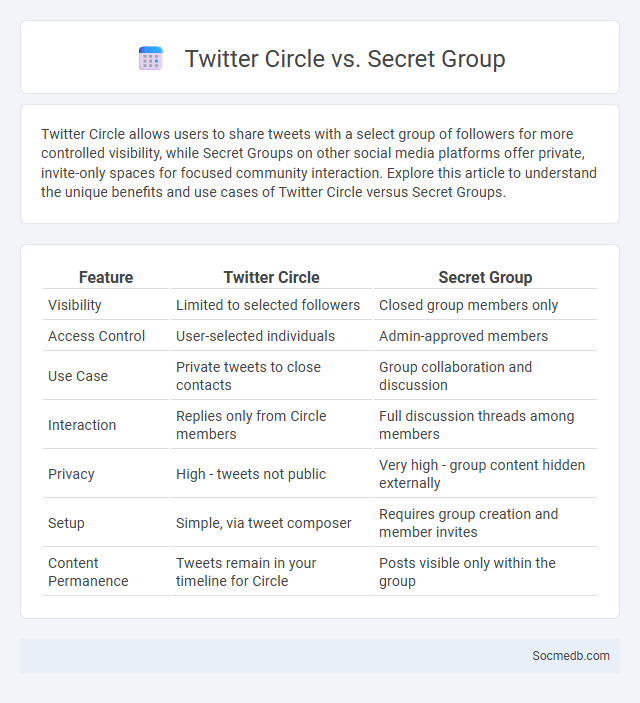
Photo illustration: Twitter Circle vs Secret Group
Twitter Circle allows users to share tweets with a select group of followers for more controlled visibility, while Secret Groups on other social media platforms offer private, invite-only spaces for focused community interaction. Explore this article to understand the unique benefits and use cases of Twitter Circle versus Secret Groups.
Table of Comparison
| Feature | Twitter Circle | Secret Group |
|---|---|---|
| Visibility | Limited to selected followers | Closed group members only |
| Access Control | User-selected individuals | Admin-approved members |
| Use Case | Private tweets to close contacts | Group collaboration and discussion |
| Interaction | Replies only from Circle members | Full discussion threads among members |
| Privacy | High - tweets not public | Very high - group content hidden externally |
| Setup | Simple, via tweet composer | Requires group creation and member invites |
| Content Permanence | Tweets remain in your timeline for Circle | Posts visible only within the group |
Introduction to Private Social Networking
Private social networking restricts access to selected users, enhancing data privacy and security compared to public platforms. These networks facilitate controlled communication among friends, family, or professional groups by implementing invitation-only membership and robust encryption protocols. Emphasizing confidentiality, private social networks support personalized interactions and data sharing within trusted communities.
What is Twitter Circle?
Twitter Circle is a feature that allows users to share tweets with a select group of followers, enabling more private and targeted interactions on the platform. It enhances user control over who can view specific content, fostering closer connections and more meaningful conversations. The Circle can include up to 150 people, and only those added can see and engage with the tweets shared within it.
Understanding Secret Groups
Secret groups on social media platforms provide a private space where members can share content exclusively with invited participants, enhancing confidentiality and trust. These groups are invisible to outsiders, do not appear in search results, and require admin approval for new members, making them ideal for sensitive discussions or niche communities. To maximize your experience, ensure you understand the privacy settings and member permissions that safeguard your interactions within these secret groups.
Key Features Comparison
Social media platforms differ significantly in features such as user interface, content formats, and audience engagement tools, impacting how effectively you can connect with your target audience. Instagram excels with visual storytelling through photos and short videos, while Twitter prioritizes real-time updates and concise messaging under 280 characters. Facebook offers robust community-building capabilities with groups and events, making it ideal for fostering longer-term relationships and detailed interactions.
Privacy and Security: An In-Depth Look
Social media platforms collect vast amounts of personal data, making privacy protection crucial to avoid unauthorized access and potential identity theft. Your security depends on strong, unique passwords, two-factor authentication, and regularly reviewing privacy settings to control data visibility. Understanding platform policies and using encrypted communication tools further safeguard your personal information from cyber threats.
User Experience and Accessibility
Social media platforms prioritize user experience by offering intuitive interfaces, personalized content feeds, and responsive design to ensure seamless navigation across devices. Accessibility features such as screen reader compatibility, captioned videos, and adjustable text sizes make social media inclusive for users with disabilities. Enhanced user experience combined with robust accessibility standards drives higher engagement and fosters a diverse online community.
Content Sharing and Audience Control
Social media platforms enable seamless content sharing by allowing users to publish multimedia posts, stories, and live videos that reach diverse audiences globally. Advanced audience control features empower users to customize privacy settings, target specific demographic segments, and manage who can view, comment on, or share their content. These capabilities enhance user engagement, foster community building, and protect personal information across networks such as Facebook, Instagram, and Twitter.
Engagement and Community Building
Maximizing social media engagement requires creating content that resonates deeply with Your target audience, encouraging meaningful interactions such as comments, shares, and likes. Building a strong community involves fostering authentic connections, responding promptly to feedback, and leveraging user-generated content to strengthen brand loyalty. Consistent engagement strategies boost visibility while nurturing a dedicated network that supports sustained growth and brand advocacy.
Use Cases for Each Platform
Instagram excels in visual storytelling, making it ideal for brands showcasing products through images, stories, and reels, while LinkedIn serves professionals aiming to build networks, share industry insights, and recruit talent. Twitter is best for real-time updates, customer engagement, and trending conversations, whereas Facebook supports community building, detailed event promotions, and targeted advertising campaigns. You can leverage each platform's unique features to maximize your brand's reach and engagement based on specific audience behaviors and content preferences.
Which Option is Best for Your Needs?
Choosing the best social media platform depends on your specific goals, target audience, and content type. For brand awareness and visual storytelling, Instagram and TikTok excel, while LinkedIn is ideal for professional networking and B2B marketing. Evaluating user demographics, engagement rates, and platform features ensures alignment with your marketing strategy and maximizes ROI.
 socmedb.com
socmedb.com