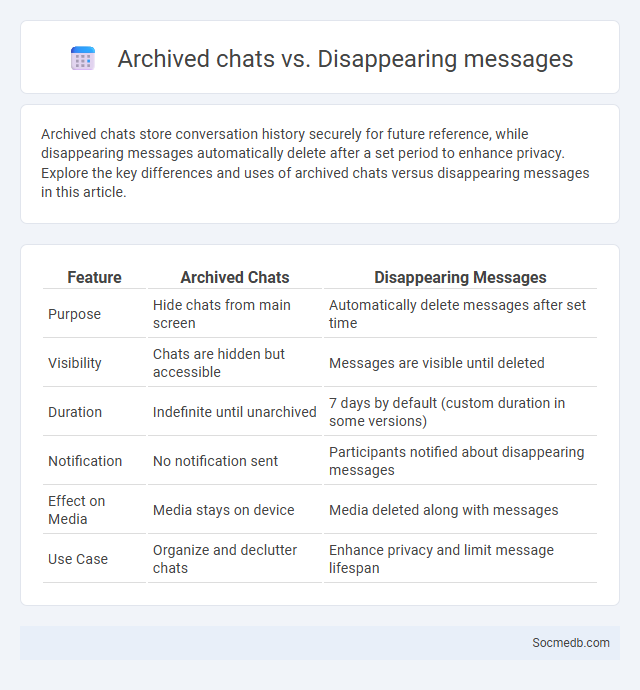
Photo illustration: Archived chats vs Disappearing messages
Archived chats store conversation history securely for future reference, while disappearing messages automatically delete after a set period to enhance privacy. Explore the key differences and uses of archived chats versus disappearing messages in this article.
Table of Comparison
| Feature | Archived Chats | Disappearing Messages |
|---|---|---|
| Purpose | Hide chats from main screen | Automatically delete messages after set time |
| Visibility | Chats are hidden but accessible | Messages are visible until deleted |
| Duration | Indefinite until unarchived | 7 days by default (custom duration in some versions) |
| Notification | No notification sent | Participants notified about disappearing messages |
| Effect on Media | Media stays on device | Media deleted along with messages |
| Use Case | Organize and declutter chats | Enhance privacy and limit message lifespan |
Understanding Archived Chats: A Comprehensive Overview
Archived chats on social media platforms store past conversations, enabling users to declutter their main inbox without deleting important messages. These chats remain accessible and searchable, preserving conversation history for future reference or legal purposes. Managing archived chats effectively enhances communication organization and ensures critical information is retained securely.
What Are Disappearing Messages? Key Features Explained
Disappearing messages are a social media feature that allows texts, photos, or videos to automatically delete after a set period, enhancing privacy and reducing digital clutter. Key features include customizable timer settings, end-to-end encryption for secure communication, and notifications when messages are viewed or expired. Platforms like Instagram, Snapchat, and WhatsApp utilize disappearing messages to promote ephemeral content sharing while maintaining user control over their data.
Archived Chats vs Disappearing Messages: Main Differences
Archived chats store conversations securely for future reference, allowing users to revisit past messages without loss. Disappearing messages automatically delete after a set period, enhancing privacy by preventing long-term data storage. While archived chats prioritize retention and organization, disappearing messages emphasize temporary communication and confidentiality.
Use Cases: When to Archive Chats
Archiving chats on social media becomes essential when you want to declutter your messaging inbox without deleting important conversations, preserving valuable information for future reference. It is particularly useful for organizing ongoing projects, maintaining communication history with clients, or keeping personal discussions accessible yet out of sight. You can easily retrieve archived chats whenever needed, ensuring your messaging space remains streamlined and efficient.
Use Cases: When to Use Disappearing Messages
Disappearing messages are ideal for sensitive communications in social media, such as sharing confidential business information or personal details that require enhanced privacy. They encourage spontaneous, ephemeral interactions in group chats or event coordination, reducing digital footprint and message clutter. Brands leverage disappearing messages for exclusive promotions or time-limited offers to boost engagement and urgency.
Managing Privacy: Archived Chats vs Disappearing Messages
Managing privacy on social media requires understanding the differences between archived chats and disappearing messages to protect your personal information effectively. Archived chats store conversations long-term, allowing you to access past interactions anytime, whereas disappearing messages automatically delete after a set time, enhancing temporary privacy. You should choose the option that best aligns with your need to control who sees your messages and how long they remain accessible.
Message Retrieval: Recoverability and Permanence
Message retrieval on social media platforms hinges on the recoverability and permanence of digital content stored across distributed servers and cloud infrastructure. Algorithms and data structures like indexing, caching, and backups ensure users can access historical posts, comments, and media efficiently, while compliance with data retention policies influences long-term content availability. Privacy settings, content moderation, and platform-specific archiving techniques critically affect the durability and accessibility of user-generated messages over time.
Security Considerations for Both Features
Social media platforms incorporate various security considerations to protect your personal data and interactions from unauthorized access and cyber threats. Features like two-factor authentication, end-to-end encryption in messaging, and privacy settings enable you to control who can view your content and interact with your profile. Regular updates and vigilance against phishing attempts are essential to maintaining the security of your social media accounts.
User Experience: Navigating Archived and Disappearing Messages
Navigating archived and disappearing messages on social media platforms enhances your user experience by providing seamless access to past conversations while maintaining privacy. Efficient interface design allows you to easily locate archived chats without cluttering your main inbox, ensuring important information remains accessible. Disappearing messages offer temporal communication, encouraging more spontaneous and secure interactions within your social networks.
Choosing the Right Feature: Best Practices and Recommendations
Choosing the right social media feature involves analyzing your target audience's preferences and engagement patterns to maximize content impact and reach. Leveraging platform-specific tools like Instagram Stories for visual storytelling or LinkedIn Articles for professional insights helps tailor your strategy effectively. Your content will perform best when aligned with these features, ensuring increased interaction and brand visibility.
 socmedb.com
socmedb.com