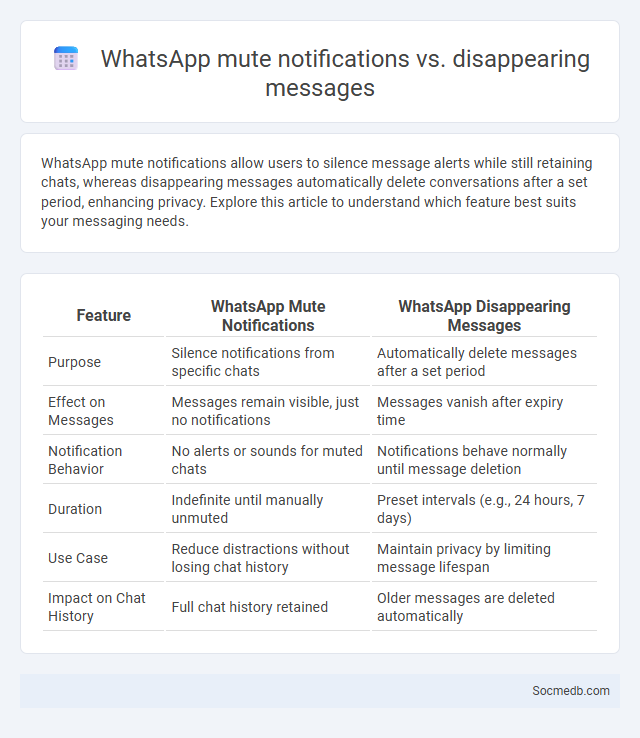
Photo illustration: WhatsApp mute notifications vs disappearing messages
WhatsApp mute notifications allow users to silence message alerts while still retaining chats, whereas disappearing messages automatically delete conversations after a set period, enhancing privacy. Explore this article to understand which feature best suits your messaging needs.
Table of Comparison
| Feature | WhatsApp Mute Notifications | WhatsApp Disappearing Messages |
|---|---|---|
| Purpose | Silence notifications from specific chats | Automatically delete messages after a set period |
| Effect on Messages | Messages remain visible, just no notifications | Messages vanish after expiry time |
| Notification Behavior | No alerts or sounds for muted chats | Notifications behave normally until message deletion |
| Duration | Indefinite until manually unmuted | Preset intervals (e.g., 24 hours, 7 days) |
| Use Case | Reduce distractions without losing chat history | Maintain privacy by limiting message lifespan |
| Impact on Chat History | Full chat history retained | Older messages are deleted automatically |
Introduction: Comparing WhatsApp’s Key Privacy and Notification Features
WhatsApp prioritizes end-to-end encryption, ensuring user messages and calls remain private and secure from third parties. Its customizable notification settings allow users to control alerts for individual or group chats, enhancing personalized communication management. Compared to other social media platforms, WhatsApp's commitment to privacy and flexible notifications stands out as a core feature attracting privacy-conscious users.
What Are WhatsApp Mute Notifications?
WhatsApp mute notifications refer to a feature that allows users to silence alerts from specific chats or groups without blocking or leaving them. This function helps manage interruptions by preventing message tones, vibrations, and pop-up notifications for a chosen duration, such as 8 hours, 1 week, or always. Muted chats remain accessible, and messages are still received, ensuring users stay updated while minimizing distractions.
What Are Disappearing Messages on WhatsApp?
Disappearing messages on WhatsApp automatically delete after a set period, enhancing your privacy by limiting message visibility. You can enable this feature for individual chats or groups, selecting durations like 24 hours, 7 days, or 90 days for message expiration. This ensures sensitive information is only accessible temporarily, reducing data storage and potential exposure on your device.
How Mute Notifications Works vs Disappearing Messages
Mute notifications temporarily silence alerts from specific social media conversations without deleting any content, allowing users to control interruptions while keeping the message history intact. Disappearing messages automatically erase the content after a set time, enhancing privacy by ensuring conversations leave no permanent record. Both features offer distinct ways to manage communication visibility but differ in their approach to message retention and notification control.
Privacy Benefits: Mute Notifications vs Disappearing Messages
Muting notifications enhances your control over social media interactions by reducing distractions while preserving message history for future reference. Disappearing messages increase privacy by automatically deleting content after a set time, preventing long-term data storage and reducing digital footprints. Choosing between these options depends on whether you prioritize uninterrupted focus or the confidentiality of transient communication.
When to Use Mute Notifications in WhatsApp Chats
Mute notifications in WhatsApp chats when you need uninterrupted focus during work hours or important meetings without missing messages. Use this feature to reduce distractions from group chats that are highly active but less relevant to your daily tasks. Managing notification settings efficiently helps you maintain balance between staying connected and preserving your productivity.
When to Use Disappearing Messages in WhatsApp Conversations
Disappearing messages in WhatsApp offer enhanced privacy by automatically deleting chats after a set period, making them ideal for sensitive or temporary information. You can use this feature for confidential discussions, sharing one-time passwords, or coordinating plans without leaving a lasting digital footprint. Activating disappearing messages helps maintain cleaner chat histories and ensures your conversations remain private and secure.
User Experience: Message Visibility and Distraction Control
Optimizing message visibility on social media enhances Your ability to receive relevant content without overwhelming distractions. Implementing features like customizable notifications and content filtering improves user engagement by prioritizing important updates. Effective distraction control tools promote a seamless experience, allowing users to focus on meaningful interactions and information.
Customization and Settings: Managing Notifications and Message Lifespan
Customizing your social media notifications ensures you receive relevant updates without overwhelming distractions, enhancing your overall experience. Managing message lifespan settings allows you to control how long your content remains visible, protecting your privacy and maintaining a clean digital footprint. You can tailor notification preferences and message durations to suit your lifestyle and communication needs efficiently.
Choosing the Right Feature: Mute Notifications vs Disappearing Messages in WhatsApp
Choosing the right WhatsApp feature depends on your communication needs; muting notifications allows you to stay connected without constant alerts, preserving your focus and peace. Disappearing messages enhance privacy by automatically deleting conversations after a set time, ensuring sensitive information doesn't remain accessible. Consider your priorities--whether minimizing distractions or safeguarding your chat history--to optimize your WhatsApp experience effectively.
 socmedb.com
socmedb.com