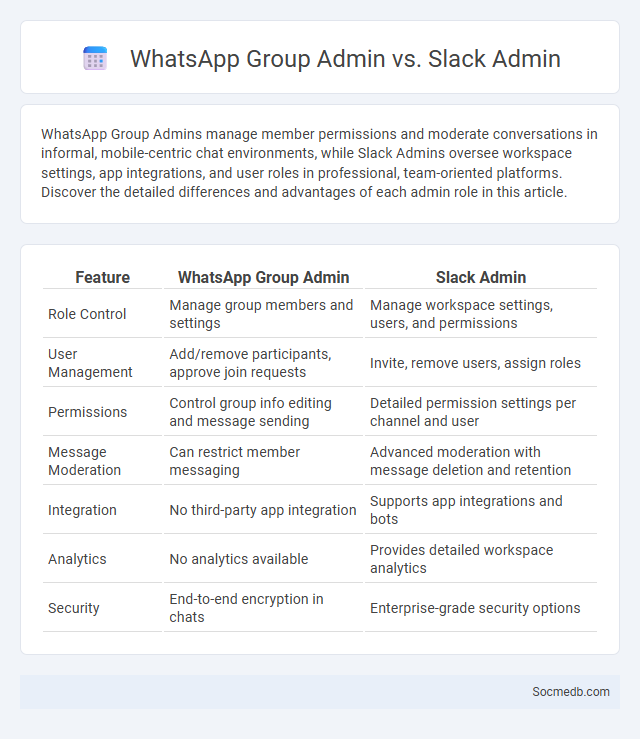
Photo illustration: WhatsApp Group Admin vs Slack Admin
WhatsApp Group Admins manage member permissions and moderate conversations in informal, mobile-centric chat environments, while Slack Admins oversee workspace settings, app integrations, and user roles in professional, team-oriented platforms. Discover the detailed differences and advantages of each admin role in this article.
Table of Comparison
| Feature | WhatsApp Group Admin | Slack Admin |
|---|---|---|
| Role Control | Manage group members and settings | Manage workspace settings, users, and permissions |
| User Management | Add/remove participants, approve join requests | Invite, remove users, assign roles |
| Permissions | Control group info editing and message sending | Detailed permission settings per channel and user |
| Message Moderation | Can restrict member messaging | Advanced moderation with message deletion and retention |
| Integration | No third-party app integration | Supports app integrations and bots |
| Analytics | No analytics available | Provides detailed workspace analytics |
| Security | End-to-end encryption in chats | Enterprise-grade security options |
Introduction to Group Administration Roles
Group administration roles in social media platforms define responsibilities such as moderating content, managing member permissions, and enforcing community guidelines. Effective group admins ensure active engagement by approving posts, resolving conflicts, and monitoring discussions to maintain a positive environment. These roles are crucial for fostering safe, organized online communities aligned with platform policies.
Overview of WhatsApp Group Admin Features
WhatsApp group admins have powers to manage members, control group settings, and moderate content effectively. Features include adding or removing participants, assigning other admins, and setting group info editing permissions to maintain order. Your role as an admin ensures smooth communication and enhances group collaboration through these robust tools.
Key Responsibilities of Slack Admins
Slack admins oversee user permissions and workspace settings to ensure secure and efficient communication across teams. They manage integrations and apps to enhance productivity while monitoring compliance with organizational policies. Regularly auditing workspace activity and user roles helps maintain data privacy and system integrity within Slack environments.
Comparing Group Admin Capabilities Across Platforms
Group admin capabilities vary significantly across social media platforms, influencing how you manage communities and enforce rules. Facebook offers robust tools like member approval, post moderation, and analytics, while LinkedIn groups emphasize professional networking with features for content curation and member engagement. In contrast, platforms like Reddit grant admins extensive customization through flair assignment and subreddit settings, enhancing your ability to shape group culture effectively.
User Management: WhatsApp vs Slack vs Generic Groups
WhatsApp excels in user management through simplicity, offering easy group creation and participant control ideal for casual communication and small teams. Slack provides advanced user management features including role-based permissions, guest access, and integration with corporate identity systems, making it suitable for professional collaboration and large organizations. Generic groups often lack specialized tools, leading to limited administrative control and scalability compared to dedicated platforms like WhatsApp and Slack.
Security and Privacy Controls for Admins
Social media platforms offer robust security and privacy controls for admins, including multi-factor authentication, role-based access management, and detailed audit logs to monitor user activities. Admins can configure privacy settings to restrict content visibility, manage user permissions, and enforce data-sharing policies aligned with GDPR and CCPA guidelines. These controls help protect sensitive information, mitigate risks of unauthorized access, and maintain compliance with industry-standard security protocols.
Communication Tools and Moderation Powers
Social media platforms provide advanced communication tools such as instant messaging, live streaming, and group forums that enhance interaction and community building. Robust moderation powers allow you to control the content by filtering harmful messages, managing user behavior, and enforcing platform policies effectively. These features ensure a safer, more engaging online environment tailored to your communication needs.
Customization Options for Group Admins
Group admins on social media platforms have extensive customization options to tailor member permissions, content visibility, and engagement rules. You can set specific posting guidelines, approve or deny membership requests, and create unique group features like themed badges or custom moderation tools. These options enhance your ability to foster vibrant communities aligned with your group's goals and values.
Challenges Faced by Different Platform Admins
Social media platform admins encounter challenges such as managing content moderation, ensuring user privacy, and combating misinformation. Each platform faces unique demands; for example, Facebook admins prioritize community standards enforcement, while Twitter focuses on real-time harassment control. Understanding these challenges helps you navigate the complexities of digital interaction and foster safer online environments.
Choosing the Right Admin Role for Your Needs
Selecting the right admin role for your social media platform ensures efficient management and tailored access controls aligned with your objectives. You can assign specific permissions such as content moderation, analytics review, or advertising management to team members based on their responsibilities. Properly defining admin roles safeguards your account's security while maximizing operational productivity.
 socmedb.com
socmedb.com