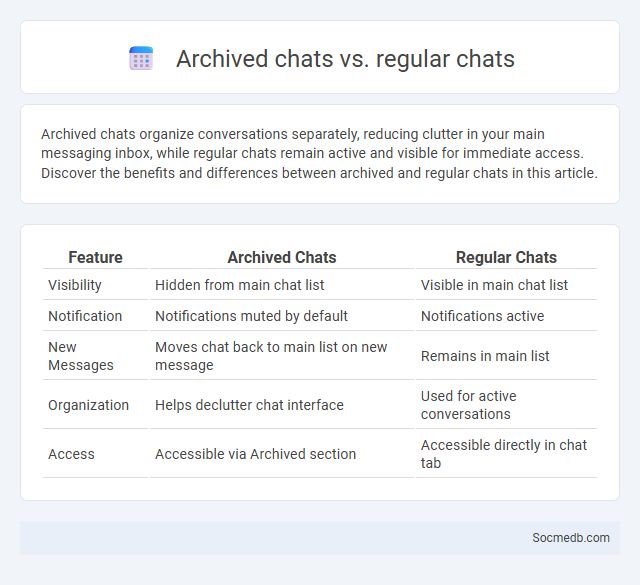
Photo illustration: Archived chats vs Regular chats
Archived chats organize conversations separately, reducing clutter in your main messaging inbox, while regular chats remain active and visible for immediate access. Discover the benefits and differences between archived and regular chats in this article.
Table of Comparison
| Feature | Archived Chats | Regular Chats |
|---|---|---|
| Visibility | Hidden from main chat list | Visible in main chat list |
| Notification | Notifications muted by default | Notifications active |
| New Messages | Moves chat back to main list on new message | Remains in main list |
| Organization | Helps declutter chat interface | Used for active conversations |
| Access | Accessible via Archived section | Accessible directly in chat tab |
Understanding Archived Chats and Regular Chats
Archived chats on social media platforms allow users to declutter their main inbox without deleting conversations, preserving messages for future reference while keeping them hidden from active chat lists. Regular chats remain visible in the primary messaging interface, enabling real-time interaction and quick access to ongoing conversations. Understanding the distinction between archived and regular chats enhances user organization and improves message management efficiency across platforms like Facebook Messenger and WhatsApp.
Key Differences Between Archived and Regular Chats
Archived chats in social media platforms are designed to declutter the main messaging interface by hiding conversations without deleting them, allowing users to access these chats later when needed. Regular chats appear directly in the main inbox and generate notifications for new messages, ensuring immediate visibility and interaction. Unlike regular chats, archived conversations do not send notifications, providing a quieter and more organized user experience while preserving the chat history for future reference.
How Archived Chats Work
Archived chats in social media platforms are hidden from your main inbox to help organize conversations without deleting them, allowing easy retrieval when needed. These chats are stored securely on the platform's servers, maintaining the message history and media attachments intact. You can access archived chats by navigating to the archive section, enabling efficient management of ongoing and past conversations without clutter.
Features of Regular Chats
Regular chats on social media platforms typically include features such as text messaging, emoji reactions, and multimedia sharing, enabling dynamic and expressive communication. Users can send images, videos, and voice notes instantly, enhancing interaction beyond plain text. Typing indicators and read receipts provide real-time feedback, improving conversational flow and engagement.
Benefits of Archiving Chats
Archiving chats on social media platforms ensures you can easily retrieve important conversations, preserving valuable information for future reference. This practice enhances organization by decluttering your main inbox, allowing you to focus on active discussions without losing access to past messages. Your archived chats serve as a secure backup, safeguarding crucial data against accidental deletion or account issues.
When to Use Archived Chats
Archived chats become essential for managing ongoing conversations without cluttering the main inbox, especially when messages require follow-up at a later time. They allow users to preserve important information, such as event details or sensitive discussions, while keeping active chats accessible for immediate response. Utilizing archived chats effectively enhances organization and ensures timely access to relevant communication across platforms like WhatsApp, Facebook Messenger, and Instagram Direct.
Privacy and Security in Archived vs Regular Chats
Archived chats on social media platforms often offer enhanced privacy controls, such as hidden conversations and limited access notifications, compared to regular chats that remain more visible in the main inbox. Encryption protocols apply equally to both archived and regular chats, ensuring message security during transmission and storage. Users should regularly update privacy settings to maximize protection, as archived chats can sometimes retain data longer or have different access permissions depending on the platform.
Data Management: Archived vs Regular Chats
Managing your social media data effectively involves distinguishing between archived and regular chats to streamline communication and storage. Archived chats are stored separately to declutter your main inbox without deleting conversations, allowing easy access to important past messages when needed. Regular chats remain active and visible in your primary feed, ensuring immediate interaction and up-to-date conversations for real-time engagement.
Best Practices for Organizing Chats
Organizing chats on social media platforms enhances communication efficiency by using clear labeling and archiving important conversations for easy access later. You should utilize features like pinned messages, hashtags, and folders to categorize chats consistently and reduce clutter. Maintaining a structured chat environment helps your team quickly locate critical information and improves overall productivity.
Choosing Between Archived and Regular Chats
Choosing between archived and regular chats on social media depends on the need for organization and accessibility. Archived chats help declutter the main inbox by storing inactive conversations without deleting them, allowing users to retrieve messages when needed. Regular chats remain visible on the main screen, providing quick access to ongoing conversations and real-time interactions.
 socmedb.com
socmedb.com