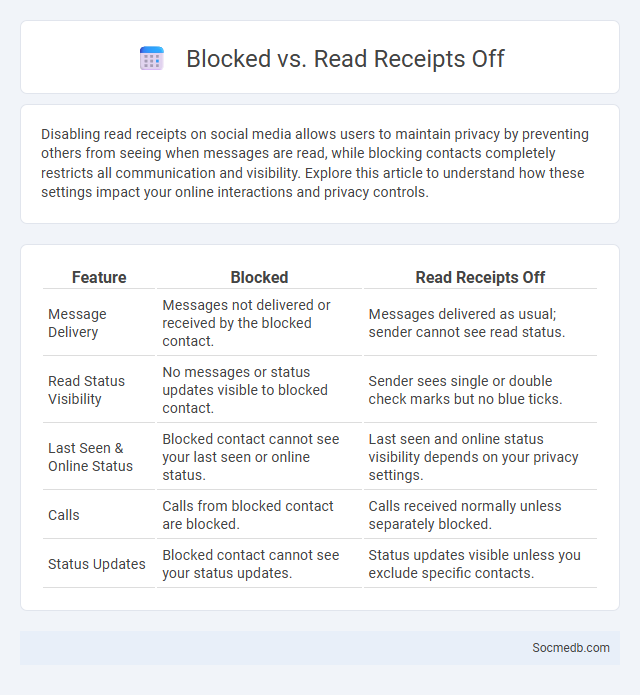
Photo illustration: Blocked vs Read Receipts Off
Disabling read receipts on social media allows users to maintain privacy by preventing others from seeing when messages are read, while blocking contacts completely restricts all communication and visibility. Explore this article to understand how these settings impact your online interactions and privacy controls.
Table of Comparison
| Feature | Blocked | Read Receipts Off |
|---|---|---|
| Message Delivery | Messages not delivered or received by the blocked contact. | Messages delivered as usual; sender cannot see read status. |
| Read Status Visibility | No messages or status updates visible to blocked contact. | Sender sees single or double check marks but no blue ticks. |
| Last Seen & Online Status | Blocked contact cannot see your last seen or online status. | Last seen and online status visibility depends on your privacy settings. |
| Calls | Calls from blocked contact are blocked. | Calls received normally unless separately blocked. |
| Status Updates | Blocked contact cannot see your status updates. | Status updates visible unless you exclude specific contacts. |
Understanding Blocked vs Read Receipts Off vs Blocked Contacts
Understanding the differences between blocked contacts, read receipts off, and blocked status on social media is crucial for managing your privacy. Blocking a contact prevents all communication and visibility, while turning off read receipts hides your message-read status without blocking the user. Your awareness of these features helps you control interactions and maintain boundaries effectively on platforms like WhatsApp, Instagram, and Facebook.
What Happens When You Block Someone?
When you block someone on social media, they can no longer see your profile, posts, or stories, effectively cutting off all digital interactions. Messages from the blocked user are typically prevented, and they won't be notified about the block but may notice the absence of your activity. Most platforms also restrict the blocked person from tagging, commenting, or interacting with your content to ensure privacy and control over your online presence.
Read Receipts: Turning Them On and Off
Read receipts on social media platforms indicate when a message has been seen by the recipient, enhancing communication transparency. Users can turn read receipts on or off in settings, controlling privacy and message visibility according to personal preference. Disabling read receipts may prevent senders from knowing if their messages are read, balancing user discretion and interaction clarity.
Differences Between Blocked Contacts and Muting
Blocked contacts on social media prevent the user from seeing Your profile, posts, or messaging you, essentially severing all digital interaction. Muting allows You to hide posts or stories from a contact without notifying them or restricting their access to Your profile. Understanding these differences helps maintain privacy and manage online presence effectively.
Can You Tell If Someone Has Blocked You?
When you can no longer see someone's profile, posts, or stories on social media platforms like Instagram or Facebook, it may indicate they have blocked you. Messages may not be delivered or show as sent, and your attempts to tag or mention them could fail. Your best way to confirm if someone has blocked you is by searching their profile using another account or checking mutual friends' interactions.
Visibility of Read Receipts After Blocking
Blocking a user on social media platforms typically removes their ability to see your posts and stories, but the visibility of read receipts can vary by application. In platforms like WhatsApp, once you block someone, they no longer see read receipts from you, ensuring your message interactions remain private. This feature enhances privacy by preventing blocked contacts from confirming whether their messages have been read.
Privacy Implications: Blocked vs Read Receipts Off
Disabling read receipts on social media platforms enhances your privacy by preventing others from knowing when you have viewed their messages, reducing pressure to respond immediately. Blocking users, however, is a more drastic privacy measure that restricts all interactions and can limit your social connections but provides greater control over who can contact you. Understanding these features allows you to tailor your online presence and safeguard your personal information effectively.
How Blocked Contacts Affect Messaging Apps
Blocked contacts in messaging apps restrict communication by preventing messages, calls, and status updates from being sent or received, enhancing user privacy and control. This feature significantly reduces unwanted interactions, spam, and harassment, contributing to a safer user experience. Messaging platforms like WhatsApp, Telegram, and Facebook Messenger use blocking mechanisms to maintain user security and improve app functionality.
Troubleshooting: Messages Not Delivered or Seen
When your social media messages are not delivered or seen, check your internet connection and app permissions to ensure smooth communication. Verify if the recipient has blocked you or deactivated their account, which can prevent message delivery. Adjust your privacy settings to allow message notifications and confirm that your app is updated to avoid bugs affecting message visibility.
Best Practices for Managing Privacy Settings
Managing privacy settings on social media is crucial for protecting your personal information from unauthorized access. Regularly reviewing and customizing settings on platforms like Facebook, Instagram, and Twitter ensures that your data is shared only with trusted contacts. You can enhance your online security by enabling two-factor authentication, limiting profile visibility, and controlling who can view your posts and personal details.
 socmedb.com
socmedb.com