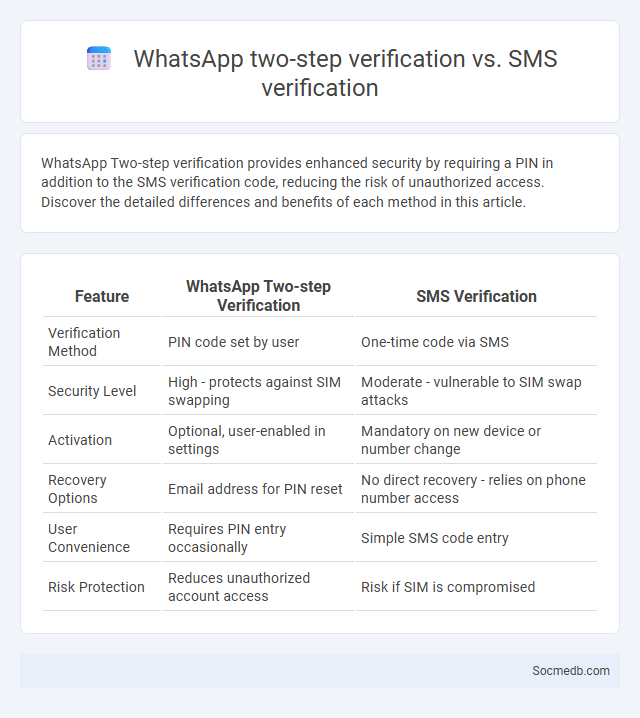
Photo illustration: WhatsApp Two-step verification vs SMS verification
WhatsApp Two-step verification provides enhanced security by requiring a PIN in addition to the SMS verification code, reducing the risk of unauthorized access. Discover the detailed differences and benefits of each method in this article.
Table of Comparison
| Feature | WhatsApp Two-step Verification | SMS Verification |
|---|---|---|
| Verification Method | PIN code set by user | One-time code via SMS |
| Security Level | High - protects against SIM swapping | Moderate - vulnerable to SIM swap attacks |
| Activation | Optional, user-enabled in settings | Mandatory on new device or number change |
| Recovery Options | Email address for PIN reset | No direct recovery - relies on phone number access |
| User Convenience | Requires PIN entry occasionally | Simple SMS code entry |
| Risk Protection | Reduces unauthorized account access | Risk if SIM is compromised |
Introduction to WhatsApp Verification Methods
WhatsApp verification methods ensure your account's security by confirming your identity through SMS codes or voice calls. You must enter the received six-digit code during setup to access your WhatsApp account securely. These verification steps protect your messages and personal information from unauthorized access.
What is WhatsApp SMS Verification?
WhatsApp SMS verification is a security process that confirms a user's phone number by sending a unique verification code via SMS to ensure authentic account registration. This verification method protects against unauthorized access and helps maintain account integrity by linking the account to a verified mobile number. It is a crucial step to activate WhatsApp services and enables secure communication through end-to-end encryption.
Understanding WhatsApp Two-Step Verification
WhatsApp Two-Step Verification enhances your account security by requiring a six-digit PIN along with your phone number during login. Enabling this feature protects your messages and personal information from unauthorized access, reducing the risk of hacking. You can easily activate Two-Step Verification within WhatsApp settings under the Privacy section for stronger social media safety.
SMS Verification: Pros and Cons
SMS verification enhances your online security by adding a critical layer of two-factor authentication, making unauthorized access more difficult. However, it can be vulnerable to SIM swapping attacks and may cause delays due to network issues, potentially disrupting seamless access. Balancing convenience with risk, SMS verification remains a widely adopted method for protecting social media accounts and sensitive personal data.
Two-Step Verification: Benefits and Drawbacks
Two-step verification enhances social media security by requiring a second form of authentication, significantly reducing the risk of unauthorized account access and identity theft. This method fortifies user data protection, especially on platforms like Facebook and Instagram, by adding layers beyond just passwords. However, it can introduce usability challenges, such as login delays and dependency on mobile devices or authentication apps, potentially hindering quick account access during emergencies.
Security Comparison: SMS vs Two-Step Verification
Two-step verification provides stronger security than SMS-based authentication by requiring a second factor, such as an authentication app or hardware token, beyond just a text message code. SMS is vulnerable to interception, SIM swapping attacks, and phishing, making it less reliable for protecting social media accounts. Employing two-step verification methods significantly reduces the risk of unauthorized access and enhances safeguarding personal information on social media platforms.
Usability and User Experience Differences
Social media platforms vary significantly in usability and user experience, with interfaces designed to maximize engagement through intuitive navigation and personalized content delivery. Platforms like Instagram emphasize visual storytelling with streamlined photo and video sharing tools, while Twitter focuses on concise text updates and real-time interaction, catering to quick consumption and broad discussions. User experience optimization also includes algorithmic feed customization, responsive design across devices, and accessibility features to enhance inclusivity and user satisfaction.
Common Issues and Solutions in Verification
Social media platforms often face common verification issues such as identity fraud, fake profiles, and delayed authentication processes. Strengthening multi-factor authentication, using AI-powered identity verification tools, and providing clear guidelines for submitting verification documents improve accuracy and reduce fraud risks. Ensuring Your verification process is secure and efficient enhances trust and user legitimacy on social media.
Best Practices for Enhanced WhatsApp Security
To enhance WhatsApp security, you should enable two-step verification, which adds an extra layer of protection by requiring a PIN when registering your phone number. Regularly updating WhatsApp ensures you have the latest security patches and features to protect against vulnerabilities. Avoid sharing sensitive information in group chats and verify contacts through official channels to prevent phishing and social engineering attacks.
Which Verification Method Should You Choose?
Choosing the right social media verification method depends on your platform and purpose; blue checkmarks on Twitter and Instagram signify authenticity for public figures and brands, while TikTok offers verification primarily to creators with substantial followings. Business accounts may prefer verification through Facebook's business manager to enhance consumer trust and enable specific features. Selecting a method aligned with your audience and platform can maximize credibility and engagement.
 socmedb.com
socmedb.com