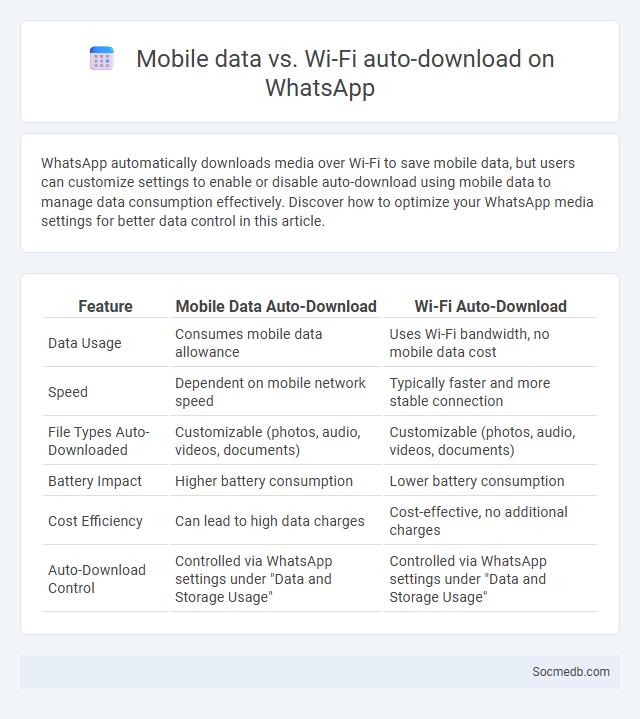
Photo illustration: Mobile data vs Wi-Fi auto-download WhatsApp
WhatsApp automatically downloads media over Wi-Fi to save mobile data, but users can customize settings to enable or disable auto-download using mobile data to manage data consumption effectively. Discover how to optimize your WhatsApp media settings for better data control in this article.
Table of Comparison
| Feature | Mobile Data Auto-Download | Wi-Fi Auto-Download |
|---|---|---|
| Data Usage | Consumes mobile data allowance | Uses Wi-Fi bandwidth, no mobile data cost |
| Speed | Dependent on mobile network speed | Typically faster and more stable connection |
| File Types Auto-Downloaded | Customizable (photos, audio, videos, documents) | Customizable (photos, audio, videos, documents) |
| Battery Impact | Higher battery consumption | Lower battery consumption |
| Cost Efficiency | Can lead to high data charges | Cost-effective, no additional charges |
| Auto-Download Control | Controlled via WhatsApp settings under "Data and Storage Usage" | Controlled via WhatsApp settings under "Data and Storage Usage" |
Introduction: Understanding Mobile Data vs Wi-Fi Auto-Download
Mobile data and Wi-Fi auto-download settings play a crucial role in managing social media content consumption and data usage. Mobile data often incurs higher costs and limited bandwidth, making Wi-Fi auto-download a preferred option for seamless multimedia loading without excessive data charges. Optimizing these settings ensures efficient social media experience by balancing performance, cost, and connectivity.
How WhatsApp Handles Media Auto-Download
WhatsApp manages media auto-download through customizable settings allowing users to control when photos, videos, and audio files are automatically saved based on network type, including Wi-Fi, mobile data, or roaming. This feature optimizes data usage by preventing unnecessary downloads and preserving device storage, enhancing user experience and efficiency. Users can adjust these preferences in the app's data and storage settings to align with their connectivity and data consumption needs.
Impact on Mobile Data Usage: Auto-Download Considerations
Social media platforms significantly impact mobile data usage due to auto-download features that automatically load images, videos, and stories, increasing data consumption. You can manage your data plan effectively by adjusting auto-download settings to limit media loading on mobile networks or enable downloads only on Wi-Fi. Monitoring your mobile data usage with app-specific controls helps prevent unexpected overages and maintain better control over your internet costs.
Wi-Fi Auto-Download: Pros and Cons for WhatsApp Users
Wi-Fi Auto-Download on WhatsApp automatically saves media files when connected to Wi-Fi, enhancing convenience by preventing your mobile data from being used excessively. This feature ensures that your photos, videos, and audio messages are readily accessible offline, improving your overall social media experience. However, You should be cautious as auto-downloading can consume substantial storage space and may lead to privacy concerns if sensitive media is downloaded without your immediate consent.
Managing Storage: Effects of Media Auto-Download Settings
Managing storage on mobile devices significantly improves by adjusting media auto-download settings on social media apps like WhatsApp, Instagram, and Facebook. Disabling or customizing auto-download options prevents excessive accumulation of images, videos, and audio files, optimizing device performance and freeing up valuable storage space. Regularly reviewing media download settings reduces unnecessary data usage and accelerates app responsiveness while extending the lifespan of internal memory.
Security Implications of Auto-Downloading Media on WhatsApp
Auto-downloading media on WhatsApp can expose users to significant security risks, including automatic exposure to malware and phishing attacks embedded in images, videos, or documents. Cybercriminals exploit this feature to deliver malicious payloads without user interaction, increasing the likelihood of device compromise and data breaches. Configuring WhatsApp settings to limit auto-downloads mitigates these threats by controlling the content received and reducing vulnerability to cyberattacks.
Best Practices for Optimizing WhatsApp Auto-Download Settings
Optimizing WhatsApp auto-download settings can significantly improve your data usage and storage management by controlling which media files are downloaded automatically. Set your preferences to download photos, audio, videos, or documents only when connected to Wi-Fi to avoid excessive mobile data consumption. Review and adjust these settings regularly to ensure your phone storage is optimized and your daily data limits are respected.
Troubleshooting Common Auto-Download Issues in WhatsApp
WhatsApp auto-download issues often stem from incorrect media auto-download settings, insufficient storage space, or unstable internet connections. You can resolve these problems by checking your Wi-Fi and mobile data preferences in WhatsApp settings, clearing cache, and ensuring your device has adequate free storage. Regularly updating the app and restarting your phone also helps maintain smooth media downloads on social media platforms like WhatsApp.
Customizing Auto-Download: User Preferences and Flexibility
Customizing auto-download settings on social media platforms allows you to control data usage and manage storage efficiently by selecting which types of media files download automatically. Platforms like Facebook, Instagram, and Twitter offer flexible options to customize auto-download based on network connection such as Wi-Fi or mobile data. Tailoring these preferences improves your social media experience by ensuring that downloads align with your bandwidth limits and device capacity.
Conclusion: Choosing the Right Auto-Download Settings for Your Needs
Selecting the right auto-download settings on social media can optimize your data usage and enhance your user experience. Tailoring these settings to match your network availability and device storage ensures seamless access to content without unnecessary interruptions. Your informed choices empower you to maintain control over data consumption while enjoying social media efficiently.
 socmedb.com
socmedb.com