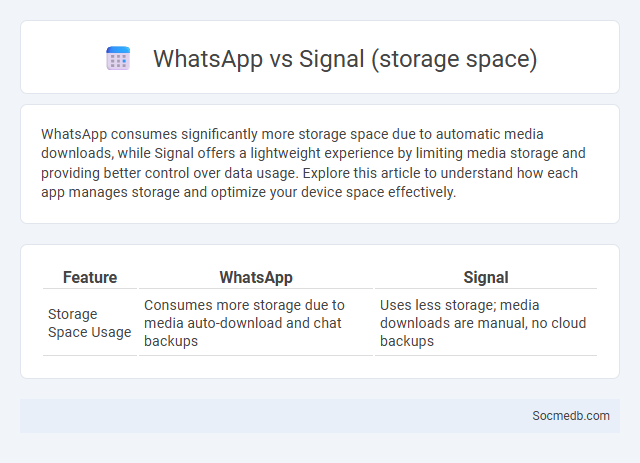
Photo illustration: WhatsApp vs Signal (storage space)
WhatsApp consumes significantly more storage space due to automatic media downloads, while Signal offers a lightweight experience by limiting media storage and providing better control over data usage. Explore this article to understand how each app manages storage and optimize your device space effectively.
Table of Comparison
| Feature | Signal | |
|---|---|---|
| Storage Space Usage | Consumes more storage due to media auto-download and chat backups | Uses less storage; media downloads are manual, no cloud backups |
Introduction: WhatsApp vs Signal – Storage Space Overview
WhatsApp and Signal differ significantly in how they manage storage space on your device. WhatsApp tends to consume more storage due to its automatic media downloads and extensive chat backups, while Signal emphasizes privacy and minimal data retention, often resulting in lower storage usage. Understanding these differences helps you optimize your device's storage and maintain efficient app performance.
How WhatsApp Manages Storage and Data
WhatsApp employs advanced data compression techniques and local storage management to optimize device storage use while ensuring message integrity. The app stores messages, images, videos, and voice notes locally, allowing users to manage storage by deleting large files or backing up data to cloud services like Google Drive or iCloud. End-to-end encryption safeguards data privacy during backup and transmission, ensuring secure storage and communication.
Signal’s Approach to Storage Management
Signal utilizes end-to-end encryption combined with minimal data storage to enhance user privacy on social media. Its storage management strategy involves storing only essential metadata locally, ensuring that sensitive information remains on the user's device rather than centralized servers. This approach reduces data breach risks and aligns with Signal's commitment to secure communications.
Storage Space Requirements: WhatsApp vs Signal
WhatsApp requires significantly more storage space compared to Signal due to its broader range of multimedia content and extensive chat backup options. Signal utilizes efficient data management and encryption techniques, resulting in smaller app size and reduced data storage on your device. Optimizing your storage space depends on choosing the platform that balances your messaging needs with available device capacity.
Media Files Handling in WhatsApp and Signal
WhatsApp and Signal offer robust media files handling capabilities, allowing users to send photos, videos, documents, and voice messages with end-to-end encryption ensuring privacy. Both apps support automatic media download options with customizable settings to manage data usage and storage efficiently. Signal offers enhanced security features like disappearing media and encrypted backups, prioritizing user control over file access and retention.
Backup Options and Storage Implications
Social media platforms generate vast amounts of user data requiring robust backup options to prevent data loss and ensure continuity. Cloud-based storage solutions offer scalable capacity and automated backup processes, minimizing risks while optimizing storage costs. Efficient data management and regular backup schedules are essential to handle the growing volume of multimedia content and user interactions efficiently.
Clearing Chat History: WhatsApp vs Signal
Clearing chat history on WhatsApp allows users to delete messages from their device while backups may still retain copies unless manually removed, highlighting potential privacy concerns. Signal offers a more robust approach by encrypting messages end-to-end and providing options to delete messages on all devices simultaneously, enhancing user control over data retention. Both platforms prioritize user privacy but Signal's architecture emphasizes data minimization and message ephemerality more effectively than WhatsApp.
Storage Optimization Features Compared
Social media platforms implement various storage optimization features to efficiently manage vast amounts of user-generated content, such as images, videos, and messages. Techniques like data deduplication, compression algorithms, and cloud-based distributed storage systems significantly reduce latency and storage costs while maintaining quick access to your content. These innovations ensure seamless user experiences by balancing performance with scalable storage solutions.
User Control Over Storage Usage
Your social media platforms now provide enhanced user control over storage usage, enabling you to manage and delete cached data, media files, and app data efficiently. These features help optimize device performance by freeing up space without compromising your access to important content. Regularly reviewing and adjusting storage settings ensures your social media experience remains smooth and responsive.
Final Verdict: Which App Handles Storage Better?
When comparing social media apps, storage management efficiency varies significantly, affecting your device's performance and available space. TikTok uses dynamic cache clearing to minimize storage use, while Instagram often accumulates large caches, requiring manual cleaning. Your choice should consider how each app handles media downloads and cache storage to maintain device speed and optimize storage capacity effectively.
 socmedb.com
socmedb.com