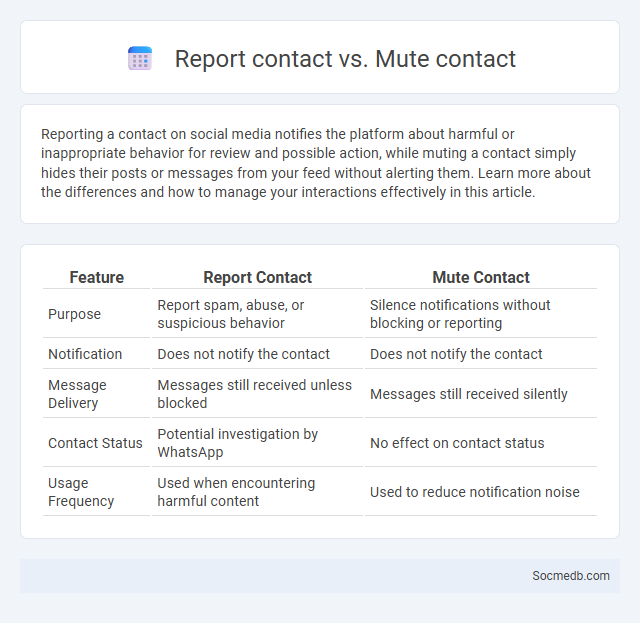
Photo illustration: Report contact vs Mute contact
Reporting a contact on social media notifies the platform about harmful or inappropriate behavior for review and possible action, while muting a contact simply hides their posts or messages from your feed without alerting them. Learn more about the differences and how to manage your interactions effectively in this article.
Table of Comparison
| Feature | Report Contact | Mute Contact |
|---|---|---|
| Purpose | Report spam, abuse, or suspicious behavior | Silence notifications without blocking or reporting |
| Notification | Does not notify the contact | Does not notify the contact |
| Message Delivery | Messages still received unless blocked | Messages still received silently |
| Contact Status | Potential investigation by WhatsApp | No effect on contact status |
| Usage Frequency | Used when encountering harmful content | Used to reduce notification noise |
Understanding Report Contact, Mute Contact, and Block Contact
Understanding Report Contact, Mute Contact, and Block Contact helps you manage interactions on social media platforms effectively. Use Report Contact to flag inappropriate or harmful behavior, Mute Contact to pause notifications without unfriending, and Block Contact to completely restrict someone from viewing your profile or messaging you. These tools empower your control over who can engage with your content and maintain a safe online environment.
Key Differences Between Report, Mute, and Block Functions
The report function on social media platforms is designed to notify moderators about content or users violating community guidelines, prompting review and potential action. Muting allows users to hide posts or updates from specific accounts without alerting the muted party or severing the connection. Blocking completely restricts any interaction or content visibility between two users, effectively cutting off communication and preventing future contact.
When to Use the Report Contact Feature
The Report Contact feature on social media platforms should be used when a user encounters harassment, spam, impersonation, or any form of abusive behavior from another account. It is essential to report contacts that violate community guidelines to help maintain a safe and respectful online environment. Immediate reporting of suspicious or harmful accounts prevents potential threats and protects the broader user community.
Situations Suitable for Muting a Contact
Muting a contact on social media is ideal when you want to maintain your connection without seeing frequent or irrelevant posts that clutter your feed. Situations such as temporarily avoiding spoilers, reducing exposure to negative content, or minimizing distractions during work or study times make muting an effective tool. Your social experience becomes more tailored and manageable while preserving relationships discreetly.
The Benefits of Blocking a Contact
Blocking a contact on social media enhances digital privacy by preventing unwanted interactions and reducing exposure to harmful content. It helps maintain mental well-being by minimizing stress caused by negative or toxic messages. This feature also empowers users to control their online environment, fostering a safer and more positive social media experience.
Privacy and Security Implications
Social media platforms collect vast amounts of user data, raising significant privacy and security concerns. Unauthorized data sharing, identity theft, and cyberbullying are prevalent risks impacting millions of users globally. Implementing robust encryption, two-factor authentication, and stringent data policies is essential to mitigate these threats and protect user confidentiality.
User Experience After Reporting, Muting, or Blocking
Social media platforms enhance your user experience by promptly processing reports and providing clear feedback on actions taken against inappropriate content. Muting or blocking tools allow you to customize your feed, reducing unwanted interactions and improving overall engagement quality. Consistent updates in privacy settings and notification controls ensure a safer, more personalized environment for digital communication.
Step-by-Step Guide: How to Report, Mute, or Block a Contact
To report, mute, or block a contact on social media, start by navigating to the user's profile or the specific conversation. Use the platform's built-in options--usually found under the menu icon, represented by three dots or a gear--to select Report, Mute, or Block; reporting notifies the platform of abusive behavior, muting hides their posts without unfollowing, and blocking prevents any future contact. Each action enhances user control over interactions, safeguarding privacy and improving the overall social media experience.
Common Scenarios: Choosing the Right Action
Choosing the right action on social media depends heavily on the context, such as engaging with positive comments by liking or replying to build community trust. In scenarios involving misinformation, promptly reporting or flagging content helps maintain platform integrity and user safety. For customer service issues, responding with clear, empathetic messages can enhance brand reputation and resolve conflicts effectively.
Frequently Asked Questions About Contact Management Features
Contact management features in social media platforms help you organize and track interactions with your network by storing detailed information like names, phone numbers, emails, and social profiles. These tools often include tagging, notes, and segmentation options to optimize communication and relationship building. Understanding these features improves your ability to engage effectively and nurture connections across diverse channels.
 socmedb.com
socmedb.com